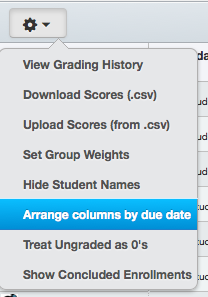Important Notices
Check Your Course Deadlines!
Most of the United States observes a custom know as Daylight Savings Time. Software is often adjusted to account for these changes, making it easier for course information to transition when the clock does. In Arizona we do not observe Daylight Savings Time and this can be a challenging exception when programming software. Currently users have been experiencing a change in times throughout Canvas where time deadlines are concerned. Users may experience issues with assignment due dates, release deadlines, module locks and other time specific operations within Canvas.
What is happening?
Deadlines may shift by 1 hour earlier then scheduled. This will most likely occur during a course migration/copy process from Fall to Spring when using the Adjust Events and Due Dates Feature. It may also occur when creating assignments with deadlines past March 10.
What is Canvas going to do about it? When will it be fixed? This is not acceptable!
Canvas is aware of the issue and their engineers are working on it. There is currently no ETA for the fix, but we are continuing to follow-up and monitor the issue to make sure it is resolved quickly.
What should I do?
For now it’s simply a matter of making sure the dates and times are correct and fixing those that displaying the wrong date/time manually. Any adjustments made to the incorrect deadlines should remain fixed and you should not experience additional time changing issues. If you need assistance with this process, please contact the MCC Center for Teaching & Learning at ctl@mesacc.edu.
Time to Transition to the New Calendar
Canvas will be slowly removing support for the old calendar. This means that you may experience issues with dates appearing wrong on the old calendar even when you make adjustments. Learn more:
Old vs. New Calendar Overview
Video Tutorial: Using the New Calendar
Chrome 30 Blocks Mixed Content
Chrome has recently updated their security to block mixed content. This means that unsecured multimedia content within Canvas will not display without user action. Learn how to allow blocked content .To keep up with all the latest browser updates visit the Canvas Browser Support Guide. This guide will be continuously revised and is a great resource to share with students.
Canvas Update Cycle
Canvas is on a 3-week update-release cycle. The beta release notes for this next cycle were available on 11/25, production notes will follow on 12/02 with the release and documentation to follow on 12/07. For information about Canvas updates follow the release page.
(more…)
Important Notices – March 30th Release
‘Sticky’ Gradebook 2 Column Customizations: Gradebook 2 columns will now remain (sticky) when they are rearranged in a custom order, i.e. by assignment due date or assignment group. Rearranging assignments in the Gradebook view will not affect the order on the assignments page, however, rearranging assignments on the assignments page will continue to change the Gradebook view order. Note: Changes are browser specific, so customizations to the Canvas Gradebook made in one browser will not be reflected when opening it in another browser.
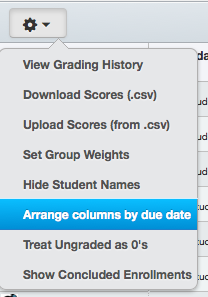
Quiz Settings Alignment: Quiz settings will be relocated to the Gear Icon. Tools related to quiz functions, but not specifically settings, such as Quiz Statistics, Moderation and SpeedGrader will be displayed in the right sidebar.
Future Enrollments: Students will now be able to see upcoming enrollment in Canvas. Students will not have access to view the course material until it is published, but they will be able to confirm their enrollment in an unpublished course.
What is a Bug? And How Are Bugs Fixed?
A bug is a glitch or error in intended software functioning. Whereas a feature is a “like to have” a bug is a “need to fix”.
Known Bugs in the Canvas Inbox: Currently there are a few bugs in the Canvas Inbox that Instructure is working on. These include issues with filtering messages AND sending messages to students no longer enrolled when messaging an entire class.
March 30th Bug Fixes:
- Instructors are now prompted to re-publish a quiz after adding or changing a question group.
- Image ALT attributes can now be edited correctly in the Rich Content Editor.
- Grades will now display scores correctly on student pages, and grades will always round-up to two decimal places.
(more…)
Important Notices
Instructor Changes from SIS
Instructor Changes in SIS are still not populating through to Canvas this semester.
New  instructors are added when there is an instructor change but old instructors are not removed. This should be working later in the semester when district has modified the SIS data sent to Canvas.
instructors are added when there is an instructor change but old instructors are not removed. This should be working later in the semester when district has modified the SIS data sent to Canvas.
In the meantime, take a moment to access the Settings of your course (at the bottom left) and click on Users. If there are previous instructors in your course, send an e-mail to ctl@mesacc.edu with the section number and your name.
Upcoming Changes
Next Release is 1/26/2013
The next Canvas release is scheduled for 1/26/2013, included in this release are minor adjustments to the options in the Collaborations tool and bug fixes.
Attendance Tool Preview
The attendance tool (aka Roll Call tool) is in beta testing and is not ‘yet’ available at MCC. By summer semester it should be enabled. In the meantime, as a preview, the Attendance tool seems to be a quick and easy way to mark attendance:
- Instructors can mark students as ‘attended’, ‘late’, or ‘missed’.
- Canvas will automatically calculate the attendance earned by the student and post a percentage to the gradebook throughout the course (if desired).
- Instructors can use the list of student names to mark attendance each date or can use a visual seating chart.