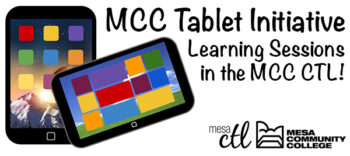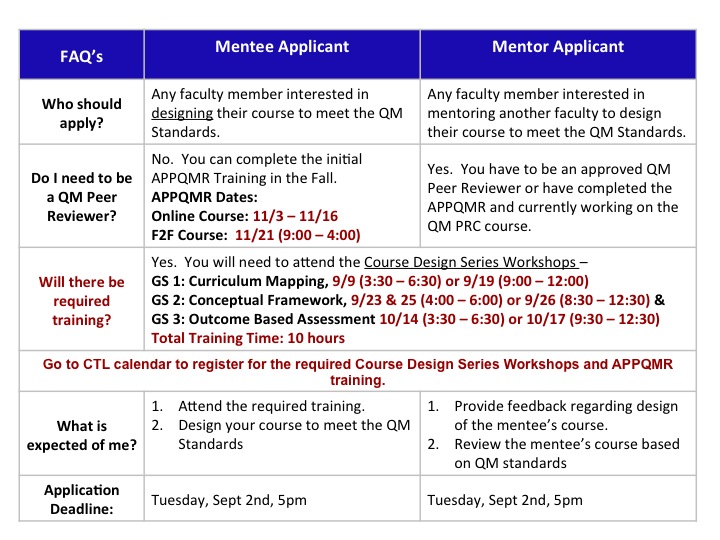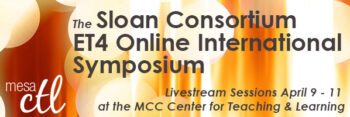Tag Archive: design

Important Notices
Bounce Back from Inbox Message Issues
An unexpected change in the way Canvas handles user email addresses may have an impact on the sending and receiving messages using standard email. Specifically, when replying to a message that was received in an email account Canvas is now verifying that the email address of the sender matches the preferred contact information provided by that user within Notifications. If they do not match, this may lead to messages being bounced back as undeliverable.
What does this mean for you?
What this means is that if you reply to a Canvas message from your Maricopa Gmail, with one of your email aliases (MEID@mesacc.edu) that does not match the email address that you have used to set up Notifications in Canvas (first.name@mesacc.edu), that message will not be delivered.
What should you do?
Option 1: If you are electing to route your Canvas messages to your Employee Gmail be sure to add your MEID@mesacc.edu account to your preferred contact methods in Canvas and adjust your Notifications for receiving messages accordingly to this account.
Option 2: Within Employee Gmail, remember to select the appropriate alias when replying to a Canvas message. For example, if your preferred contact email address within Canvas is first.name@mesacc.edu then when replying to a message in Gmail select this alias from the “From” field. Note: If you are using an email app from a mobile device, you may not have the ability to change the “From” address when you reply.
Option 3: Streamline your communications by only replying to messages within Canvas. Use Notifications sent to email to alert you to messages to manage in Canvas. The advantage of this option is that you will only have one account to manage and the common issues with routing of messages will be avoided.
Course Deletion
Spring 2014 and older SIS courses (courses with a designated section number) will begin being deleted the third week in September. All course materials and student information associated with those courses will be deleted. These courses will also no longer appear in your course menu, inbox or calendar list.
What does this mean for you?
Please create archives of the courses if you think you want to keep/reuse any of the content. The archive (export file) can be imported into another Canvas course at a later time. Note: A course export does not include student records.
Canvas Community
Canvas launched an updated Community feature for users in April. The Community is a resource for students and instructors to find helpful guides on how to use Canvas, as well as to participate in feature discussions, find best practices and more.
What does this mean for you?
All the links to old Canvas Guides will remain functional, however, we recommend moving any support links you provide to students to the new community guides as the old guides will no longer be updated.
Canvas Update Cycle
Update Cycle Canvas is on a 3-week update-release cycle. The next beta (preview) release is on 9/8, production notes will follow on 9/14 with the release and documentation to follow on 9/19. Follow the release schedule on the Canvas Updates Calendar.
What’s New in Canvas?
Clone Group Sets
Groups will have you seeing seeing double the awesome!
Canvas allows for student group work either independently of assignments (study groups) or within the Assignment or Discussion features (group projects, activities, etc.). Moving students from groups caused a variety of issues once student work for that assignment had been submitted. In this latest update, Canvas has added a warning to instructors if they try to modify a group set that has existing student submissions. Instructors can choose to modify the group, or they can clone the existing group set.
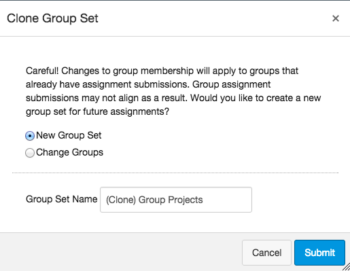
Learn more about Groups in Canvas.
How can this feature be used?
- Remove or add a student to a group for a future assignment without having to redo the group set-up or disrupting grading.
What will it look like?
Cloning a group set will copy the entire group set, including all groups, group leaders, and memberships; instructors can then make changes. Group sets can also be cloned at any time in the Settings menu for the group set.
Other Updates
External URLs in the SpeedGrader
When assessing web links (URLs) submitted in the SpeedGrader, a new link will appear to open the submission in a new tab. Learn more about the SpeedGrader.
Canvas Mobile
Review the latest improvements to the iOS and Android Canvas Apps.
Time Zones
Canvas has improved the accuracy of the displayed time even if a user’s computer browser and Canvas profile are set in different time zones, Canvas will display the profile time zone in a user’s account settings. Learn more about User Settings.
Review the Release Notes for more updates & bug fixes.
Did You Know?
Accessibility of Canvas: A Product Commitment
Instructure, the makers of Canvas, are committed to creating a learning environment for all users. Canvas is built on modern coding technologies and is dedicated to meeting web accessibility guidelines.
Learn about the basic accessibility features of Canvas or review the Canvas Voluntary Product Accessibility Template to more deeply understand Canvas’ conformance with the accessibility standards under Section 508 of the Rehabilitation Act.
Accessible Content: Our Commitment
Although Canvas is constantly striving to meet and improve upon its accessibility, this does not guarantee that a course is accessible. Only we can ensure the accessibility of the content we place in Canvas.
5 Tips for More Accessible Courses in Canvas
Tip 1: Layout & Design
Keep it simple and clean. Chunk information and use the descriptive header styles built in to the Rich Content Editor. When using color font, select high contrast options. Use the WAVE Tool to check your text-based content for accessibility.
Tip 2: Images
Alternative (alt) text is required to provide a text alternative to non-text content or images in web pages and digital files. Embed images in Canvas to provide a descriptive text that will be read to those using a screen reader. Learn how to embed images in the Rich Content Editor.
Tip 3: Links
Ditch the “click here” or pasted web address links for descriptive words that link to a web URL. This will help all users understand where a link will go before they click on it. Learn more about descriptive links.
Tip 4: Captions & Transcripts
All videos should be captioned and a transcript alternative available for audio podcasts. Videos uploaded to Canvas can be captioned by the built in resource Amara. Learn how to create captions for new or uploaded Canvas videos.
Tip 5: Files
Verify that MS Word, PowerPoint, PDF and other non-native files to Canvas pass accessibility guidelines. For MS Office, use the accessibility checker utility to quickly scan and correct errors or learn how to create accessible PDF documents.
Resources
Learning Opportunities
MCCCD Canvas Webinar Learning Series
Join the Maricopa Centers for Teaching and Learning (CTLs) for the fall Canvas Series. For nine weeks the CTLs will provide you with up-to-date informational sessions on tools, instructional techniques, and best practices for Canvas. Each campus will specialize in a topic important to Maricopa faculty. Sessions will be held in Adobe Connect so you may attend from anywhere. Topics include:
- Humanizing and Social Presence in Online Courses (Register)
- Using Collaborative and Social Tools in Canvas (Register)
- Alternative Ways to Use the Quiz Tool in Canvas (Register)
- Using Groups in Canvas to Achieve Learning Goals (Register)
- Practical Peer Review Tips in Canvas (Register)
- Grading the Easy Way: Using Rubrics in Canvas (Register)
- Embedding Google Docs and Using Google Apps in Canvas (Register)
- Using Images to Enhance Content Delivery in Canvas (Register)
- Module Release in Canvas (Register)
MCC Center for Teaching & Learning
 Appointments, Workshops and Customized Sessions
Appointments, Workshops and Customized Sessions
The CTL is your partner as you implement innovative teaching, learning and workplace strategies. From general support, to consultation services, and/or tailored workshops, we are here to help you, your department, program or team reach your goals for student success.
The CTL provides day-to-day support for faculty and staff on technology, teaching and productivity issues including Canvas. Stop by our offices, send us an email or give us a call for support or to set-up an appointment. We are here for you!
- Canvas Instructor Orientation is an open enrollment course that will walk you through the basics of setting up a new course in Canvas. To enroll, simply click on the “Join this course” button on the Course Home Page. There is no facilitator, but it is a good series of self-paced exercises.
- Canvas Instructor Video Guides contain quick and informative video tutorials to get you started with Canvas.
- Canvas Guides are available that cover all major features of Canvas. They can be searched by topic (e.g. Assignments, Discussions, etc.) or by user/type (e.g. Instructor, Mobile, etc.) and are formatted as easy to navigate and mostly image-based walk thru demonstrations of how to use a particular feature. Best practice tip? Share relevant Student Guides in your Canvas course to help students be more successful in using Canvas.
- Canvas Live provides free webinar trainings on a variety of best practices with teaching and learning on Canvas topics. Join a live session or if you can’t make it .” target=”_blank”>sessions are archived for later viewing.
- MCC Center for Teaching & Learning How-To Documents include a variety of helpful how-to guides such as the Getting Started with Canvas in 10 Steps resource.
- MCCCD Canvas Help Area provides how-to documents, and support information to all Canvas users, students and faculty.
- [Student Resource] MCC Canvas101 is an open enrollment, self-paced course that introduces students to Canvas and walks them through the basics of setting user preferences, submitting assignments, replying to discussions, taking quizzes, viewing grades and more! Recommended for all students.

Web-Based Teaching & Learning
Prepare for or Retool Your Online, Hybrid and Web-Enabled Course
The CIS 236 and CIS 237 series is designed to help you get started in or retool for the unique world of teaching & learning in the hybrid and online formats. It can also help support you in web-enabling your ground/face-to-face course.
First, experience the ‘student’ perspective of online learning in CIS236. Get helpful tips to facilitate a course including policies, procedures and content management (copyright and accessibility). Along the way, see what the Canvas learning management system can do to enhance any course format and discover new digital teaching tools to engage learners. Then explore course design and content creation more deeply in CIS 237. Build engaging assignments, group activities and integrate technology to support learners’ needs.
Instructors will complete the series with practical tips, researched pedagogy and a duplicative structure for building and facilitating an online or hybrid format class or supporting a ground/face-to-face course with an online presence.
Advantages of the Open Entry Format
Mesa Community College is offering CIS236 and CIS237 in the Open Entry format for the Fall 2015.
Flexible Learning!
- Pick your own start date (8/24 – 10/16)
- Set your own pace over the 8 week period
- No hard deadlines.
Enroll Today
Enrollment through My.Maricopa.edu. (SIS will be unavailable until February 16)
- Complete your Student Information Form
- Register for Class
- Pay for the course, Learn About MCCCD Tuition Waivers: http://www.maricopa.edu/publicstewardship/resources/tw.php
If you have difficulties registering or have questions about these courses, contact the instructor:
CIS 236: Web Based Teaching & Learning I (2 credits), Section #24269
Experience using a web-based learning environment from an online student’s perspective. Use communication tools, submit assignments, use evaluation tools, and navigate an online-learning environment. Introduction to the basics of online pedagogy and lots of hands-on experience with a web-based learning environment and digital teaching tools! Prerequisites: CIS133CA or CIS 133DA, or permission of instructor. Contact instructor for override code.
- Offered fully online during Fall 2015 (Open Entry) – Choose a start date between August 24 and October 16. Students will have 8 weeks to finish the course from the start date.
CIS 237: Web Based Teaching & Learning II (3 credits), Section #24270
Discuss theories, methods, and best practices for designing, developing, and delivering an online course including Classroom Assessment Techniques, Flipped Classroom, Quality Matters and more. Create an online or hybrid course module using a web-based learning environment. Prerequisites: CIS 236, or permission of instructor. Contact instructor for concurrent enrollment code (allowing students to take CIS236 and CIS237 simultaneously).
- Offered fully online during Fall 2015 (Open Entry) – Choose a start date between August 24 and October 16. Students will have 8 weeks to finish the course from the start date.

Quality Matters APPQMR In-Person Session offered Friday, April 17 at GWCC
Register Now (Registration through HRMS/Time & Labor)
Quality Matters (QM) is a nationally recognized, research-based, faculty-centered, peer review process designed to acknowledge the quality of online/hybrid courses. The QM framework, implemented through a rubric, is about course design and making your course navigation and structure intuitive, so that students’ questions will be more focused on the content of your course. QM recognized courses improve both student learning outcomes, student success, and retention.
Workshop Details
Applying the Quality Matters Rubric presented by the MCC CTL & Hosted by GWCC
Friday, April 17, 9:00a.m. to 4:00p.m. (Lunch Included) GateWay Community College – MA Building, Room 1440 (Campus Map)
COURSE#001515, Section #0008; Register Now
Now featuring the Fifth Edition Rubric!
The Quality Matters course is designed to help you prepare your course for QM certification and is a prerequisite for the QM Peer Reviewer Certification (PRC) Course. This in-depth workshop explains each of the QM Rubric Standards through interactive activities and assignments. Participants will complete the training with tools and ideas to design your course to meet QM standards and skills to become a Quality Matters peer reviewer.
How do I register for the Quality Matters at MCC course? Who can register?
Registration is through the HRMS (MCCCD Time & Labor) system. View detailed registration instructions. Anyone in MCCCD interested in the QM Process and Rubric is welcome to attend.
Visit Our Quality Learning Site | Learn More About the MCC CTL | See Our Full Calendar
Questions? Contact Us:
Mesa Community College
Center for Teaching & Learning
(480) 731-7331
ctl@mesacc.edu

Web-Based Teaching & Learning
Prepare for or Retool Your Online, Hybrid and Web-Enabled Course
The CIS 236 and CIS 237 series is designed to help you get started in or retool for the unique world of teaching & learning in the hybrid and online formats. It can also help support you in web-enabling your ground/face-to-face course.
First, experience the ‘student’ perspective of online learning in CIS236. Get helpful tips to facilitate a course including policies, procedures and content management (copyright and accessibility). Along the way, see what the Canvas learning management system can do to enhance any course format and discover new digital teaching tools to engage learners. Then explore course design and content creation more deeply in CIS 237. Build engaging assignments, group activities and integrate technology to support learners’ needs.
Instructors will complete the series with practical tips, researched pedagogy and a duplicative structure for building and facilitating an online or hybrid format class or supporting a ground/face-to-face course with an online presence.
Advantages of the Open Entry / Open Exit Format
Mesa Community College is offering CIS236 and CIS237 in the Open Exit/Open Exit format for the Spring 2015.
Flexible Learning!
- Pick your own start date (1/19 – 3/13)
- Set your own pace over an 8 week period
- No hard deadlines.
Enroll Today
Enrollment through My.Maricopa.edu. (SIS will be unavailable until February 16)
- Complete your Student Information Form
- Register for Class
- Pay for the course, Learn About MCCCD Tuition Waivers:http://www.maricopa.edu/publicstewardship/resources/tw.php
If you have difficulties registering or have questions about these courses, contact the instructor:
CIS 236: Web Based Teaching & Learning I (2 credits), Section #31761
Experience using a web-based learning environment from an online student’s perspective. Use communication tools, submit assignments, use evaluation tools, and navigate an online-learning environment. Introduction to the basics of online pedagogy and lots of hands-on experience with a web-based learning environment and digital teaching tools! Prerequisites: CIS133CA or CIS 133DA, or permission of instructor. Contact instructor for override code.
- Offered fully online during Spring 2015 (Open Entry/Open Exit) – Choose a start date between January 19 and March 13. Students will have 8 weeks to finish the course from the start date.
CIS 237: Web Based Teaching & Learning II (3 credits), Section #31762
Discuss theories, methods, and best practices for designing, developing, and delivering an online course including Classroom Assessment Techniques, Flipped Classroom, Quality Matters and more. Create an online or hybrid course module using a web-based learning environment. Prerequisites: CIS 236, or permission of instructor. Contact instructor for concurrent enrollment code (allowing students to take CIS236 and CIS237 simultaneously).
- Offered fully online during Spring 2015 (Open Entry/Open Exit) – Choose a start date between January 19 and March 13. Students will have 8 weeks to finish the course from the start date.
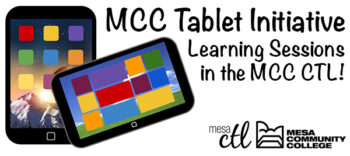
Tablet Initiative Learning Sessions
Mesa Community College has recently launched the Faculty Tablet Initiative. Through a joint effort of College Technology Services and the Center for Teaching & Learning, MCC will be offering learning sessions in support of the transformation of teaching and learning with the integration of tablets in the classroom. Learn more about the Faculty Tablet Initiative.
iPad Basics, Pt.1 Settings & Productivity
Are you a new iPad user? During this 2 hour hands-on session participants will learn how to use the iPad tablet effectively right out of the box. We will walk through all the basic functions/settings, managing of applications and connectivity features that the iPad offers. In addition, we will explore important productivity tools for organizing yourself on the go! Participants will leave the session with a fully operational iPad with best practice settings, email and calendar enabled. Critical security and MCCCD use policies will also be addressed. Users must bring their own or a college issued tablet to the session.
Choose from one of the following sessions:
Monday, November 17, 3-5pm
Course #002212, Session #0001; AS175 Southern & Dobson Campus
Tuesday, November 18, 3-5pm
Course #002212, Session #0002; AS175 Southern & Dobson CampusRegister Now!
iPad Basics, Pt.2 Transforming Learning (Teaching with Tablets)
iPads and tablets are becoming increasingly popular in education, but for the integration of these devices to be successful instructors must carefully plan and prepare lessons aligned with the technology. During this 2 hour hands-on session participants will learn the practicalities of presenting with the iPad (mirroring/podium options). They will then go beyond the limitations of using the tablet as a mobile lectern to transforming teaching and learning through the support of a student BYOD (bring your own device) classroom initiative. A variety of applications and web-based tools will be explored that align with specific lesson objectives: building community, building background/connections, making content meaningful and interaction/collaboration. Users must bring their own or a college issued tablet to the session.Choose from one of the following sessions:
Tuesday, December 2, 3-5pm
Course #002213, Session #0001; AS175 Southern & Dobson Campus
Wednesday, December 3, 3-5pm
Course #002213, Session #0002; AS175 Southern & Dobson Campus
Register Now!
(more…)

Learn about Quality Matters at MCC
APPQMR Session Begins November 10 – ONLINE
Register Now (Registration through HRMS/Time & Labor)
Quality Matters (QM) is a nationally recognized, faculty-centered, peer review process designed to acknowledge the quality of online/hybrid courses. The QM framework, implemented through a rubric, is about course design and making your course navigation and structure intuitive, so that students’ questions will be more focused on the content of your course. QM recognized courses improve both student learning outcomes, student success, and retention.
Applying the Quality Matters Rubric – ONLINE COURSE
Monday, November 10th – Sunday, November 23rd (3 weeks)
COURSE#001817, Section #0005
Now featuring the Fifth Edition Rubric – Released in August 2014!
The Quality Matters course is designed to help you prepare your course for QM certification and is a prerequisite for the QM Peer Reviewer Certification (PRC) Course. This in-depth workshop explains each of the QM Rubric Standards through interactive activities and assignments.
Participants will complete the training with tools and ideas to design your course to meet QM and skills to become a Quality Matters peer reviewer. Course Syllabus – Abbreviated.
Please note that participants can expect to spend about 10-11 hours per week in this workshop to successfully complete it.
How do I register for the Quality Matters at MCC course? Who can register?
Registration is through the HRMS (MCCCD Time & Labor) system. View detailed registration instructions. Anyone in MCCCD interested in the QM Process and Rubric is welcome to attend.
Alternative Face-to-Face Session Option
A face-to-face APPQMR session, 7.5 hours, will be offered at MCC on Friday, November 21 from 9am – 4pm (with a lunch break). Course #001515, Session #0007.

Mark Your Calendar & Join the Conversation
Please plan to join us for the 3rd Annual Canvas Conversations event on Friday, November 7, 2014 from 9 am to 3 pm at Scottsdale Community College. This event is open to all Maricopa faculty and staff. This all day event will focus on all things Canvas. Opportunities for everyone – from beginner to advanced! Participate in:
- Roundtables
- Hands-on workshops
- Show and tell
- Dialog with colleagues
Registration will open soon! Check the MCLI web site for details!
Submit a Proposal to Present at the Conference
We know you are doing awesome work in Canvas; please consider sharing your ideas and expertise by submitting a proposal today! Proposals are due by 11:59 pm Sunday, October 19, 2014.

Course Design: A Blueprint for Success
Are you looking for tools to take your course to the next level? Do you want to incorporate design strategies that focus on student success?
Join the MCC Center for Teaching & Learning for our Course Design Series. This 3 part series focuses on the best practices in course design pedagogy. Take this opportunity to participate in a highly engaging and collegial process of mapping and aligning your course and building informative assessments linked to your learning objectives! Sessions beginTuesday, September 9.
Review the full schedule below! Course building teams welcome! Faculty Professional Growth (FPG) pending approval for Part 2 & 3.
Register through HRMS (Time & Labor System) Registration Instructions
Having Trouble? Call us at (480) 461-7331 and we will register you.
Part 1: Curriculum Mapping & Lesson Design – FPG Approved!
Learn more about Faculty Professional Growth (FPG), including how to apply.
Session Description: In this session, you will design a curriculum map based on the most relevant concepts related to your course and competencies to build thematic units. Using this map, you will create a unit alignment by writing measurable learning objectives that connect your course materials and assessments to the course competencies.
Session Dates: (Select from one of the following)
Tuesday, September 9, 3:30pm – 6:30pm
COURSE #001760, Session #0009 Register through HRMS
Friday, September 19, 9:00am – 12 noon
COURSE #001760, Session #0010 Register through HRMS
(more…)

Gold Star is Looking for Mentees and Mentors for Fall 2014 – Apply Today!
Application Due Date – Tue, Sept 2, 5 pm
The CTL in collaboration with the eLearning Committee announces the Call for Applications for Mentees and Mentors to participate in the Gold Star Program for Fall 2014. Gold Star is a faculty-centered, training and peer-review process to support MCC faculty developers (mentee) to redesign an existing or develop a new Internet or hybrid course based on the QM Rubric. The Fall 2014 Program includes both individuals and/or collaborative teams.
Individual: Faculty interested in re-designing an existing or developing a new online or hybrid course.
Collaborative Teams: Inner-disciplinary or cross-disciplinary faculty interested in re-designing an existing or developing a new online or hybrid course. Not to exceed more than 3 members per team.
Additionally, the faculty developers are paired with a Gold Star Program Mentor. The Mentor supports with the design of the Mentee’s online or hybrid course.
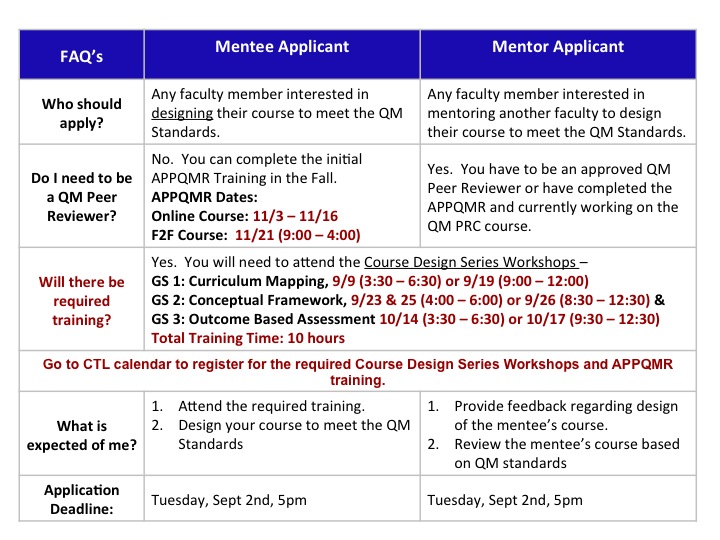
To learn more about the Gold Star Program and to submit an application to participate as Gold Star Mentee or Mentor, go to: Gold Star.
Questions – Contact – Annapurna Ganesh, Gold Star Coordinator
Email: aganesh@mesacc.edu; Phone: 480-461-7305
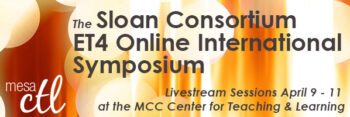
A Lobby Full of Learning!
Join us in the Mesa Community College Center for Teaching & Learning April 9-11, 2014 for the exciting VIRTUAL Emerging Technologies for Online Learning International Symposium (ET4Online) devoted to the emerging and innovative uses of technology designed to improve teaching and learning online.
On Wednesday, April 9 – Friday, April 11 head to the CTL Lobby (AS Building, Southern & Dobson Campus) daily to tune in to the live streamed conference sessions. Sessions are focused around the topics of: evidenced-based learning, faculty and student development, innovative media and tools, learning environments, and open education.
Full Event Schedule*
Conference Livestream Viewing Schedule & Session Descriptions
*Note: Because of licensing, all sessions will be viewable ONLY in the CTL Lobby.
Session Highlights for Wednesday, April 9
Lessons Learned From a Faculty Learning Community on Blended Learning
April 9, 2014 – 11:30am to 12:20pm
Lead Presenter: David Wicks (Seattle Pacific University, USA)
Reclaim Learning: A Domain of One’s Own *Keynote Address
April 9, 2014 – 2:00pm – 3:30pm
Lead Presenter: Jim Groom (University of Mary Washington, USA)
Session Highlights for Thursday, April 10
Ready, Set, Record: Being Present and Engaging Students Online Using YouTube
April 10, 2014 – 8:10am to 9:00am
Lead Presenter: Jason Rhode (Northern Illinois University, USA)
Don’t Read the Book- Experience It!April 10, 2014 – 1:30pm to 2:20pm
Lead Presenter: Scott Hamm (Abilene Christian University, USA)
Session Highlights for Friday, April 11
Does Video Improve Social Presence? Investigating Students’ Perceptions of Asynchronous Video and Social Presence
April 11, 2014 – 8:40am to 9:30am
Lead Presenter: Patrick Lowenthal (Boise State University, USA)
Cultural Differences in Perspectives Students on Course Design Features Online Visual Design PrinciplesApril 11, 2014 – 9:40am to 10:30am
Lead Presenter: Charlene Hu (California State University Bakersfield, USA)
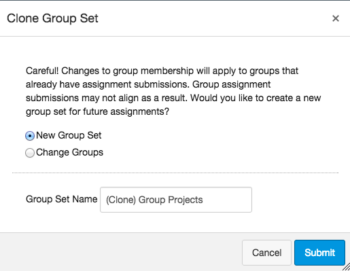
 Appointments, Workshops and Customized Sessions
Appointments, Workshops and Customized Sessions