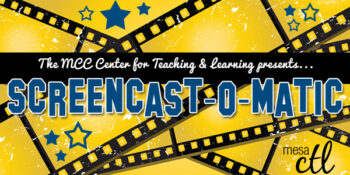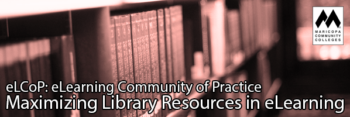Screencast-O-Matic License & Training
Flip the Classroom
Create “Just-in-Time” Tutorials
Build Dynamic Presentations
Screen recording, also known as screencasting, is a valuable tool in teaching and learning. An essential element of the Flipped Model of learning, screencast videos provide both a dynamic and personalized learning experience for students, freeing up classroom time for valuable problem-based collaboration. This hands-on session will introduce participants to the PRO VERSION recording and editing features of Screencast-O-Matic, a web-based screen capture software that makes it easy to create engaging content lecture, demonstrations, tutorials and more. Come to this session to get the basics and beyond!
Choose from one of the following sessions:
Monday, March 3, 9:00 – 11:00 a.m., CTL Lab AS Building, Room 175
HRMS Course #002073, Session #0001
Friday, March 7, 2:00 – 4:00 p.m., CTL Lab AS Building, Room 175
HRMS Course #002073, Session #0002
Register Now (via HRMS/Time & Labor) Registration Instructions
In this hands-on session participants will:
- Access the MCC Pro Version Screencast-O-Matic Tool
- complete a basic recording,
- apply the pro-editing features (cut, insert, annotation and zoom),
- download and share videos via Canvas,
- get helpful tips on storyboarding, scripting and captioning!
Best practices and guidelines for using Screencast-O-Matic will be addressed.
Important Notices
Check Your Course Deadlines!
Most of the United States observes a custom know as Daylight Savings Time. Software is often adjusted to account for these changes, making it easier for course information to transition when the clock does. In Arizona we do not observe Daylight Savings Time and this can be a challenging exception when programming software. Currently users have been experiencing a change in times throughout Canvas where time deadlines are concerned. Users may experience issues with assignment due dates, release deadlines, module locks and other time specific operations within Canvas.
What is happening?
Deadlines may shift by 1 hour earlier then scheduled. This will most likely occur during a course migration/copy process from Fall to Spring when using the Adjust Events and Due Dates Feature. It may also occur when creating assignments with deadlines past March 10.
What is Canvas going to do about it? When will it be fixed? This is not acceptable!
Canvas is aware of the issue and their engineers are working on it. There is currently no ETA for the fix, but we are continuing to follow-up and monitor the issue to make sure it is resolved quickly.
What should I do?
For now it’s simply a matter of making sure the dates and times are correct and fixing those that displaying the wrong date/time manually. Any adjustments made to the incorrect deadlines should remain fixed and you should not experience additional time changing issues. If you need assistance with this process, please contact the MCC Center for Teaching & Learning at ctl@mesacc.edu.
Time to Transition to the New Calendar
Canvas will be slowly removing support for the old calendar. This means that you may experience issues with dates appearing wrong on the old calendar even when you make adjustments. Learn more:
Old vs. New Calendar Overview
Video Tutorial: Using the New Calendar
Chrome 30 Blocks Mixed Content
Chrome has recently updated their security to block mixed content. This means that unsecured multimedia content within Canvas will not display without user action. Learn how to allow blocked content .To keep up with all the latest browser updates visit the Canvas Browser Support Guide. This guide will be continuously revised and is a great resource to share with students.
Canvas Update Cycle
Canvas is on a 3-week update-release cycle. The beta release notes for this next cycle were available on 11/25, production notes will follow on 12/02 with the release and documentation to follow on 12/07. For information about Canvas updates follow the release page.
(more…)
Are you interested in just-in-time training for yourself or your students?
Lynda.com is the premier resource for online software training. Their comprehensive catalog includes a variety of software such as the Adobe Creative Suite (Photoshop, Illustrator, InDesign, etc.), Microsoft Office (Word, Excel, etc.), Google (Gmail, Calendar, etc.) and much, much more!
Learn more about Lynda.com for campus learning solutions.
This trial will help Mesa Community College determine if Lynda.com can meet our just-in-time needs for software training including supplemental tutorials for students and more.Trial participants will be expected to provide feedback to the college on their experience with Lynda.com via a survey. The trial is expected to last 2 weeks and may be extended.
Contact the Center for Teaching & Learning for more information, ctl@mesacc.edu.
Maximizing Library Resources in eLearning
Special eLCoP: eLearning Community of Practice Session at Mesa Community College
Friday, March 22, 2:00 p.m. – 3:30 p.m.
Sponsored by the MCC Center for Teaching & Learning
Register Now: http://tinyurl.com/eLCoPMarch
eLCoP is composed of faculty and staff dedicated to the research, discussion and dissemination of best practices for eLearning at MCCCD. eLearning includes courses taught both online as well as hybrid, and those using Canvas and alternative delivery methods for teaching and learning. eLCoP is open to all faculty and staff who are interested in positively impacting student learning outcomes through the creation and adoption of eLearning best practices.
(more…)