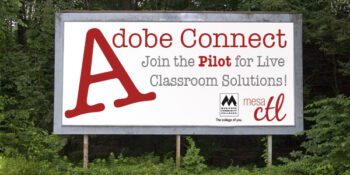Tag Archive: teaching and learning

Spring 2015 Canvas Course Shells are Open
Spring 2015 course shells have been opened in Canvas. You will find links to all your assigned Spring sections on your Canvas Course List. Feel free to develop  your courses within these unpublished shells throughout the Fall. TIP: Customize your course menu to include Spring courses in your quick pick list.
your courses within these unpublished shells throughout the Fall. TIP: Customize your course menu to include Spring courses in your quick pick list.
Delays in Instructor/Enrollment Updates
If you don’t see your Spring 2015 course shell in Canvas, please be patient. The SIS (My.Maricopa) to Canvas update is experiencing delays, so recent instructional changes/additions within the schedule may not yet be reflected in Canvas. We hope that this situation will resolve itself soon. Please contact the CTL with any questions or concerns.
Course Copy Tips
Don’t forget that you can copy course content from your previous Spring or Fall courses into these shells. Please see our copy guidelines to get started. Don’t forget to use the Adjust Events and Due Dates option to save yourself time. It can take up to 2 hours for copies of courses from one semester to another to be completed (size and traffic determine speed). Feel free to leave the copy page or logout of Canvas while the copy is being made.
Additionally, pay close attention to any error notices at the end of the copy process. Review any alerts reported (posted notice in the import history) and take corrective action. Errors will most often be related to broken links or empty pages.
Maintenance on Roll Call/Attendance on November 9
Canvas will perform maintenance on the Roll Call/Attendance tool on November 9 beginning at 10pm MST. The tool will be unavailable at this time for an estimated 2 hours. Learn more about the Roll Call/Attendance Tool.
Canvas Update Cycle
Canvas is on a 3-week update-release cycle. The beta (preview) release for this cycle was on 10/27, production notes were shared and the release and documentation will follow on 11/8. Follow the release schedule on the Canvas Updates Calendar.
Recent & Upcoming Updates
Strikeouts for Assignments Improve Calendar Functionality
On the calendar, students will see submitted assignments with a text strikeout. This is a visual indicator that work for that assignment has already been turned-in. For instructors, a crossed out assignment indicates that the due date has passed and that all grading has be completed.

Learn More: The Canvas Calendar
Interface Changes Expand Accessibility & Streamline Navigation
Canvas has made a variety of changes to the interface to improve the user experience, enhance navigation and comply with best practices in accessible design. Recent changes include:
- The removal of the Assignments Tab from the Global Canvas Navigation to encourage students to enter the course to find and submit assignments.
- The addition of Term Dates in the Course List to make it easier to identify courses by semester.
- The improvement of contrasting within the calendar and to grade score formatting within the Gradebook.
Be in the Know with Canvas Status Updates
Want up to the minute reports on the status of Canvas and Canvas features? Check out the improved Canvas Status tracker at http://status.instructure.com/. In this interactive interface you can review the current functionality of all the major features from Document previewing to the Media recording tools. Subscribe to Updates to receive notices of issues/incidents in your Gmail.
(more…)

Learn about Quality Matters at MCC
APPQMR Session Begins November 10 – ONLINE
Register Now (Registration through HRMS/Time & Labor)
Quality Matters (QM) is a nationally recognized, faculty-centered, peer review process designed to acknowledge the quality of online/hybrid courses. The QM framework, implemented through a rubric, is about course design and making your course navigation and structure intuitive, so that students’ questions will be more focused on the content of your course. QM recognized courses improve both student learning outcomes, student success, and retention.
Applying the Quality Matters Rubric – ONLINE COURSE
Monday, November 10th – Sunday, November 23rd (3 weeks)
COURSE#001817, Section #0005
Now featuring the Fifth Edition Rubric – Released in August 2014!
The Quality Matters course is designed to help you prepare your course for QM certification and is a prerequisite for the QM Peer Reviewer Certification (PRC) Course. This in-depth workshop explains each of the QM Rubric Standards through interactive activities and assignments.
Participants will complete the training with tools and ideas to design your course to meet QM and skills to become a Quality Matters peer reviewer. Course Syllabus – Abbreviated.
Please note that participants can expect to spend about 10-11 hours per week in this workshop to successfully complete it.
How do I register for the Quality Matters at MCC course? Who can register?
Registration is through the HRMS (MCCCD Time & Labor) system. View detailed registration instructions. Anyone in MCCCD interested in the QM Process and Rubric is welcome to attend.
Alternative Face-to-Face Session Option
A face-to-face APPQMR session, 7.5 hours, will be offered at MCC on Friday, November 21 from 9am – 4pm (with a lunch break). Course #001515, Session #0007.

Be CyberSecure!
October is National Cyber Security Awareness Month. This month is designed to engage and raise awareness of important cyber security issues in an effort to limit risk in the digital age.
Throughout this month MCCCD has been sponsoring activities and events to make the district aware of important security concerns.
Join the Discussion at MCC
Stop.Think.Connect. Learn how to Secure Your Assets with MCC’s Director of IT Security Planning, Jeremy Kurtz, who will introduce the “Tbird Top Ten” cyber security tips. An important session for all MCC employees.
Co-hosted by College Technology Services and the Center for Teaching & Learning.
Wednesday, October 29, 12:00 – 1:00 p.m., Brown Bag Session
AS175, Center for Teaching & Learning Lab Room; AS Building – Southern & Dobson Campus [Please Bring your own lunch.]
Come alone OR bring your team.
Questions or Concerns?
Contact the MCC Center for Teaching & Learning
Email: ctl@mesacc.edu
Telephone: (480) 461-7331

A Festival of Learning Just for You
The Center for Teaching & Learning will be holding its 3rd Annual Fall Tech & Teach Fest Monday, October 20 through Friday, October 24 on the Southern and Dobson Campus.
What is the Fest?
The Fall Tech & Teach fest is a week of activities to support teaching & learning at MCC. The week will consist of sessions, discussions, hands-on demonstrations and other events that address excellence in education pedagogy and technology. All MCCCD faculty and staff welcome. Attend one or attend all, we hope to see you there! Register soon for this festival of learning.
Topics will include:

Google, Canvas (conferences, collaborations, apps and other best kept secrets), VoiceThread (discussions around media), Nearpod (interactive presentations), Accessibility, Video Production, Outcome-based Learning, Designing for Online Learning, Building Effective Discussions, Kahoot (course polling/gaming) and more! See the Full Fest Guide for a day-to-day listing and description of all sessions and events. Topics are both staff and faculty oriented.
Event Maker Party!
Join us for food, fun and making! Learn how to create web mashables and applications to engage learners in content & activities for your program or course. Quickly remix web content, video, audio, images and pages using free web-based Maker Tools. Also feel free to bring your thoughts and ideas from any of the sessions throughout the week. Fest staff will be on hand to answer questions and help you develop your projects. Register Now.
See the Event Full Calendar:
Fall 2014 Tech & Teach Fest Guide
Sessions will be hosted in the CTL Room AS175, AS Building; Southern & Dobson Campus.
Register Now!
Register through the HRMS (Time & Labor System)
Registration Instructions
Having trouble registering? Call us at (480) 461-7331 and we will register you. Questions? Send us an email at ctl@mesacc.edu.

Earn a Badge!
All event attendees will earn a 2014 Fall Fest Digital Badge. Earn and share your sills, accomplishments and professional development with others. Learn more about digital badging.
* We apologize, but C.A.F.E. Funds have been exhausted for this semester.
** Sessions with low enrollment may be canceled up to 24 hours prior to the start time/date.

Teaching & Learning Goes Beyond the 45th Day
October Professional Development Opportunities in the MCC CTL
Register Now Registration Instructions
Go for Quality Course Design:
Outcome-Based Learning & Informative Assessment – FPG Approved
Participants will be able to connect the three main functions of formative assessment (including Classroom Assessment Techniques) with instruction. You will be provided the opportunity to identify and/or create formative assessments, that are clearly aligned to lesson objectives, to check for understanding, adjust or refine instruction and give appropriate feedback to students. This process is student-centered and will promote the development of metacognitive skills for learners. Pre-requisites: None
Session Dates: (Select from one of the following)
Friday, October 10, 9:30am – 12:30pm
COURSE #001762, Session #0009 Register through HRMS
Tuesday, October 14, 3:30pm – 6:30pm
COURSE #001762, Session #0008 Register through HRMS
Go Flipping Wild with Screencast-O-Matic
Screen recording, also known as screencasting, is a valuable tool in teaching and learning. An essential element of the Flipped Model of learning, screencast videos provide both a dynamic and personalized learning experience for students, freeing up classroom time for valuable problem-based collaboration. This hands-on session will introduce participants to the PRO VERSION recording and editing features of Screencast-O-Matic, a web-based screen capture software that makes it easy to create engaging content lecture, demonstrations, tutorials and more. Come to this session to get the basics and beyond! Bonus learning: storyboarding, scripting and captioning advice!
Session Date:
Monday, October 13, 2:30pm – 4:30pm
COURSE #002073, Session #0005 Register through HRMS
Go Far with Nearpod Interactive Presentations
Trade-in your presentation program, lose the clickers and the polling software! Nearpod, the all-in-one presentation solution is all you need! In this session you will learn how to easily create multimedia presentations that allow you to collect student/participant feedback and assess learner understanding using mobile devices in real-time right inside the presentation itself!
Session Date:
Tuesday, October 14, 9:00am – 11:00am
COURSE #002002, Session #0004 Register through HRMS
‘Go-To’ Tools for Cool C.A.T.s (Classroom Assessment Techniques)
Transform your Classroom Assessment Techniques (CATs) with cool, interactive and relevant tools that assist in checking for understanding as your students engage in the lessons. In this session we will review the classic Classroom Assessment Techniques (Muddiest Point, Fish Bowl, Minute Paper, etc.) and re-imagine them with digital tools (Google Forms, Tricider, Padlet, etc.) making it easier to review and adjust lessons to meet learner needs in the Hybrid, Online or F2F format.
Session Date:
Thursday, October 16, 11:00am – 12:30pm
COURSE #002004, Session #0002 Register through HRMS
*Note: 6 participants are required for these sessions to run. Participants will be notified 24 hours prior to a session (via email) if a session is to be canceled.
Questions? Call the CTL (480) 461-7331.
Visit the CTL Calendar, ctl.mesacc.edu/events/calendar for all upcoming learning sessions and activities.
(more…)

Important Canvas User Notices
New Canvas 101 for Students Launched at MCC
The MCC Canvas 101 Student Orientation course has been updated! This self-enrolled, self-paced course was first made 2 years ago when MCCCD transitioned to Canvas. It is given out by faculty to orient students to Canvas. It is also published on our MCC eLearning web site, Center for Teaching & Learning Canvas Tutorials and other locations. It is highly recommended that you encourage those students new to Canvas to take this course. This will not only help them be more successful in navigating Canvas to access important course information/activities, it should also save instructional time otherwise spent on technical issues. The easiest way to share this course is to include the web link in your syllabus, welcome letter, getting started activities, etc..
Canvas 101: Student Orientation to Canvas Course – http://tinyurl.com/learncanvas
Keep Your Browsers Current & Clean!
Many of the issues users face with Canvas relate to the web browser. Canvas supports the latest two versions of all the major browsers (Internet Explorer, Google Chrome, Safari and Firefox). Although users may be able to access Canvas with older browser versions, they may experience a variety of issues including loss of functionality and worse, loss of work if the browser crashes.
In addition, it is important for browser health and for the usability of Canvas and Canvas features to regularly clear the browser cache. We recommend that users mark their calendar to do this maintenance at least a few times per month or whenever they experience issues like being unable to record video or audio using the Canvas media tools. Some Canvas features also require Flash and the Java plug-in.
A few words on security. Canvas is a secure environment and this can sometimes cause issues with certain multimedia features like embedded videos and tools working or displaying properly due to browser security. It is important to provide links to media and tools, as well as the embedded versions to ensure that students are able to see and interact with course material.
Learn more about Canvas and browser compatibility including security. **Bookmark this resource and give it to students it is extremely valuable!
Resources for Clearing Browser Cache
When in Doubt, Switch Browsers!
One of the first things a user should try when they are experiencing an issue in Canvas is to switch browsers. It may sound like a Help Desk cliche, but a little flexibility in browsing preferences can save a lot of time and frustration. Currently most users are preferring the functionality provided by Google Chrome or Firefox. Internet Explorer is supported, but not recommended.
Canvas Update Cycle
Canvas is on a 3-week update-release cycle. The next beta (preview) release is on 9/15, production notes will follow on 9/22 with the release and documentation to follow on 9/27. Follow the release schedule on the Canvas Updates Calendar.
Recent Changes
Big changes come in small packages! Many of the recent updates to Canvas have been tiny tweaks to functionality that will make your life and the learning of your students better and better! Review all the recent changes from the 9/6/2014 release.
Canvas Course List All-Stars
The Canvas Course list functionality has been changed to allow all users (students and faculty) to more easily manage their Canvas courses. The previous customize option (to control what courses appeared in the ‘quick list’ drop-down course menu) has been combined with the My Courses page. Now users can view all their courses and select which courses to display (using the new star icons to mark favorites) in the drop-down menu all within the same location.
Your course(s) marked as a ‘favorite’ will correspond to your Courses drop-down menu, Canvas Conversations Inbox menu and Calendar menus so it is worth taking the time to customize your course list each semester!
 Additionally the My Courses page includes more information about the status of a course including whether it is published or not. Note: Unpublished courses are listed in gray and include a tag which is visible to faculty and students. When students hover over an unpublished course they will see a message stating – “This course had not been published. Students should contact the course instructor for access.”
Additionally the My Courses page includes more information about the status of a course including whether it is published or not. Note: Unpublished courses are listed in gray and include a tag which is visible to faculty and students. When students hover over an unpublished course they will see a message stating – “This course had not been published. Students should contact the course instructor for access.”
Mark Your Calendar & Join the Conversation
Please plan to join us for the 3rd Annual Canvas Conversations event on Friday, November 7, 2014 from 9 am to 3 pm at Scottsdale Community College. This event is open to all Maricopa faculty and staff. This all day event will focus on all things Canvas. Opportunities for everyone – from beginner to advanced! Participate in:
- Roundtables
- Hands-on workshops
- Show and tell
- Dialog with colleagues
Registration will open soon! Check the MCLI web site for details!
Submit a Proposal to Present at the Conference
We know you are doing awesome work in Canvas; please consider sharing your ideas and expertise by submitting a proposal today! Proposals are due by 11:59 pm Sunday, October 19, 2014.

Registration Open for the 2014 Student Success Conference
The Division of Academic and Student Affairs & Maricopa Center for Learning & Instruction
REGISTER TODAY
Expectations, Aspirations, and Achievement
The 26th Annual Student Success Conference will be held Friday, October 17, 2014, at the Sheraton Phoenix Downtown Hotel. Please reserve this date on your calendar and register today to engage in systemic conversations focused on student success and completion. Detailed information regarding the keynote speakers, breakout presentations, and registration can be found at:
http://mcli.maricopa.edu/success/2014
Location:
Sheraton Phoenix Downtown Hotel
340 N. 3rd Street, Phoenix
(Conference parking available to attendees)
Keynote Presenters:
Pedro Noguera, Peter L. Agnew Professor of Education New York University, Steinhardt School of Culture, Education, and Development and Executive Director, Metropolitan Center for Urban Education
Terry O’Banion, President and Senior League Fellow League for Innovation in the Community College and Distinguished Professor and Chair of the Graduate Faculty, North American University
For questions regarding the Student Success Conference contact:
Dr. Ramona Cox at 480-731-8300
ramona.cox@domail.maricopa.ed
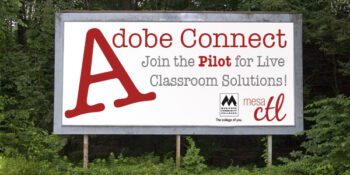
Adobe Connect Pilot at MCC this Fall
What is Adobe Connect?
Are you interested in conducting online live classroom sessions or office hours? Adobe Connect might be for you!
Adobe Connect is the premier resource for online live classroom and web conferencing solutions for eLearning and business applications. Their comprehensive product provides a safe platform for faculty to deliver virtual real-time class presentations and host office hours with features such as: screen and file sharing, video/audio capture, mobile device support, session recording, live polling and more! Learn more about Adobe Connect features.
Call for Pilot Participants
MCCCD is currently looking for 25 faculty at each campus to pilot Adobe Connect for instructional applications (live classroom presentations, office hours, etc.) in the Fall 2014. Interested persons should complete the MCC Google Form for Join the Pilot.
Purpose of Pilot
This trial will help MCCCD determine if Adobe Connect can meet our live classroom needs and help us build a license and support structure for a district wide implementation. Pilot participants will be expected to provide feedback to the college on their experience with Adobe Connect via a survey and to attend a virtual meeting using Adobe Connect to learn the product.
Contact the Center for Teaching & Learning for more information at
ctl@mesacc.edu or (480) 461-7372.

Course Design: A Blueprint for Success
Are you looking for tools to take your course to the next level? Do you want to incorporate design strategies that focus on student success?
Join the MCC Center for Teaching & Learning for our Course Design Series. This 3 part series focuses on the best practices in course design pedagogy. Take this opportunity to participate in a highly engaging and collegial process of mapping and aligning your course and building informative assessments linked to your learning objectives! Sessions beginTuesday, September 9.
Review the full schedule below! Course building teams welcome! Faculty Professional Growth (FPG) pending approval for Part 2 & 3.
Register through HRMS (Time & Labor System) Registration Instructions
Having Trouble? Call us at (480) 461-7331 and we will register you.
Part 1: Curriculum Mapping & Lesson Design – FPG Approved!
Learn more about Faculty Professional Growth (FPG), including how to apply.
Session Description: In this session, you will design a curriculum map based on the most relevant concepts related to your course and competencies to build thematic units. Using this map, you will create a unit alignment by writing measurable learning objectives that connect your course materials and assessments to the course competencies.
Session Dates: (Select from one of the following)
Tuesday, September 9, 3:30pm – 6:30pm
COURSE #001760, Session #0009 Register through HRMS
Friday, September 19, 9:00am – 12 noon
COURSE #001760, Session #0010 Register through HRMS
(more…)
 your courses within these unpublished shells throughout the Fall. TIP: Customize your course menu to include Spring courses in your quick pick list.
your courses within these unpublished shells throughout the Fall. TIP: Customize your course menu to include Spring courses in your quick pick list.