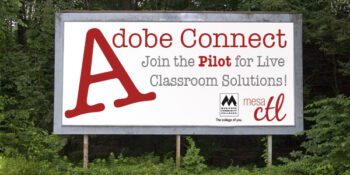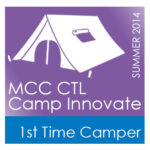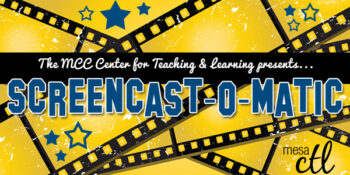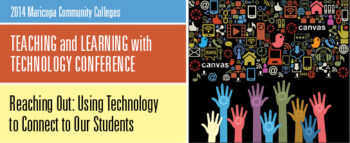Tag Archive: training
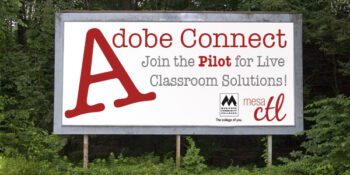
Adobe Connect Pilot at MCC this Fall
What is Adobe Connect?
Are you interested in conducting online live classroom sessions or office hours? Adobe Connect might be for you!
Adobe Connect is the premier resource for online live classroom and web conferencing solutions for eLearning and business applications. Their comprehensive product provides a safe platform for faculty to deliver virtual real-time class presentations and host office hours with features such as: screen and file sharing, video/audio capture, mobile device support, session recording, live polling and more! Learn more about Adobe Connect features.
Call for Pilot Participants
MCCCD is currently looking for 25 faculty at each campus to pilot Adobe Connect for instructional applications (live classroom presentations, office hours, etc.) in the Fall 2014. Interested persons should complete the MCC Google Form for Join the Pilot.
Purpose of Pilot
This trial will help MCCCD determine if Adobe Connect can meet our live classroom needs and help us build a license and support structure for a district wide implementation. Pilot participants will be expected to provide feedback to the college on their experience with Adobe Connect via a survey and to attend a virtual meeting using Adobe Connect to learn the product.
Contact the Center for Teaching & Learning for more information at
ctl@mesacc.edu or (480) 461-7372.

Stop by Paradise for Some Summer Fun!
Paradise Valley Community College is hosting its annual Summer Fun Technology Week Monday, July 14 – Thursday, July 17. A popular summer destination, this week is full of engaging sessions designed to help you teach, work and you and your students learn better with technology. Stay for a single session, a day or the whole week. Register Today!
MCC is Presenting!
The MCC Center for Teaching & Learning training team will be presenting a variety of sessions at PVCC including:
Captioning with YouTube – Wednesday, July 16, 1-2pm – Q305
Learn how to create captions and transcripts for your video files using the free YouTube web site. In this hands-on session participants will learn how to adjust settings in their YouTube account so uploaded video files are automatically transcribed and captioned. Participants will also learn how to adjust and correct captions within YouTube; and how to download subtitle files onto their own computers.
Building Awesome Infographics, Wednesday, July 16, 2-3pm – Q305
Infographics are a visual way for people to creatively display complex data simply. Attend this overview session to find out what infographics are, how they can be created, and how to integrate them into your department marketing plan or class assignments using free tools on the internet.
Flip it Real Good! Exploring the Flipped Model, Wednesday, July 16, 3-4pm – Q305
What is the Flipped Model? In this session we will take a look at this pedagogical model where the lecture and homework aspects of course work are reversed OR flipped! The important elements to building a flipped model will be discussed. Bring your own lessons to work on flipping.
The Art & Technology of Microlectures, Wednesday, July 16, 4-5pm – Q305
Maximize your lecture impact by micromanaging the length and focus. In this session we will identify short lecture techniques and practice using tools for lecture capture. Discover how quickly you can flip your classroom, connecting students to material online in a meaningful way and saving precious classroom time for engaging activities, collaboration and problem-based learning.
Additional Event Information
PVCC Summer Fun Week Session Schedule
PVCC Summer Fun Week Session Descriptions
Planning an extended stay? Meals are on your own, so take advantage of the Area Restaurants.
Don’t miss out on this exciting week! Register Today!

Reminders & Pre-Camp Activities for MCC’s 5th Annual Camp Innovate
The Mesa Community College Center for Teaching & Learning 5th Annual Camp Innovate event is just a few days away. We are looking forward to seeing you at your respective sessions Monday, May 19 – May 22 at the MCC Southern and Dobson Campus. So air out your tent and grab your gear to participate around the campfire of innovative teaching and learning!
Your Camping Sessions
You will receive individual email reminders for each session you register for, but you can also review your requested sessions by visiting the HRMS Time & Labor System. After you log-in with your MEID and MEID Password, follow this path, Main Menu > Self-Service > Learning & Development > Training Summary to review your sessions.
See the Full Week Guide for a day-to-day listing and description of all events.
Pre-Camp Activities & Camp Participant Canvas Course
We have created a special camping guide (Canvas Self-Enroll Course) just for you! In this course you will find general information about camp, pre-camp activities, session information/resources, session evaluations, online camp activities and more! Presenters will place all session resources and content into this guide throughout the week. We hope that you utilize this course to find resource, interact with fellow participants!
Self-Enroll Now to Access this Course and don’t forget to complete the Pre-Camp Activities!
Camping Area, Tent Locations & Camper Parking
All Camping Sessions will be hosted in the AS Building; Southern & Dobson Campus. We recommend that you leave your camper in the Northwest Parking Lot (Lot A) which is closest to the AS Building. Review the schedule for specific tent locations.
(more…)

Head to Camp This Summer with the MCC CTL!
Monday, May 19 – Thursday, May 22
The Mesa Community College Center for Teaching & Learning will be holding its 5th Annual Camp Innovate training camp Monday, May 19 – May 22 on the MCC Southern and Dobson Campus. So air out your tent and grab your gear to participate around the campfire of innovative teaching and learning!
Camp Innovate is a week of sessions and engaging activities offered every summer at the MCC Center for Teaching & Learning that address excellence in education, technology, teaching and learning.
Visit the Camp web site for more information.
Register Now
Camp Schedule
Event topics will include Accessibility, Digital Tools, Captioning, Screencasting, Lesson Design, Adventure-Based Learning, Multimedia, Retention Strategies, Educational Technology, Canvas and more! See the Full Week Guide for a day-to-day listing and description of all events.
Camp Location & Registration
Camp Sessions will be hosted in the AS Building; Southern & Dobson Campus. Review the schedule for cabin assignments.
All MCCCD faculty and staff are welcome. Attend one session, attend one day or attend all, we hope to see you there! Space is limited, so register soon.
Note: Registration is through HRMS Time & Labor.
Registration Instructions.
Is Camping Gear Required?
No! We won’t actually be camping. Just bring you and maybe a friend or two to enjoy the learning and community. Light provisions will be provided each day and at the Maker Party! Event Celebration on Thursday, May 22, 3:00 – 5:00pm. Register for the celebration.
Earn a Digital Badge for Participation and More
“Campers” can earn digital badges for participating in sessions, bringing guests and evaluating the event. These digital badges can be added to your professional portfolio. Learn more about using digital badges in education. The MCC Center for Teaching & Learning will track and award badges based on the individual badge criteria.
1st Time Camper Badge –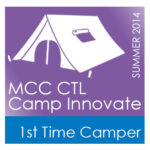 Attend 1 Session
Attend 1 Session
Avid Camper Badge –
Attend 3 or More Sessions
Camp Inspector –
Submit an Event Evaluation
Happy Camper –
Bring a Friend to Camp
Contact Us
Need assistance with registration? Call us at (480) 461-7331 and we will register you. Questions? Send us an email at ctl@mesacc.edu.

April is Adobe Learning Month in the MCC Center for Teaching & Learning
The Adobe Creative Suite is considered to be one of the Top 5 skills you can have on your resume. Learn more. The suite includes a variety of professional applications including Photoshop, InDesign, Acrobat Pro and more! These applications can be used to create engaging documents, fillable forms and images for your program or course! Join the MCC Center for Teaching & Learning this April for a series sure to build your job skills and improve your image.
Register Now Registration Instructions
Session Options
Adobe InDesign, Pt. 1
Adobe InDesign is a professional publishing program. Learn how to navigate the interface and create documents including layout, placing text/images, exporting and printing publications and more.
Choose from the following:
Monday, March 31, 9:00 a.m. – 11:00 a.m.
HRMS Course #001853, Session #0006; CTL Lab AS Building, Room 175
Tuesday, April 1, 3:00 p.m. – 5:00 p.m.
HRMS Course #001853, Session #0007; CTL Lab AS Building, Room 175
Adobe InDesign, Pt. 2
Learn how to maximize your Adobe InDesign by using advanced editing techniques, paragraph/character styles and master pages. Learn to create interactive PDFs that incorporate image slide shows and videos.
Choose from the following:
Monday, April 7, 9:00 a.m. – 11:00 a.m.
HRMS Course #001854, Session #0006; CTL Lab AS Building, Room 175
Tuesday, April 8, 3:00 p.m. – 5:00 p.m.
HRMS Course #001854, Session #0007; CTL Lab AS Building, Room 175
(more…)

Important Canvas Notices
Summer Canvas Course Shells Delayed
Several people have asked when the summer courses will be created in Canvas. Summer courses have been held, for now, until a fix is in place for the ongoing Daylight Savings Time (DST) issue. The hope is that this issue will be resolved by Saturday, April 12th. Once the fix is in place, instructors will be able to copy courses from one semester to the next without having to worry about due dates/times changing when dates fall over DST.
What happens if the issue is not fixed by April 12th?
The LMS Core Team (responsible for the transition and implementation of Canvas) will continue to assess the situation and advocate for a speedy resolution to this issue. So that faculty can begin their preparations, summer courses may have to be released without a fix in place. Please note that this will only impact course due dates that fall over the DST date of March 9. However, it is best practice for faculty to review all of their due dates/times each semester.
Canvas Update Cycle
Canvas is on a 3-week update-release cycle. The next beta (preview) release is on 3/31, production notes will follow on 4/7 with the release and documentation to be published on 4/12. For information about Canvas updates follow the release page.
March 22nd Production Release – Draft State Option
Here are some highlights of the new features, updates and changes from the March 22nd Canvas Production Release. Note: Features are subject to change based on testing! Some features may be selectively released by MCCCD.
Draft State (Pending MCCCD Release)
Canvas has released the highly anticipated Draft State feature will allow content in Assignments, Quizzes, Modules, Pages, and Discussions to be in an unpublished (draft) state even if the course is published. Draft content will be invisible to students and excluded from grade calculations. Draft State is a Course-level feature option, and will be available on a course-to-course basis once MCCCD decides to enable the feature at the institutional level.

The Draft State feature will impact all of the major user interfaces within Canvas (for instructors only). You are strongly encouraged to log-in to the beta environment to explore the features within Draft State to see what this new world will look like! Here is an overview guide to prepare you for the change: Canvas Feature Options: Draft State PDF. Additional documentation will be available in the Canvas Guides when Draft State is officially placed in the production environment.
(more…)

Important Notices & Updates
URGENT: Daylight Savings Time Issues
Currently Canvas operates and adjusts based on Daylight Saving Time (DST). Arizona is an exception to the observation of this custom. We believe we will continue to see instances in which due date times (and corresponding “available from” and “available until times”) for assignments and other dated activities will shift by one hour after DST begins at 2 am on March 9. You are encouraged to check your course (including discussions, quizzes and assignments) to verify the accuracy of all due dates and times after the time change.
We suggest holding off as long as possible on all course copies to give Instructure time to work on a fix. If you must perform course copies now, please check your course (including discussions, quizzes and assignments) to verify the accuracy of all due dates and times. We will update you as soon as we have more information from Instructure on an anticipated fix date. We apologize for the inconvenience. The MCCCD LMS Core team is working diligently with Instructure to resolve this issue.
More Information on Editing Assignment Due Dates/Times
Recent Updates
Here are some highlights of the latest new features, updates and changes from the March 1 Release. Note: Features are subject to change based on testing! Some features may be selectively released by MCCCD.
Outcomes: Learning Mastery Gradebook
The Learning Mastery Gradebook is a feature to help instructors and administrators assess the student learning Outcomes that are being used within Canvas courses. This addition to the gradebook allows instructors using the Outcomes feature to see an overview of student learning based on set Outcome standards rather than grades. Note: Instructors must be using the Canvas Outcomes feature to benefit from this new feature AND must enable the Mastery Gradebook in the Course Features area.
(more…)
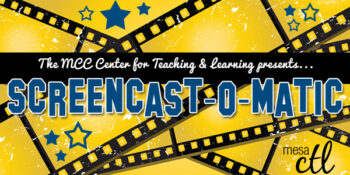
Screencast-O-Matic License & Training
Flip the Classroom
Create “Just-in-Time” Tutorials
Build Dynamic Presentations
Screen recording, also known as screencasting, is a valuable tool in teaching and learning. An essential element of the Flipped Model of learning, screencast videos provide both a dynamic and personalized learning experience for students, freeing up classroom time for valuable problem-based collaboration. This hands-on session will introduce participants to the PRO VERSION recording and editing features of Screencast-O-Matic, a web-based screen capture software that makes it easy to create engaging content lecture, demonstrations, tutorials and more. Come to this session to get the basics and beyond!
Choose from one of the following sessions:
Monday, March 3, 9:00 – 11:00 a.m., CTL Lab AS Building, Room 175
HRMS Course #002073, Session #0001
Friday, March 7, 2:00 – 4:00 p.m., CTL Lab AS Building, Room 175
HRMS Course #002073, Session #0002
Register Now (via HRMS/Time & Labor) Registration Instructions
In this hands-on session participants will:
- Access the MCC Pro Version Screencast-O-Matic Tool
- complete a basic recording,
- apply the pro-editing features (cut, insert, annotation and zoom),
- download and share videos via Canvas,
- get helpful tips on storyboarding, scripting and captioning!
Best practices and guidelines for using Screencast-O-Matic will be addressed.
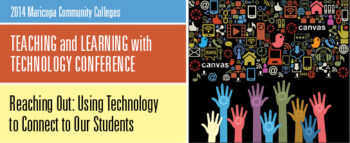
Reaching Out: Using Technology to Connect With Our Students
Call for Workshop Proposals
The MCLI 2014 Teaching and Learning with Technology Conference is just a few months away. The conference committee is now accepting proposals for 50-minute interactive presentations or 2-hour hands-on workshops that focus on the intersection between technology and teaching.
Proposals are due on Monday, March 24th, 2014.
http://mcli.maricopa.edu/tech2014/proposal
Conference Registration
Mark your calendar for Maricopa Community College’s premier learning technology event on May 13, 2014 at South Mountain Community College. The program will include a keynote, track sessions, workshops, and more.
Register and read more about the conference.
http://mcli.maricopa.edu/tech2014
(more…)

Important Notices
Scribd Issues Resolved

For many of you the start of class brought some technical difficulties with the Scribd Preview feature in Canvas. Scribd is the service that allows for file documents to be viewed within Canvas. In the first week of class, this feature was not rendering documents correctly, and so users (students and instructors) were receiving error messages that documents were deleted or unavailable.
This issues has now been resolved and previews should be working normally. Keep in mind that the availability of document previews is always subject to the volume of users uploading and viewing documents across the entire Canvas system. This can cause the previews to delay or even temporarily not display. Some of you may better recognize this phenomenon by the characteristic “bicycle wheels” that never seem to stop spinning when you try to open a document! To help alleviate confusion It is important to let students know about the download option for any files that you share.
New User? More about document previews.
When viewing an uploaded file shared in Canvas, users will have the option of a magnifying glass icon to open the file in the Scribd preview OR a pop-out icon to download the file to their computer.
GUIDE: Files Supported by Scribd
Canvas Connections User Group
Don’t miss the next meeting Tuesday, February 4, 12 noon – 1:00pm, CTL Team Spot – AS Bldg
New and seasoned users are welcome to join us to:

- Connect! Stay on the inside track with all things Canvas.
- Share! and Learn! with others.
- Engage! in some great conversations over lunch.
This informal user-focused group will meet bi-monthly to discuss: Features, Best Practices, Upcoming Changes, Issues/Bugs, Teaching Strategies, Design and Feature Requests.
Users should bring their own lunch. Snacks and desserts may be provided.
Join Now!
Canvas Update Cycle
Canvas is on a 3-week update-release cycle. The beta (preview) release for this cycle was on 1/27, production notes followed on 2/3 with the release and documentation to follow on 2/8. For information about Canvas updates follow the release page.

February 8 Release Preview – Amazing Features! Big Changes!
Canvas will be implementing a Production Release on February 8. Here are some highlights of the new features, updates and changes. Note: Features are subject to change based on testing! Some features may be selectively released by MCCCD.
Draft State
The Draft State feature will allow content in Assignments, Quizzes, Modules, Pages, and Discussions to be in an unpublished (draft) state even if the course is published. Draft content will be invisible to students and excluded from grade calculations. Draft State is a Course-level feature option, and will be available on a course-to-course basis once MCCCD decides to enable the feature at the institutional level.
The Draft State feature will impact all of the major user interfaces within Canvas (for instructors only).You are strongly encouraged to log-in to the beta environment to explore the features within Draft State to see what this new world will look like! Here is an overview guide to prepare you for the change: Canvas Feature Options: Draft State PDF. Additional documentation will be available in the Canvas Guides when Draft State is officially placed in the production environment.