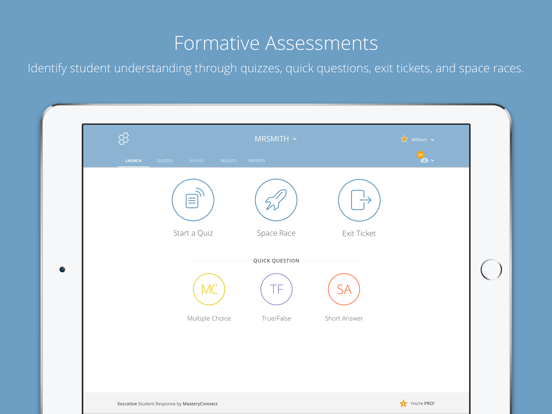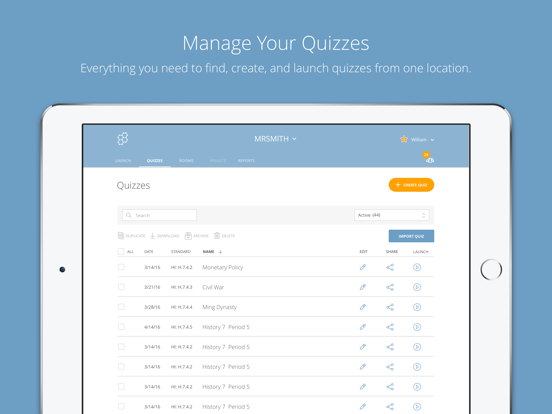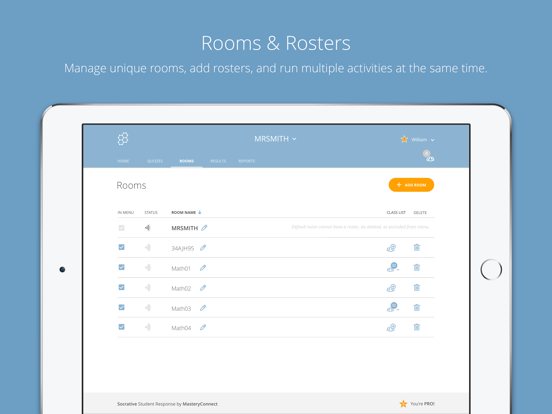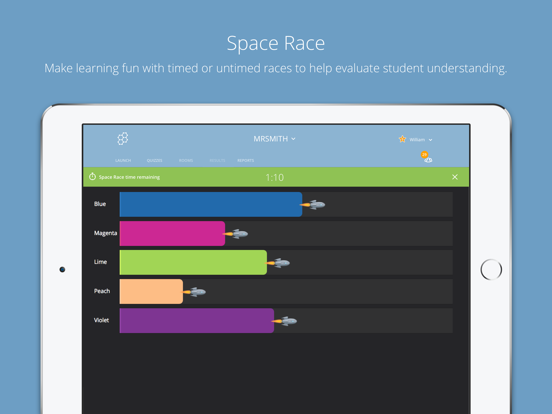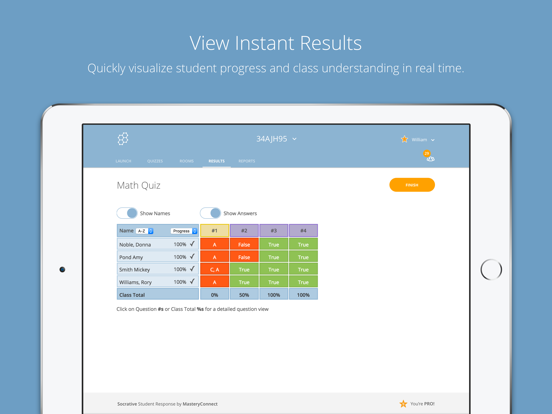| Rating |      0.00 / 5 0.00 / 5 |
|---|---|
| Price | Free |
| iTunes Link | Socrative Teacher |
Socrative Teacher
Description
Engage, assess and personalize your class with Socrative! Educators can initiate formative assessments through quizzes, quick question polls, exit tickets and space races all with their Socrative Teacher app. Socrative will instantly grade, aggregate and provide visuals of results to help you identify opportunities for further instruction. Save time and visualize student understanding when it matters, now! To get started using Socrative, simply register for a Socrative Teacher account. Your Socrative account will work with other Socrative Apps and via all browsers. Students can connect to your unique room by opening their apps or joining your room on Socrative from any device.
Features
• Visualize student understanding
• Ask multiple choice and true/false questions
• Ask open-ended questions and vote on the results
• Create your own quizzes (instantly graded for you)
• Share quizzes with other teachers
• Give end of class exit tickets
• Play games with our space race!
• View students results in real time
• Reporting – Download, Email or send to Drive
Supported Browsers and Devices
Socrative works on every browser: including Firefox, Chrome, Safari and Internet Explorer. Use any web-enabled device: including Smartphones, Tablets, Laptops and Desktops