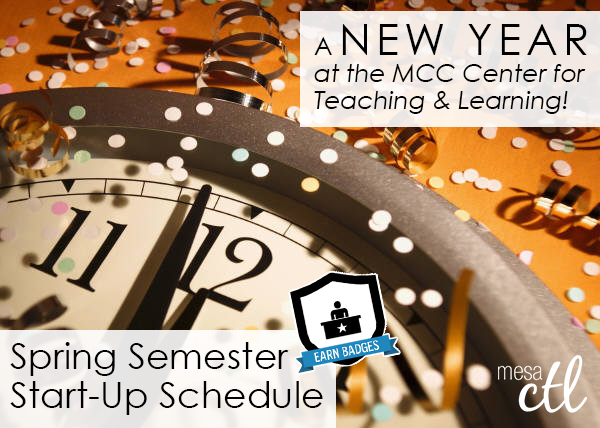Get Started in 2015
It’s a New Year in the MCC Center for Teaching & Learning
The Mesa Community College Center for Teaching & Learning is offering an exciting variety of learning opportunities in the New Year. Resolve in 2015 to attend these informative and hands-on sessions that will help you: discover the best in teaching and learning through Canvas, build success from day one and engage students in a vibrant and universal classroom community.
A Registration System Designed to Track Your Growth:
CTL sessions use HRMS (Time & Labor) for our registration system. The system allows for an up-to-date attendance system that integrates with your employee record and allows for wait-lists for busy sessions. Please feel free to contact us, ctl@mesacc.edu, if you have any questions or concerns about how to register with this system.
Register through HRMS – http://tinyurl.com/MCCRegisterNOW
Registration Instructions HRMS – http://tinyurl.com/HRMSHelp
Session Opportunities for January 5 – January 9
RESOLVE TO… LEARN CANVAS
10 Steps to Getting Started in Canvas
Canvas is the Learning Management System of choice at the Maricopa Community College District. Did you know that Canvas can benefit any course format – face-to-face, hybrid and online? Learn how to communicate with your students, post course materials/syllabus, set-up assignments and grades within Canvas in just 10 easy steps.
Pick from the following sessions:
Monday, January 5, 10:30 a.m. – 12:30 p.m.
HRMS Course #001839, Session #0011; CTL AS Building – Room 175; Register Now
Tuesday, January 6, 9:00 a.m. – 11:00 a.m.
HRMS Course #001839, Session #0012; CTL AS Building – Room 175; Register Now
Thursday, January 8, 3:00 p.m. – 5:00 p.m.
HRMS Course #001839, Session #0013; CTL AS Building – Room 175; Register Now
Assessing Learning and Giving Effective Feedback in Canvas
In this hands-on session participants will get a brief introduction to Grades (SpeedGrader and Crocodoc), Rubrics, Discussions, Quizzes, and Assignments features in Canvas and strategies on how to use them effectively to assess and provide feedback on student work. Review the options available in Canvas to help you know how well your students are learning in your courses.
Tuesday, January 6, 1:00 p.m. – 2:30 p.m.
HRMS Course #001699, Session #0009; CTL AS Building – Room 175; Register Now
Connecting in Canvas with Chat, Conferencing & Collaboration Tools
Explore the synchronous and asynchronous features in Canvas that can bring a dynamic, high-touch learning environment to any class. From chat for office hours to delivering formal online presentations, discover the engaging and easy to use tools that can extend the learning environment of any class format.
Thursday, January 8, 1:00 p.m. – 2:30 p.m.
HRMS Course #001768, Session #0007; CTL AS Building – Room 175; Register Now
RESOLVE TO… SUPPORT STUDENT SUCCESS
Early, Often and Awesome! Building an Effective Learning Community
The dynamics of what makes a class gel can seem at times mysterious. In this session we will explore methods for capturing the “lightning” to purposefully build and sustain an engaging learning environment that connects students with each other, you and the content. A variety of welcome activities, assessment techniques, group exercises and collaborative assignments for online, hybrid and face-to-face class formats will be introduced and discussed. Bring your own ideas to share with the group!
Thursday, January 8, 11:00 a.m. – 12:30 p.m.
HRMS Course #001555, Session #0005; CTL AS Building – Room 175; Register Now
Building a Learning-Centered and Interactive Syllabus
Engaging students in the learning process begins with the syllabus. In this session we will explore how to construct a syllabus that not only conveys the required MCCCD/MCC policies and procedures of the class, but introduces students to the goals of the learning process in an engaging way. Discover how to build an interactive syllabus that focuses on meaningful expectations, learning objectives and provides students with the resources to be successful from day one.
Friday, January 9, 9:00 a.m. – 11:00 a.m.
HRMS Course #001201, Session #0013; CTL AS Building – Room 175; Register Now
RESOLVE TO… GET ORGANIZED
Getting Started with Google – Mail and Calendar
Attend this session to have hands-on assistance in using the MCCCD Google Mail and Calendar systems. Learn the basics to effectively communicate and organize your work schedule!
Monday, January 5, 3:00 p.m. – 5:00 p.m.
HRMS Course #001718, Session #0013; CTL AS Building – Room 175; Register Now
RESOLVE TO… CONNECT
New Adjunct Orientation
New Adjunct Faculty Orientation is designed to welcome new Adjunct Faculty to Mesa Community College. Orientation includes a welcome by President Dr. Pan and Vice President of Academic Affairs Dr. Mabry. This session will cover all the little and big things you need to know about being an Adjunct Faculty Member for MCC. Meet fellow faculty members, discover success strategies for starting the semester off right including syllabi creation, and learn about the crucial support systems available to you and your students at MCC.
Saturday, January 10, 8:00 a.m. – 12:00 noon
HRMS Course #001830, Session #0004; CTL AS Building – Room 175; Register Now
CTL Open Labs
Drop in during any time of the open lab to access resources and help with Canvas or building/planning your course! CTL Staff will be available to answer questions as you work on your classes to get started for the semester. Handouts and computers are available so that you can come in and work and ask questions as you go.
Southern & Dobson CTL, AS Building
Saturday, January 10, 9:00 a.m. – 12 noon
Monday, January 12, 8:00 a.m. – 4:00 p.m.
Friday, January 16, 8:00 a.m. – 4:00 p.m.
Visit the full Start-Up Schedule.
Questions? Call the CTL 1-7331.
For a full description of the sessions visit the CTL Calendar, ctl.mesacc.edu/events/calendar.