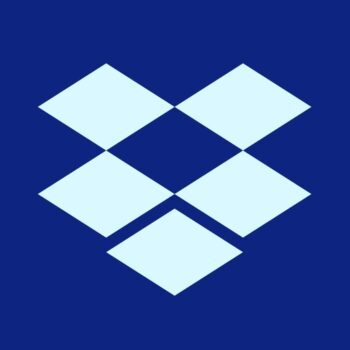
| Rating |      5.00 / 5 5.00 / 5 |
|---|---|
| Price | Free |
| iTunes Link | Dropbox |
Dropbox
Description
Dropbox brings your cloud content and traditional files together with the tools you love—so you can be organized, stay focused, and get in sync with your team. With all your files organized in one central place, you can safely sync them across all your devices and access them anytime, anywhere. Features like Dropbox Spaces, starred content, offline access, and a doc scanner make collaborating with others simple.
Features:
• Dropbox Spaces brings context to your work with an overview of folder descriptions, to-dos, and important pinned files.
• Work with your Microsoft Word, Excel, PowerPoint files, and Dropbox Paper docs.
• Offline access to get to your most important files, even without connectivity.
• A document scanner to turn receipts, documents, whiteboards, and notes into PDFs.
Sign up now for your free Dropbox Plus trial. You’ll have room for all your files, and space to spare, with 2,000 GB of storage. Our latest sync technology can automatically move stale items off your computer and to the cloud. And Dropbox Rewind lets you roll back any file, folder, or your entire account, up to 30 days.
Or, existing Plus customers can upgrade to Dropbox Professional. With 3 TB (3,000GB), you can store all your stuff—from work projects to personal photos—and have space to spare. You and your clients can comment on most file types without leaving Dropbox. And you can protect your work with a watermark, add shared link controls, or rewind your account up to 180 days.
Before starting a trial or completing payment, you’ll see the plan price. This amount will be charged to your iTunes account at confirmation of purchase and on renewal and will vary by plan and country. Dropbox subscriptions renew monthly or yearly, depending on your plan. Your account will charged for renewal 24 hours before the end of your current billing period. To avoid auto-renewal, turn it off in at least 24 hours before your subscription renews. You can turn off auto-renewal anytime time from your iTunes account settings. You can manage and cancel your subscriptions by going to your account settings on the App Store after purchase.
We’d love to hear from you! Join the Dropbox community: https://www.dropboxforum.com
Terms of Service: https://www.dropbox.com/terms
Privacy Policy: https://www.dropbox.com/privacy
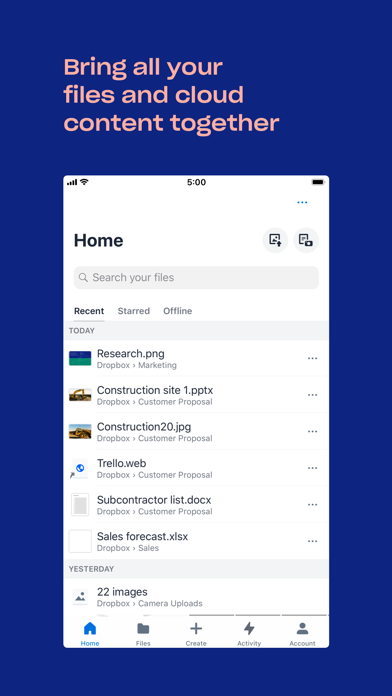
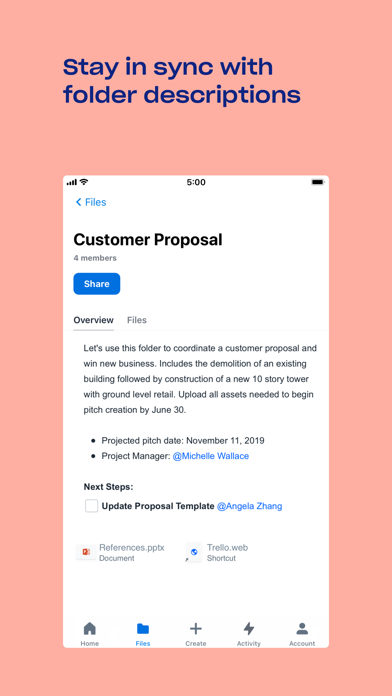
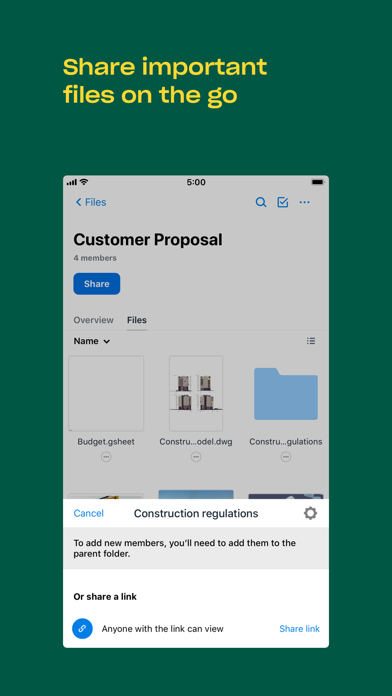
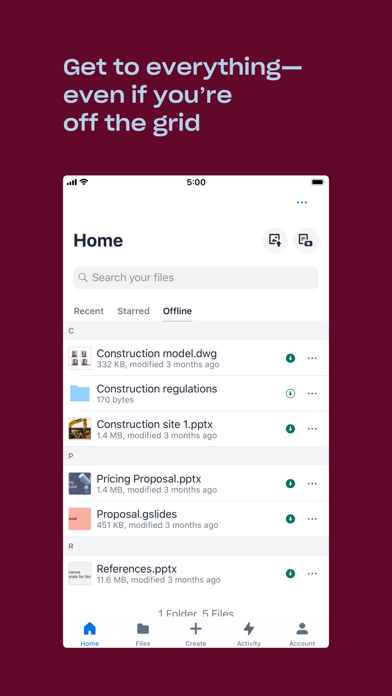
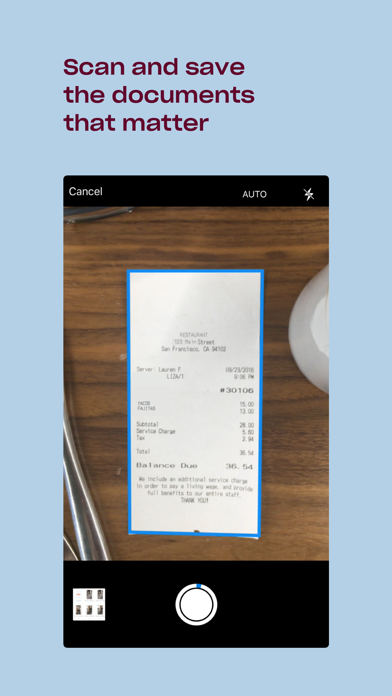
This is a great tool to share tools/documents/images/files with students. I created a class dropbox and, after creating documents for my students to use, had them click on Dropbox and the document to have access to it on their iPads. THis took no time at all and was much easier than emailing and/or having students go to a site to find and download the document. Love it!
I LOVE Dropbox!! I use Dropbox to save and share music, recordings and pictures with my barbershop quartet. We can access our files from our phones, tables and computers. As a student/performer the convenience of Dropbox is invaluable. As a future instructor, I would definitely use Dropbox to send information to my students, their parents and even, coworkers. I highly recommend this app!
I find Dropbox very useful in a learning environment. Having the ability to share Lesson Content on the fly can make a huge impact on a student’s life. For example, Let’s say John Doe Has been missing school for multiple days because of a family emergency. I can now schedule any time any where to show him all the content he missed. Or, he can view it himself with this easy sharing App.