
| Rating |      4.33 / 5 4.33 / 5 |
|---|---|
| Price | Free |
| iTunes Link | Animoto |
Animoto
Description
Tell your Stories with video. Create stunning vertical videos that get noticed! Built for Instagram Stories, Facebook Stories, and more.
FEATURES:
• TEMPLATES FOR VIDEO STORIES: Upload photos & video clips from your phone’s camera or Camera Roll right into our templates. Instagram Story templates, Facebook Story templates, video ad templates, and promos.
• COLLAGES & LAYOUTS: Add multiple pictures to Instagram Stories with our professionally-designed layouts and animated photo collages.
• ADJUST COLORS: Make video stories that match your brand. Mix & match colors & fonts.
• FONTS & ANIMATED TEXT: Choose from 24 fonts with animated text effects. Resize & customize your text. Change text colors to fit your brand.
• ADD LOGOS: Upload your logo to your video story
• IG STORY BRANDING: Set your brand colors, font choices, and upload your own logo. Apply your brand settings across all your videos.
• STOCK PHOTO LIBRARY: Access to Getty Images stock to create visually diverse Stories.
• CUT & TRIM VIDEO: Edit your video clips & set photo duration with timing controls. Create 15-second Instagram Stories or make longer videos.
• MUSIC: Add music to your Instagram Story by adding a soundtrack to your video from our library of over 700 licensed songs.
• EASY POSTING & SHARING: Once you create your video, post it to IG Stories right from the app with just a couple taps.
• DOWNLOADING: Download your video to your Camera Roll & save it for later.
HOW ANIMOTO SOCIAL VIDEO EDITOR WORKS:
• Choose a video template or start from scratch
• Add multiple photos, video clips, & logo from your Camera Roll
• Add text & photo collage layouts
• Change colors & fonts to fit your brand
• Adjust timing & trim video clips
• Add a song to your video or mute sound
• Preview, produce & post your video to IG Stories & Facebook Stories
PROFESSIONALLY DESIGNED TEMPLATES TO CREATE POSTS FOR:
• IG Stories
• Facebook Stories
• Instagram ads
• Facebook ads
•Whatsapp status
CREATE MARKETING VIDEOS FOR:
• INSTAGRAM STORIES: Instagram Story ads & promos, company videos, Q&A videos
• SOCIAL MEDIA POSTS – IG Stories & ads, vertical video for the feed, Facebook Stories & ads
• PROMO VIDEOS – Marketing & promotional videos for social media
• VIDEO ADS – Advertising videos for Instagram & Facebook Stories
• FITNESS VIDEOS – Workout & exercise videos, motivational videos, health & wellness videos
• ECOMMERCE – product promos, demos, tutorials, video ads, explainer videos, promotional videos, advertising videos, product reviews, testimonials, IG Story ads
• WHATS APP VIDEO STATUS – add multiple photos, music, and effects to create a whats app status video
• REAL ESTATE VIDEOS – Property listing videos, virtual tours, open house promos
• FASHION & LIFESTYLE VIDEOS – portfolios, teaser videos, highlight movies, beauty explainers, recipe videos, reveal videos, DIY, & tutorial videos
Animoto offers 2 PREMIUM subscriptions:
$9.99 USD per month
$59.99 USD per year
Prices in USD. Pricing in other countries may vary and actual charges may be converted to your local currency depending on the country of residence.
Payment will be charged to your iTunes account at confirmation of purchase. Subscriptions will be charged to your credit card through your iTunes account. Your subscription will automatically renew unless cancelled at least 24 hours before the end of your current subscription. You cannot cancel a subscription during the active period. Your iTunes account will be charged for renewal within 24 hours prior to the end of the current period. You can manage your subscription & auto-renewal may be turned off at any time in your iTunes Account settings after purchase. No partial refunds will be given for turning off auto-renew in the middle of the subscription period.
Privacy Policy https://animoto.com/legal/privacy_policy.
Terms of Use https://animoto.com/legal/terms.
Follow @Animoto on Facebook, Instagram, YouTube, & Twitter for ideas & tips on creating your own videos
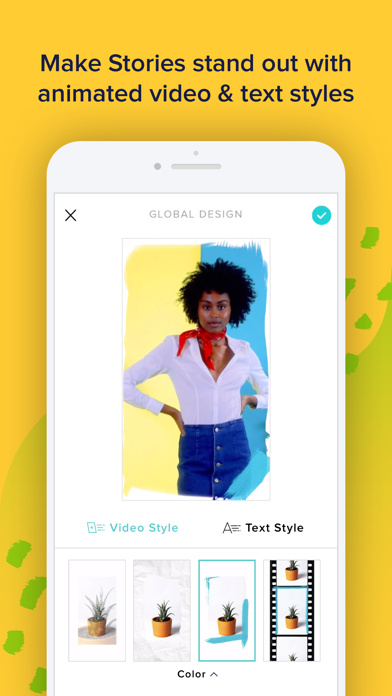
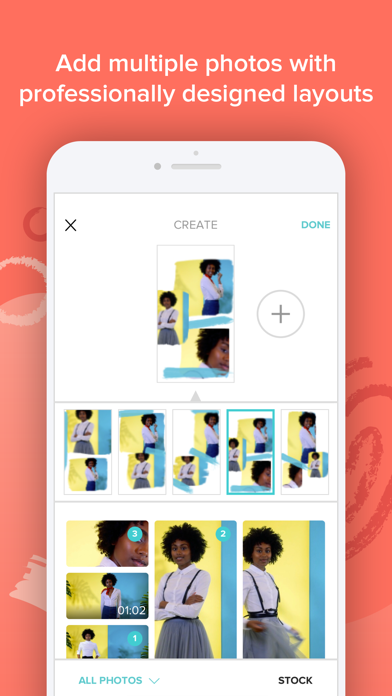
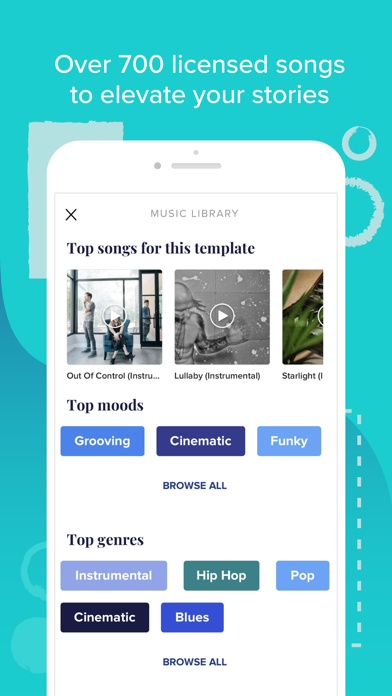
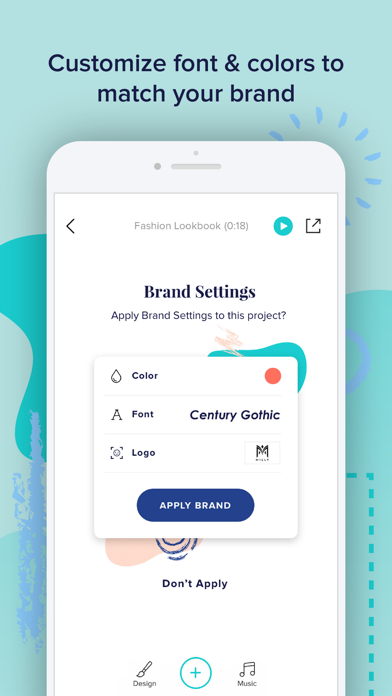
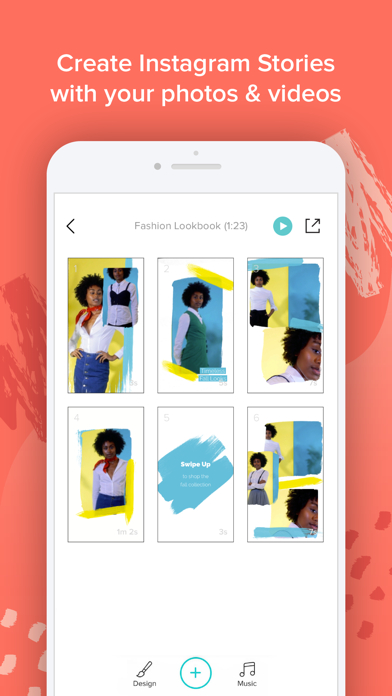
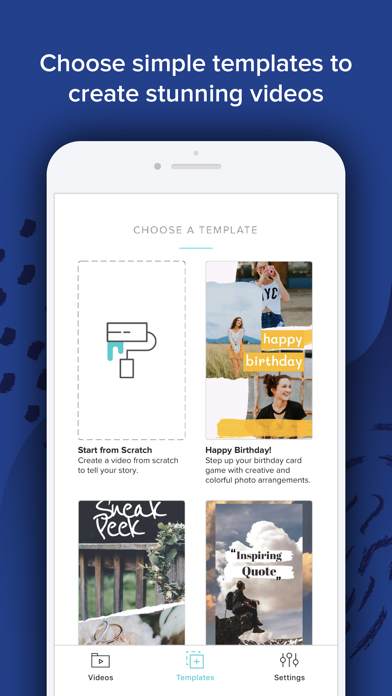
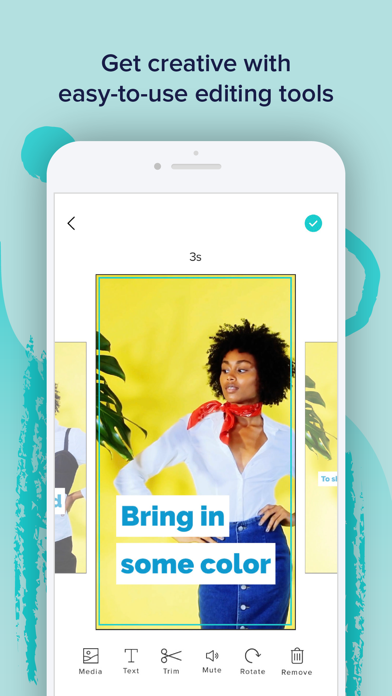
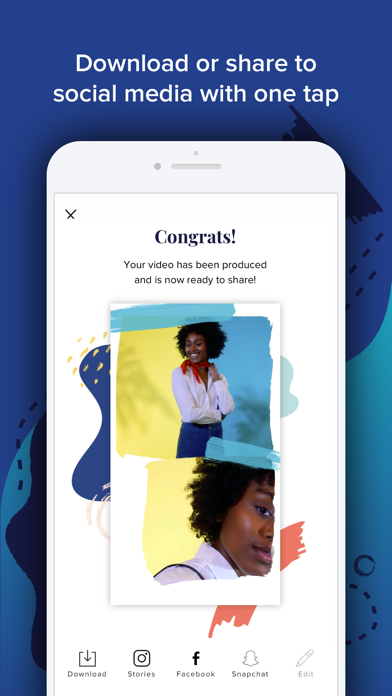
Animoto is a simple iPad/iPhone application AND web based tool that can be used for students to create a short animated slideshow. Students/instructors can upload 12 pictures, add text, add background musics and create a 30 second slideshow. On the iPad/iPhone or on the web, the video is saved onto the Animoto website after the user creates a username and password. Then the link can be e-mailed to be shared. Students could take pictures around campus, upload photos illustrating a topic in class, could upload photos of themselves, etc. and then share the result. The only negative is that it could ideally be a bit longer like other tools out there (Magisto)
Samples: http://animoto.com/play/1Z8LrZ4WRVSBq1DxigKl8g, http://animoto.com/play/T1c1U00XNhbO2kQ6WtAKhg
– Melanie
Animoto is one of my first digital tools that I adopted years ago. You can either upload your personal photos or use open source images. Once you upload them, it is a matter of selecting the music. Be careful this can take a bit longer than expected…searching for the perfect song to reflect your theme. After you complete these steps, you are ready to go. Again, this is a tool that I have used as a community builder for students to show their interests. However, I have also used it to access their prior knowledge by showing a few images and music from a certain time period. Then, they would have to predict what we were going to be discussing. For many students, this is a visual and auditory connection to content that they have not experienced.
Sample: http://animoto.com/play/bfbvC21glElCTQJhjq60Lw
Unfortunately, the free version adds logo that makes it very difficult to view. So, due to this…not a souvenir keeper!
I have been using Animoto for years to create fun slide shows for introductions, reflections and storytelling. I used to spend hours creating slide shows with iMovie that looked ok. Animoto makes your slide shows look professional in a snap. For introduction activities I recommend giving students the option to select representative images so that they are comfortable sharing things about themselves with the class. The only drawback is the limitation of 30 seconds. It is never enough.
Sample – http://animoto.com/play/qzSP0bAyeUdxwfzD73vcBA
I use Animoto for school and personal social media. As an instructor, I encourage students to use Animoto to create an introduction video to the class that is posted to our first discussion. I created one that I update with new photos each semester. For personal use, I create Christmas videos to share with my family and friends around the holidays. I highly recommend this digital tool. It is so fun and easy to snag photos from facebook and songs from your iTunes account to create a simple, sweet video scrapbook.
Animoto is great way to introduce yourself to new people. You can upload 12 pictures, add text and a background. It’s a 30 second video which is plenty of me time. I had to use this in my EDU 101AA, EDU 291, and EDU 220 classes to introduce myself to the class. It’s great way for your students introduce themselves to the class. Some students are very shy and nervous about introducing themselves, so let them use a video to do it instead of them.
I choose Animato because this is an app I have used. It made a online class fun because we got to interact with all the students even though we didn’t see and meet them in person. We had to make a clip about ourselves and introduce ourselves to other in the class and then comment on others clips. It made it just like if we were meeting them in person.
Animoto is a great app because it make it easy to introduce to your class mattes and coworkers because it really easy to use even a 5 years old student can use it and it make interesting for them to show your their friends a video of your family how cool is that for a kid and it made it easy for them to introduce if they don’t feel comfortable talking in public like my self a quite person and I know this could have made easy for me I haven’t had the opportunity to use in any of my colleges classes or with my students but I know it would be a great app I know I will use it soon in my class.