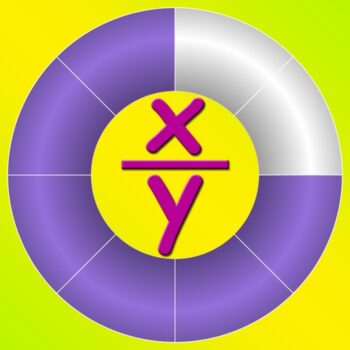
| Rating |      4.00 / 5 4.00 / 5 |
|---|---|
| Price | Free |
| iTunes Link | Basic Fraction |
Basic Fraction
Description
Learn and practice the fundamental concepts about fractions including addition, subtraction, multiplication and division. Extensions to fraction include algebra (introduction through Find x questions), decimal and percentage.
2 games are provided to make these fraction drills fun. Tic-Tac-Toe is a 2-player game where players take turn to mark the board and work on fractions. Word Galaxy is a single-player game that will flex the left and right hemisphere of the brain while the player solves fraction questions and a word/phrase puzzle.
Suitable for kids 12 years old and below.
Features:
– Identify fractions with visual images
– Compare 2 fractions with visual aid
– Reduce/Simplify fraction
– Perform addition,subtraction,multiplication, or division on 2 fractions
– Visual feedback is provided for both correct and wrong answers.
– Full rotational support
– Doodling for rough work (please see screen shots for examples)
– Help page
– Share game token among devices
– Find X feature: solve algebraic fraction equation
– Video links to web casts on Fraction
– Convert fraction to decimal and percentage
– Single-player word/phrase puzzle game
– Decimal and Percentage
– User defined random function
– Enhanced Help page
Settings page to configure:
– Time delay before showing the next question
– Level of difficulty by setting the max denominator
– Answers in mixed fraction or improper fraction
– Show solution to arithmetic and simplify/reduce type of questions
– Turn timer on/off
– Show/Hide grade
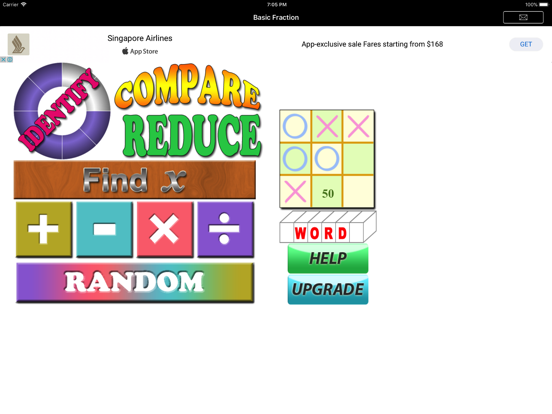
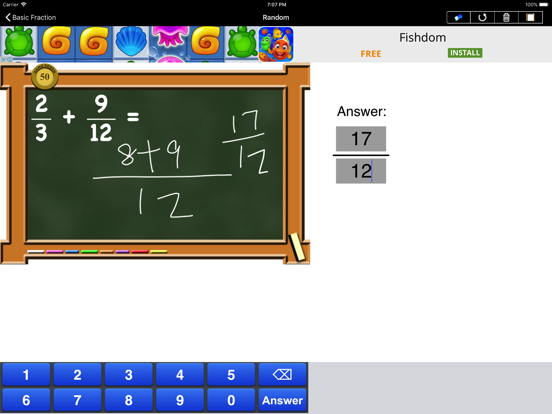
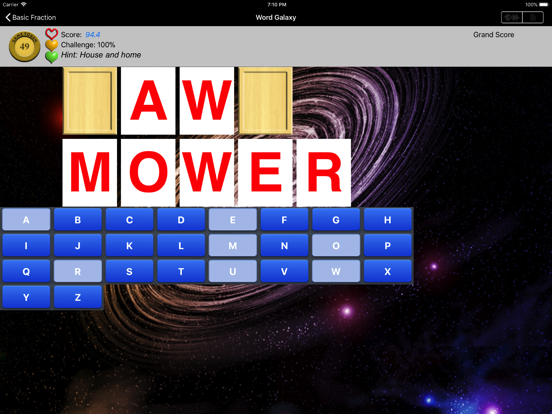
I choose this app because fractions are a difficult area for the 4th-6th that I work with. When we use fraction tiles as a manipulative, they tend to get lost or make lots of noise on their desks as they move them around and tap them.
In the free version of this application, you can identify, compare, reduce, add, subtract, multiply, and divide fractions, as well as find x. The application includes two games, tic-tac-toe and word galaxy. When doing operations and reducing fractions, there is an area that students can work out the problems and then they input their answer with a number pad.
When using this app, students were able to work out the problems and check answers on their own. When they start any area, there is a timer at the top of the screen, so that they can see how long it’s taking them to do problems.
I wish that the application had a way of seeing the numbers of problems attempted and how many were correct/incorrect. I couldn’t go back to the application later and see their progress. I have to be there, monitoring as they work.