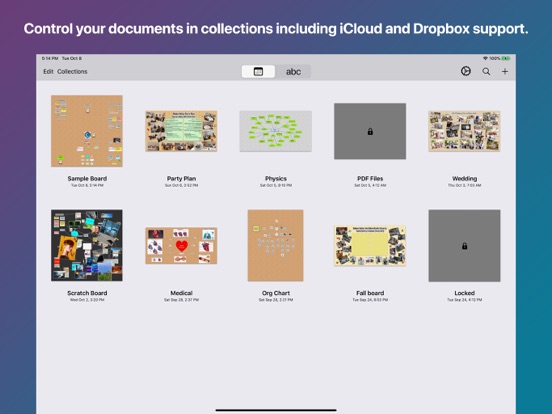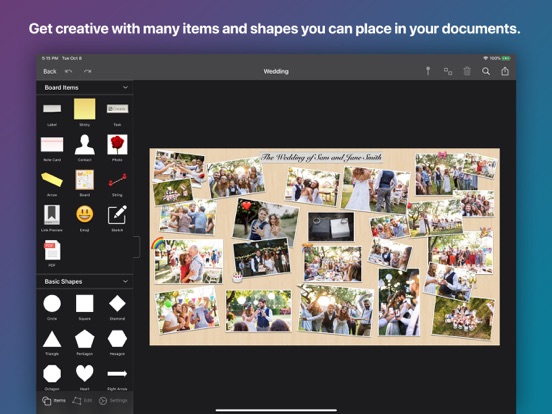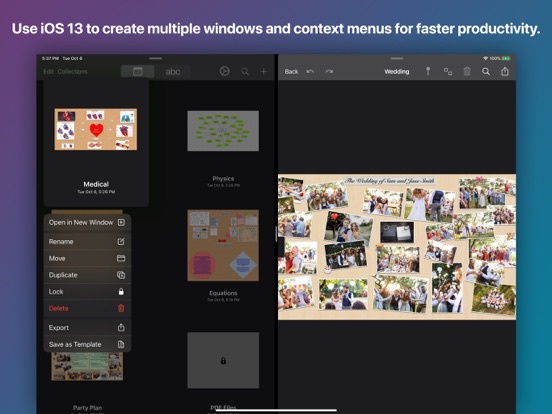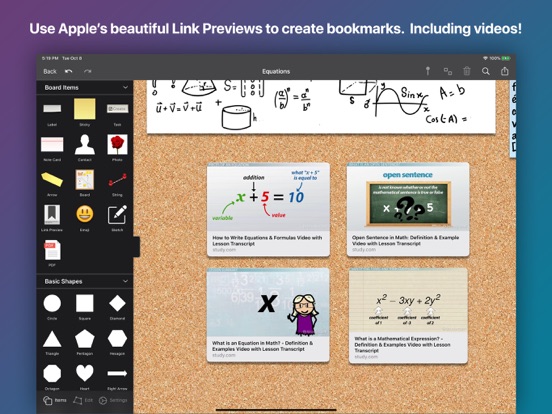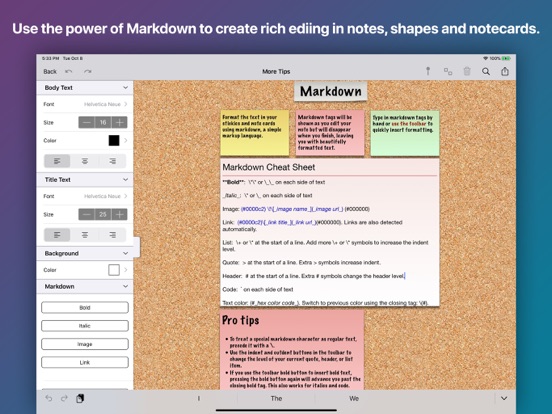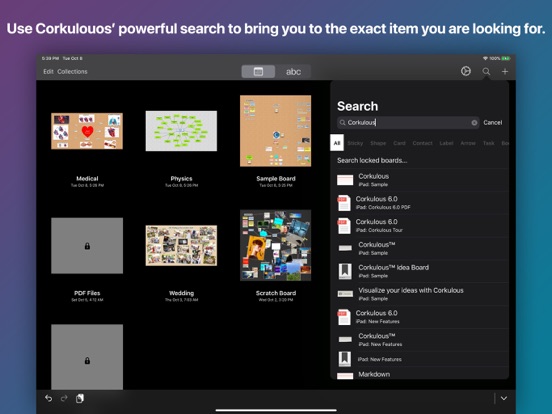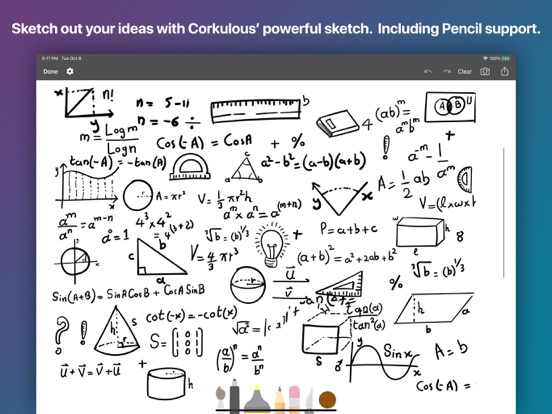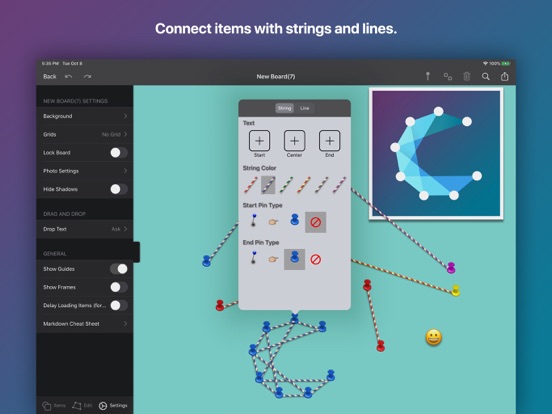| Rating |      4.50 / 5 4.50 / 5 |
|---|---|
| Price | Free |
| iTunes Link | Corkulous Professional |
Corkulous Professional
Description
Corkulous© for Mac OS and iOS is the incredible way to collect, organize, and share your ideas that feels completely natural. If you have a Mac, iPhone. or iPad, you need this app!
Corkulous is a multi-purpose app containing boards where you can place notes, labels, photos, contacts, shapes, strings/lines connections, pdf’s, link previews and tasks. There are also powerful sketch tools, that can create shapes and lines based on gestures. Group your ideas visually on one board or spread ideas out across multiple boards (sub-boards also supported). Each board has plenty of real estate and resolutions to capture your best ideas and plans.
WHAT IS CORKULOUS?
Cork Boards, Flow Charts, Idea Board, Photo Albums, Reminder Board, Mind Map, Goal Manager, Planners, Vision Board, To-do list, Exam Study Aid, Lesson Planner, Photo gallery… and more!
FEATURES
– PDF’s, Link Previews, Emoji, Strings/Lines, Notes, Labels, Photos, Contacts, Tasks, Index Cards, Arrow Text, and over 40 shapes
– Sketch tools with shape/line gesture support
– Export and share PDF’s, PNG, Text, and Corkulous files
– iCloud and Dropbox syncing of boards. Share boards with other users on dropbox
– The best searching capabilities of any iOS/Mac OS app
– Awesome Drag/Drop support.
– Dark and Light mode support
– Multi window support on iOS/MacOS
– Markdown for text formatting
– Multiple board resolutions
– Pan and zoom boards
– Create templates of boards for future use
– Nested boards! Go as deep as you can
– Biometrics support for locking content
– On the Mac, quick access Touch Bar and menu support
– On iOS/Mac keyboard shortcuts to fill many tasks
We have editions of Corkulous available on the Mac and iOS App Stores. (note, Due to Apple restrictions, iOS and macOS App Stores do not share in app-purchases. Purchases are separate.)
SUBSCRIPTION
The Corkulous subscription will be charged to your credit card through your iTunes account. Your subscription will automatically renew unless cancelled at least 24-hours before the end of the current period. You can cancel the subscription renewal at any time, and the subscription you purchased will remain active until the end of the current period. Manage your subscriptions on the App Store’s Account Settings after purchase (http://support.apple.com/kb/ht4098).
FEEDBACK
That’s right, we LOVE positive feedback! Please be kind in your app reviews, tell others how you use Corkulous, and stay tuned for new and exciting features.
Twitter: http://twitter.com/corkulous
Facebook: http://www.facebook.com/corkulous
Website: http://www.corkulous.com/
Privacy Policy: http://www.corkulous.com/privacypolicy
Terms & Conditions: http://www.corkulous.com/terms