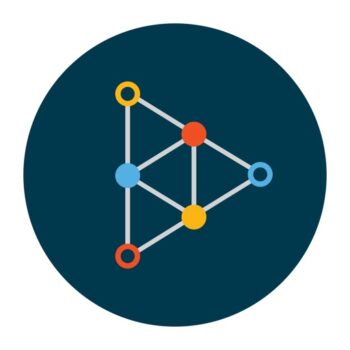
| Rating |      4.33 / 5 4.33 / 5 |
|---|---|
| Price | Free |
| iTunes Link | Educreations |
Educreations
Description
Educreations is a unique interactive whiteboard and screencasting tool that’s simple, powerful, and fun to use. Annotate, animate, and narrate nearly any type of content as you explain any concept. Teachers can create short instructional videos and share them instantly with students, or ask students to show what they know and help friends learn something new.
INSTRUCTION THAT’S READY WHENEVER YOU ARE
Finished lessons are stored securely in your online Educreations account, so they’re available whenever and wherever you need them. You control who sees what. Even if something happens to your iPad, all of your videos are safe.
DESIGNED FOR THE DIGITAL CLASSROOM
Create classes that students can join right within the app. Lessons sync automatically between teacher and student iPads, so it’s easy for students to access teacher instruction and for teachers to monitor student work. Students without iPads can access classes and lessons on the Educreations website.
SHARE INSTANTLY
Lessons can also be shared via link, email, Messages, Facebook, Twitter, or by embedding them on your blog or website. Upgrade to Pro to export your videos to the Camera Roll, open them in other apps, and use them in other video projects.
SUPPORT AND ENGAGE STUDENTS
• Offer students additional instruction outside the classroom
• Enable students to control the pace of their learning
• Provide rich audio/video feedback on student work
• Gain deep insights into student comprehension
• Free up class time for hands-on learning and projects
• Tutor someone remotely
INCREDIBLE FREE FEATURES
• Record and replay your voice, handwriting, and drawings
• Snap a photo or import images from Photos, Dropbox, Google Drive, or the Web
• Add typed text in a variety of colors and sizes
• Draw on top of everything with brilliant colors of beautifully rendered digital ink
• Animate images and text by tapping and dragging while recording
• Edit out any recording mistakes with the built-in video editor
• Scroll pages up or down when you need extra space
• Save a draft of your work and finish it later on other devices
• Store your lessons securely in the cloud and control who can see what
• Create and manage classes that students can join
• Share your lessons with your classes, or via link, email, Messages, Facebook, or Twitter
• Embed your lessons on your blog or website
EVEN MORE WITH PRO
• Export videos to the Camera Roll or open in other apps
• Import documents, presentations, webpages, and custom maps
• Whiteboard pointer tool (additional Pro tools coming soon)
• Save unlimited drafts so you can work on multiple projects at once
• 5GB of cloud storage, enough to store over 150 hours of lessons
• Share Pro benefits with your entire class (up to 40 students)
Educreations offers the following Pro subscriptions:
1 month: $11.99 (auto-renewing)
1 year: $99.99 (not auto-renewing)
These prices are for United States customers. Pricing in other countries may vary and actual charges may be converted to your local currency depending on your country of residence.
If you purchase a monthly plan, your Educreations Pro subscription will automatically renew at the end of each period unless auto-renew is turned off at least 24 hours before the end of the current period. Your iTunes account will be charged for renewal within 24 hours prior to the end of the current period. You can turn off auto-renew at any time from your iTunes account settings, but refunds will not be provided for the unused portion of the current period. Yearly plans do not auto-renew.
Privacy Policy: https://www.educreations.com/privacy/
Terms of Use: https://www.educreations.com/terms/
GET IN TOUCH
If you have any questions, comments, or feedback, we’d love to hear from you.
Follow us on Twitter: twitter.com/educreations
Follow us on Facebook: facebook.com/educreations
eduCreations is a quick and easy tool that can be used by faculty or students to create ‘lessons’ using a whiteboard/images with audio. Users can record audio while drawing on the whiteboard or while uploading images and sharing them on the whiteboard. This tool is available both on the web and via the iPad application free and is a great option for sharing out information. The resulting video is easy to create and professional looking, it is immediately published and available via a link or can be embedded.
Samples: http://www.educreations.com/lesson/view/ancient-egypt/6682410/, http://www.educreations.com/lesson/view/lewis-and-clark/392856/, http://www.educreations.com/lesson/view/missouri-compromise/590578/
Educreations is another FAV! This is a MUST TRY! The possibilities with this one is endless. I actually used this to demonstrate how to give “quality feedback” by giving a helpful recommendation that is constructive and supportive. However, you do not have to just use this to develop informative content, you can use for students to create their own presentations and show what they have learned! What is one of the best features about this app, is the fact that you can annotate, type, add images and even draw! I absolutely love the creativity of this App! This one is light years ahead of Show Me! Have fun making engaging content!
Examples:
1) My helpful Recommendations: http://www.educreations.com/lesson/view/helpful-recommendation/8712507/?ref=link
2) ABC+D Learning Objectives: http://www.educreations.com/lesson/view/abcd-method/11309836/?s=Lo1QcI&ref=link