
| Rating |      2.00 / 5 2.00 / 5 |
|---|---|
| Price | $13.99 |
| iTunes Link | Explain EDU |
Explain EDU
Description
PLEASE NOTE
Explain EDU is a version of our whiteboard for iPad and iPhone where creations are saved locally on the device. It does not include dedicated cloud storage or online collaboration.
Explain EDU was designed for schools with iOS-only deployments. It is also intended for those who may need to exclusively purchase it via Apple’s Volume Purchase Program (VPP), those with internet access challenges, or both.
Our other app on the App Store, Explain Everything Whiteboard, is our full-featured platform. It includes cloud-based video conversion, web video links, and online collaboration as well as the experiences included in Explain EDU.
To try Explain Everything Whiteboard for free, please search for it on the App Store or use this link: https://apps.apple.com/us/app/explain-everything-whiteboard/id1020339980?ls=1
The differences between the two versions are explained here: https://youtu.be/1JQQ49H2P0s
CAPTURE, ANNOTATE, AND ZOOM OUT ON THE BIG PICTURE
Explain EDU infinite-touch canvas, zoom, and mix recording is an unreal experience that you have to try to believe. Explain EDU is optimized for iPad, Apple Pencil, and transforming your imagination for what is possible with mobile devices.
EASY AND INTUITIVE
You don’t have to be creative to express your ideas creatively. Capture every experience by inserting, including Drag and Drop, all the media you need to tell your story: images, websites, videos, PDF & PPT files, and more. Immediately record and share authentic moments as stories.
SEE YOUR IDEAS CLICK INTO PLACE
Share to anyone, anywhere, what is most compelling for your audience and inspire them from GIF to MP4 to YouTube and more.
Privacy policy: https://explaineverything.com/privacy-policy/
Terms of use: https://explaineverything.com/terms-of-use/

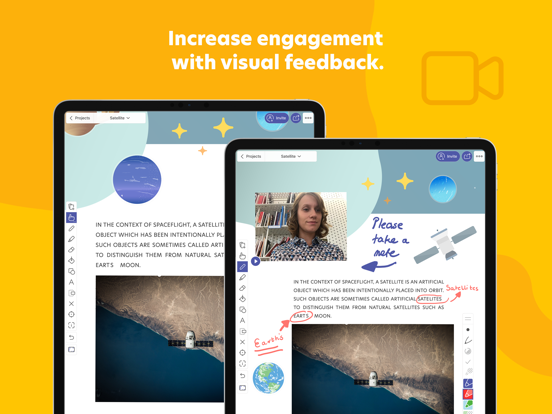

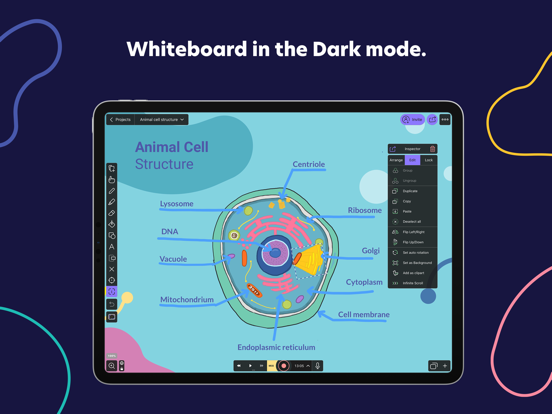

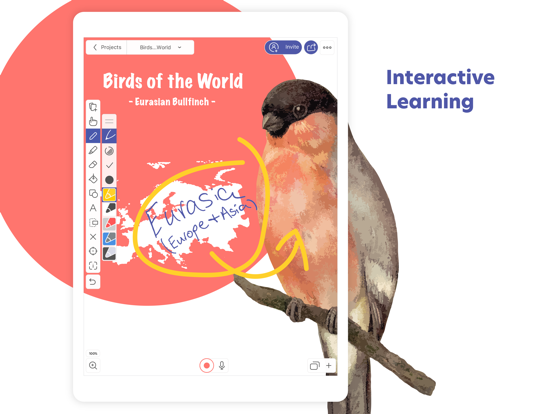
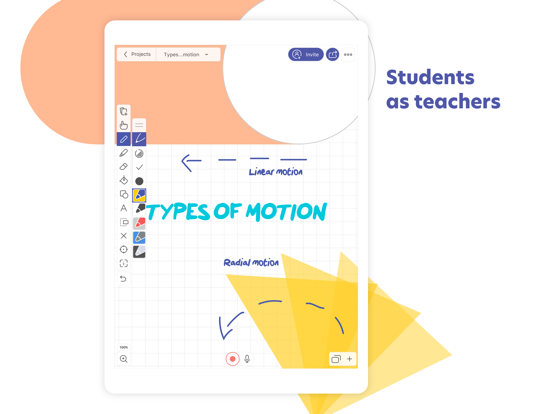
Intended for creation of screencasts for statistics course. Specifically used to create tutorials (“walkthroughs”) of specific statistical analyses/processes.
Pros
Audio recording is good. Writing is fairly accurate (but would be better with retina iPad). Excellent export features–video/image–>DropBox, Email, Evernote, YouTube. Can annotate over PPT and PDF. Lots of annotation tools (arrows, highlighting, etc.). Can insert external media into presentation. Really provides a great alternative to the somewhat proprietary LiveScribe.
Cons
Video export/compression is time consuming. No way to quickly group screen items manually. Writing is not accurate enough to effectively use as delivery mode in live statistics class. Sometimes externally inserted media not viewable in the app. Biggest gripe–cannot create multiple screens, jump back and forth between screens and then create a video that jumps back and forth in the same sequence, with the same timing. In other words, if I have two screens (slides) that I create and progressively move back and forth–adding content to one and then the other, and so forth–the exported video will not show this same slide-to-slide, building of progressive ideas. Instead, the exported video will go through everything on screen one and then everything on screen two, which just doesn’t work. Hope this makes sense. It’s a deal-breaker for my intended use.