
| Rating |      5.00 / 5 5.00 / 5 |
|---|---|
| Price | Free |
| iTunes Link | Hangouts |
Hangouts
Description
Use Hangouts to keep in touch. Message friends, start free video or voice calls, and hop on a conversation with one person or a group. Say more with photos, stickers, and emoji.
• Include all your friends with group chats for up to 150 people.
• Say more with status messages, photos, emoji, stickers, and animated GIFs.
• Easily share your current location to any conversation with Maps integration.
• Turn any conversation into a free group video call with up to 10 friends.
• Call any phone number in the world (and all calls to other Hangouts users are free!).
• Connect your Google Voice account for phone number, SMS, and voicemail integration.
• Keep in touch with friends across all your devices.
• Message friends anytime, even if they’re offline.
• Manage mobile app remotely with Google Cloud.
Note: Mobile carrier and ISP charges may apply. Calls to Hangouts users are free, but other calls might be charged.
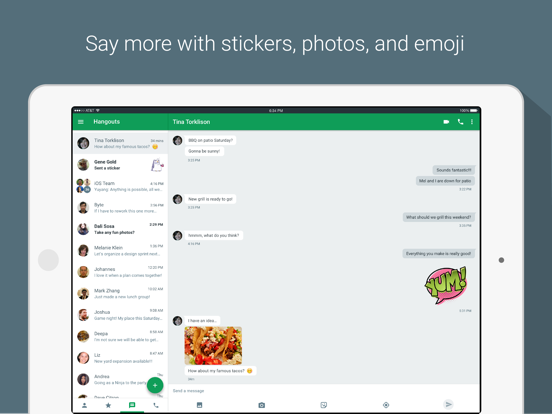
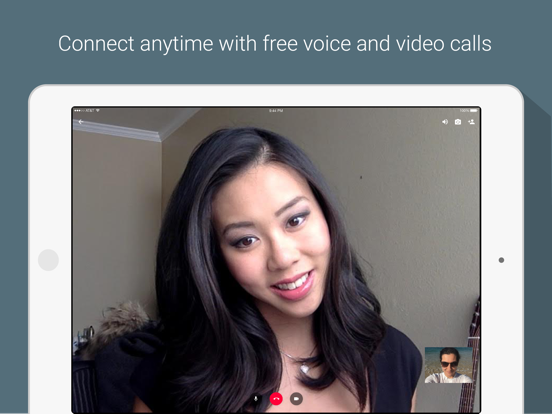

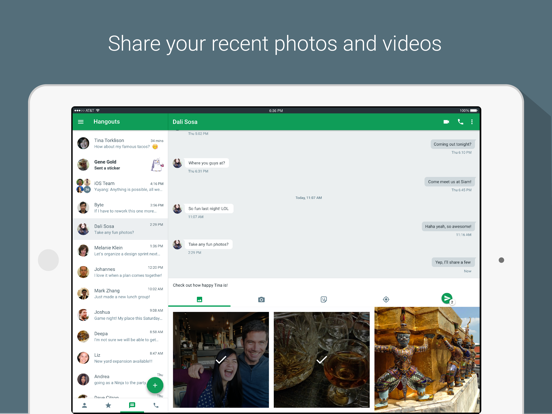

Google Hangouts is a versatile tool that can be used for its synchronous text or audio/video chat feature. It also includes an amazing option to conduct interactive live broadcasts. Presenters can share documents, desktops and even draw with participants. Hangouts are easy to create and a shared secret link allows guests to watch or join in the presentation. The record and upload feature with YouTube gives everyone a chance to benefit from the presentation even if they could not attend the live session.
Example of Google Hangouts being used to demonstrate the Pledge of Allegiance: https://www.youtube.com/watch?v=n144H-QoK6s