
| Rating |      5.00 / 5 5.00 / 5 |
|---|---|
| Price | Free |
| iTunes Link | Google Docs: Sync, Edit, Share |
Google Docs: Sync, Edit, Share
Description
Create, edit, and collaborate on the go with the Google Docs app.
Work together in real time
* Share documents with your team
* Edit, comment and add action items in real time
* Never lose changes or previous versions of your document with version history
Create anywhere, anytime—even offline
* Capture spontaneous ideas on the fly
* Get things done, even on the plane, with offline mode
* Save time and add polish with easy-to-use templates
Search Google right in Docs
* Use Google Search without leaving your document
* Search all of your files in Drive, right in Docs
Edit and share multiple file types
* Open a variety of files, including Microsoft Word files, right in Google Docs
* Frictionless collaboration, no matter which application your teammates use
* Convert and export files seamlessly
Part of G Suite: Google’s intelligent apps for business
* Connect and collaborate with your team, using one suite—Gmail, Drive, Calendar and more
* Use Google’s AI to bring data insights to every employee
* Join more than 4M paying businesses who trust G Suite to power their organization
Permissions Notice
Camera: This is used to takes photos to insert into documents.
Photos: This is used to access photos under the control of Photos Application to let the users pick images to insert into documents.
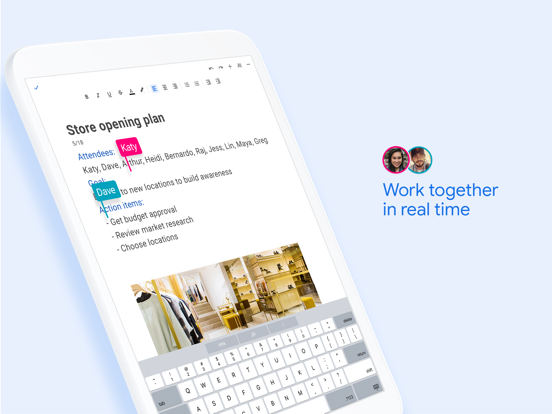
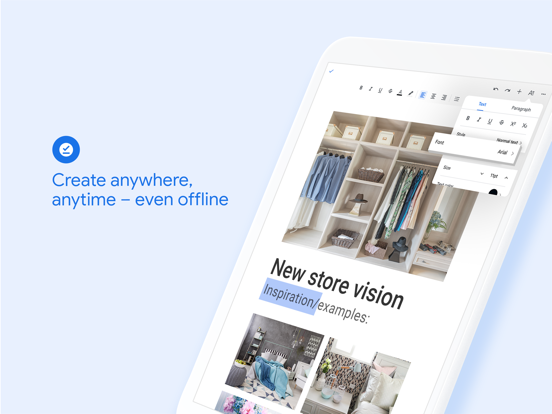
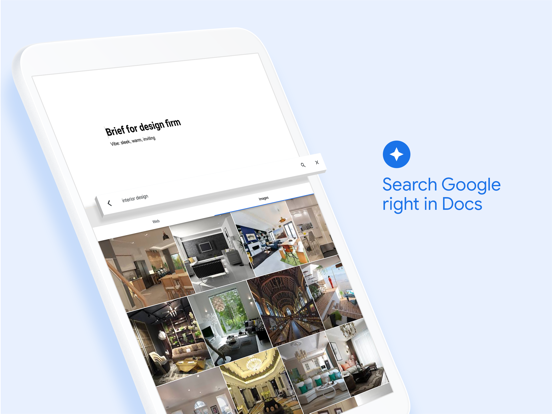
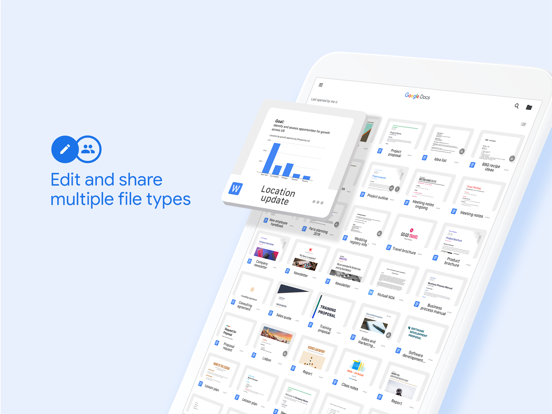
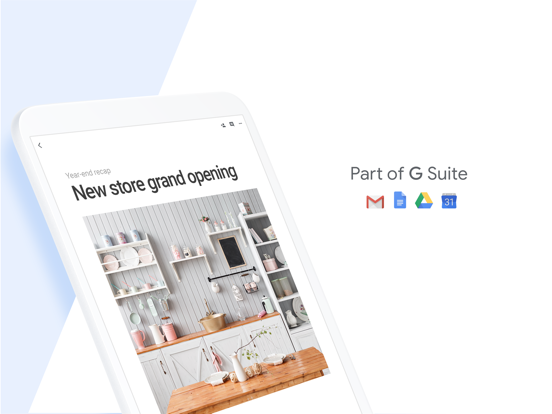
If you are not using Google Docs, ask yourself why not! When I began teaching online in mid 2000, I wanted my students to write lesson plans using a specific format so, I created writeable PDFs. However, with more and more students using Chrome Books, this has now become a problem. So, now I have created the template in a Google Doc and shared it with viewable rights. The students open the link and make a copy. It is so much easier and they love that they now have their own copy! Also, with the power of google, they can easily peer review each other!
Sample: https://docs.google.com/document/d/1ul7AQbub-NCwA3ffDorG9KMnb-wKv644BnHavJpjmKk/edit?usp=sharing
As a teacher, it is useful to collaborate with other teachers. Google Docs is an excellent tool to facilitate this collaboration. An added benefit is that you can accesses the documents from multiple devices from wherever you happen to be. The speech to text function works well and makes it easier to enter text from a device without a full keyboard.
This semester has been my first experience with google docs and google presentation and it was been great! Google docs makes it so simple to just jump on a computer anywhere and access and work on documents. It saves everything automatically and keeps tabs on all your activity. google presentations has been extremely helpful in working with a group with access by all from anywhere. Now i use google docs for all my assignments and will continue to do so because it is simple and a great tool. I also have learned how to use google presentation and know I will use it for future classes and in classroom activities when I have a classroom of my own.
Google Doc is such a lifesaver! I don’t think I have a reason to ever go back to regular Word, PP or my laptops “folder” section. I have everything organized on Google Docs. I like that the app saves your work automatically and you can share it to view or edit with others.
This has positively impacted my school experience. As long as I have WiFi, I can access my work from anywhere! There is also a large amount of font options which is honestly probably my favorite feature. I can make my presentations so much cuter, it gets me excited to do my work!
Google Docs has definitely impacted my organization and accessibility to my wor