
| Rating |      0.00 / 5 0.00 / 5 |
|---|---|
| Price | Free |
| iTunes Link | iMovie |
iMovie
Description
With a streamlined design and intuitive Multi-Touch gestures, iMovie lets you create Hollywood-style trailers and beautiful movies like never before.
Make Hollywood-style trailers
• Choose from 14 trailer templates with stunning graphics and original scores by some of the world’s top film composers
• Customize movie studio logos, cast names, and credits
• Select the best videos and photos for your trailer with the help of animated drop zones
• Record video for your trailer right in iMovie
Create beautiful movies
• Choose from 8 unique themes with matching titles, transitions, and music
• Give your movie the perfect look with 10 Apple-designed video filters
• Enhance your movie with slow motion and fast forward*
• Easily add picture in picture, green screen, and split screen effects
• Create a soundtrack using built-in music that automatically adjusts to match the length of your movie
• Add sound effects, songs from your music library, and your own narration
• Connect a keyboard and use simple shortcuts to edit movies quickly
iMovie everywhere
• Easily transfer projects between your iPhone, iPad, and iPod touch using AirDrop or iCloud Drive
• Send any project to your Mac via AirDrop or iCloud Drive to finish editing with iMovie or Final Cut Pro X
• Connect an external display to your iPhone or iPad and choose to mirror the iMovie interface or display your video fullscreen while you edit**
Share with friends and family
• Send videos with Mail and Messages
• Save to your photo library or share to YouTube in 4K or 1080p60***
• Save videos and iMovie project files to iCloud Drive
• Share videos and iMovie project files with AirDrop****
• Use AirPlay to wirelessly stream video to your HDTV with Apple TV*****
* 2x speed-up is available on iPhone 5s, iPad Air, iPad mini with Retina display, and later devices.
** Requires iPhone 7 or later, iPad (6th generation) or iPad Pro (2017) or later
*** 4K support is available on iPhone 6s, iPhone 6s Plus, iPad Air 2, iPad Pro, and later devices.
**** AirDrop requires an iCloud account and is available on iPhone 5, iPad (4th generation), iPad Air, iPad mini, iPod touch (5th generation), and later devices.
***** AirPlay requires Apple TV (2nd generation) or later.
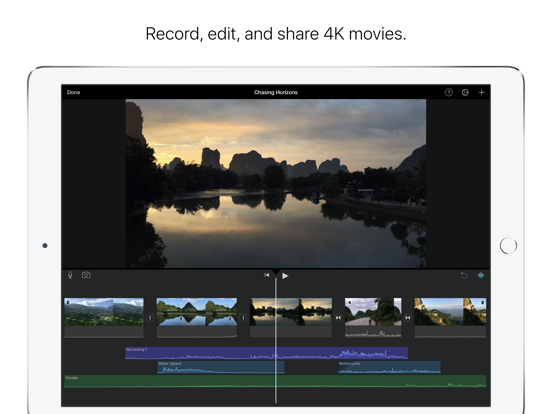
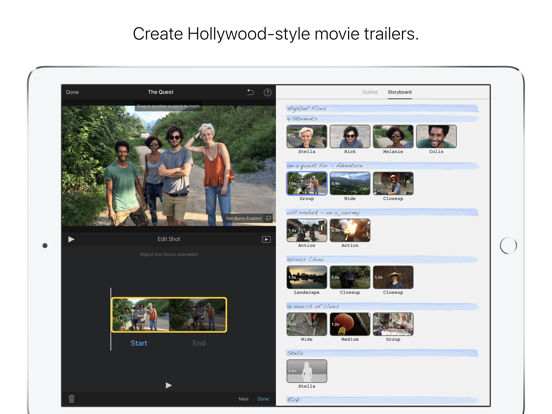
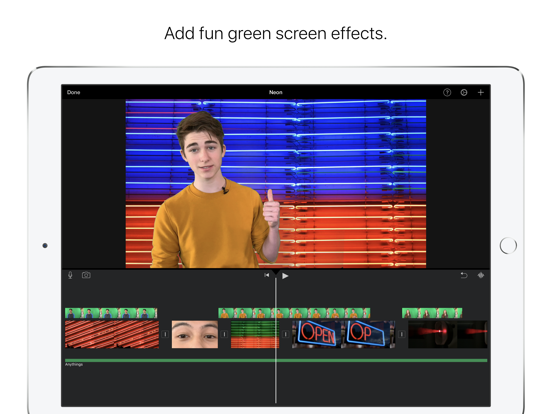
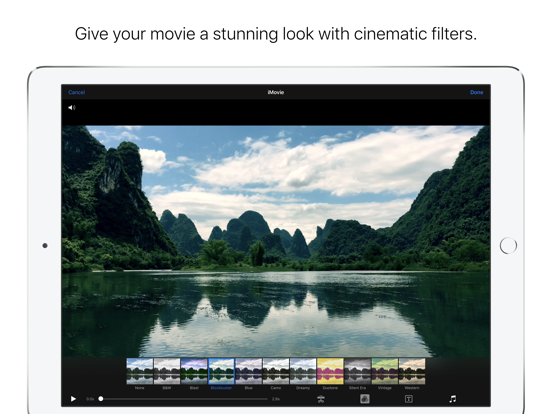
I used iMovie for our Humanities Summative Project to assess how well we communicated our research and ideas on the topic of money. I wanted to create a stop motion movie so I felt this was the fastest and easiest program to use. It was easy to learn how to do and can be saved and sent to the teacher as an MP4.
My Money Project: https://youtu.be/ufosYWX-eDk