
| Rating |      5.00 / 5 5.00 / 5 |
|---|---|
| Price | Free |
| iTunes Link | Keynote |
Keynote
Description
Keynote is the most powerful presentation app ever designed for a mobile device. Built from the ground up for iPad, iPhone, and iPod touch, it makes creating a world-class presentation — complete with animated charts and cinematic transitions — as simple as touching and tapping.
Start with an Apple-designed theme and add text, images, charts, tables, and shapes with just a few taps. Highlight your data with stunning interactive charts. Draw and write with Apple Pencil on supported devices, or use your finger. Present right from your iPad, iPhone, or iPod touch. Or use Keynote Live to present a slideshow that viewers can follow from their Mac, iPad, iPhone, iPod touch, and from iCloud.com. Preview your slides and notes on your device using the Presenter Display.
With iCloud built in, your presentations are kept up to date across all your devices. And with real-time collaboration, your team will be able to work together at the same time on a Mac, iPad, iPhone, or iPod touch — even on a PC using iWork for iCloud.
Collaborate with others at the same time
• Your whole team can work together on a presentation at the same time using real-time collaboration
• Collaboration is built right in to Keynote on the Mac, iPad, iPhone and iPod touch
• PC users can collaborate too, using Keynote for iCloud
• Share your document publicly or with specific people
• Easily see who’s currently in the presentation with you
• View other people’s cursors to follow their edits
• Available on presentations stored in iCloud or in Box
Get started quickly
• Choose from 30 Apple-designed themes to give your presentations a beautiful start
• Use the slide navigator to quickly skim through your presentation, add new slides, and reorder slides
• Design your presentation using your choice of slide layouts, animations, fonts, and style options
• Import and edit Microsoft PowerPoint files using Mail, a WebDAV service, or iTunes File Sharing
• Quickly open password-protected presentations using Touch ID or Face ID on supported devices
Create stunning presentations
• Add emphasis to presentations with action build effects, including move, rotate, and scale animations.
• Use predefined text styles or choose text options to personalize your slides
• Easily change slide masters and backgrounds
• Use donut charts to visualize data in an engaging new way
• Add an interactive image gallery to view a collection of photos
• Enhance your presentations with a library of over 700 editable shapes
• Quickly add your photos and videos from the Photos app using the Media Browser
• Edit down to the pixel with rulers and alignment guides
• Use Instant Alpha to easily remove image backgrounds
Cinema-quality animations
• Beautiful cinematic slide transitions for easily creating stunning presentations
• Magic Move effect to effortlessly animate and morph graphics
• Gorgeous slide transitions including Clothesline, Object Cube, Object Flip, and Object Pop
• Impressive text and object animations including Vanish, Crumble, and Fade and Scale
Present to your audience
• Rehearse a presentation with current slide, presenter notes, and timer all in one view
• Keynote Live lets you present a slideshow that viewers can follow from their Mac, iPad, iPhone, iPod touch, and from iCloud.com
• Present on an external display or projector; navigate slides, view presenter notes; stream wirelessly using AirPlay and Apple TV
• Highlight with Apple Pencil while presenting on iPad Pro
iCloud
• Turn on iCloud to access and edit your presentations from your Mac, iPad, iPhone, iPod touch, and iCloud.com
• Use Keynote for iCloud to access and edit your presentations from a Mac or PC browser
• Keynote automatically saves your presentations as you make changes
Share your work
• Export your presentation to Microsoft PowerPoint or PDF format
• Export your presentation as a movie, animated GIF, or images
Some features may require Internet access; additional fees and terms may apply.
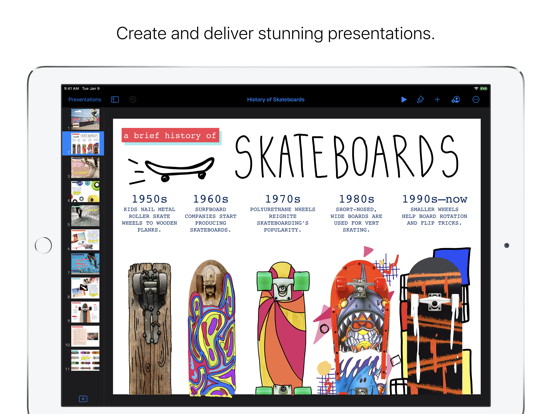
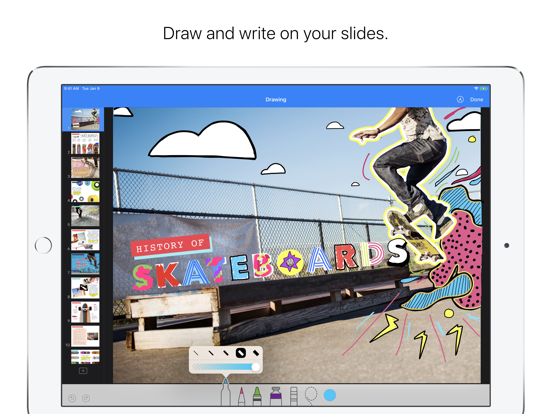
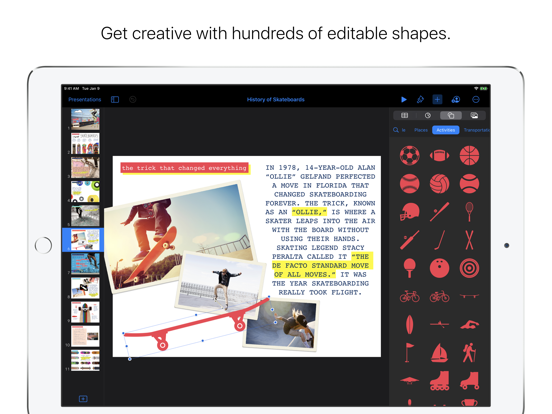
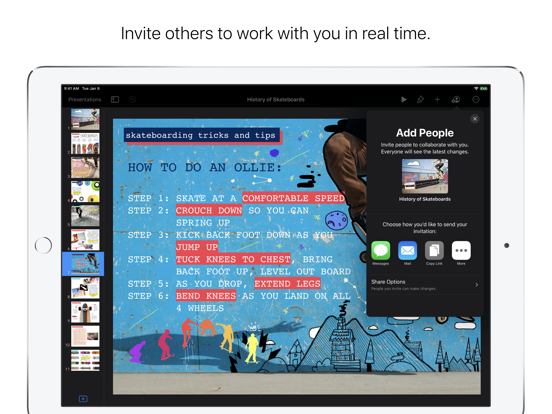
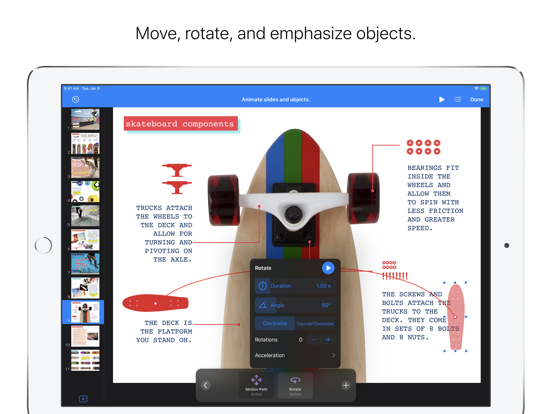
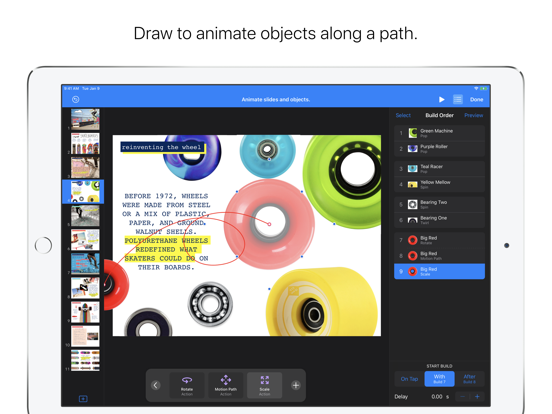
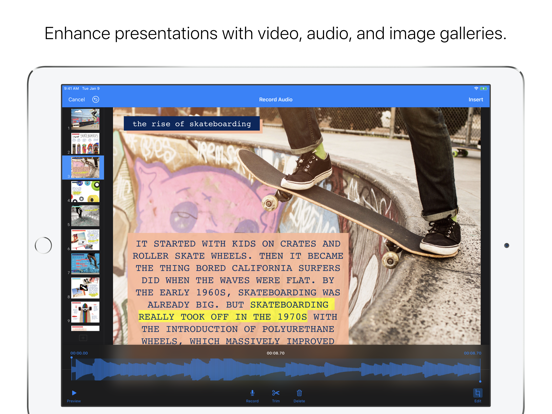
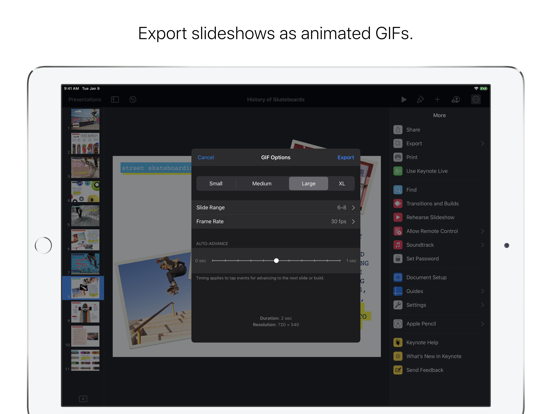
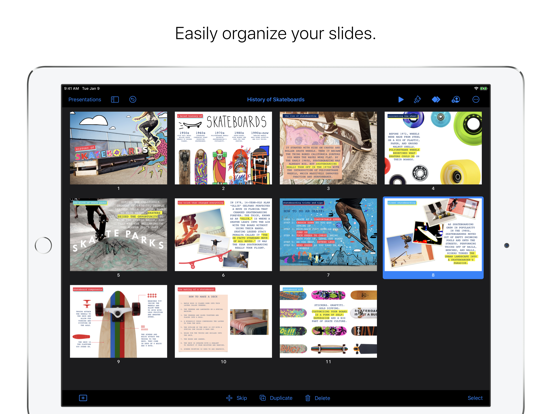
I used the Keynote App, along with the other Apple Productvity Apps, for presentations to the class, along with demonstrations on ways to convey business-related information. This is a good app and justifies a use for iPad in both class and business settings. I would experiment with this App and then with Splashtop/AirPlay, as well as MS PowerPoint to see what is the best fit for your system.