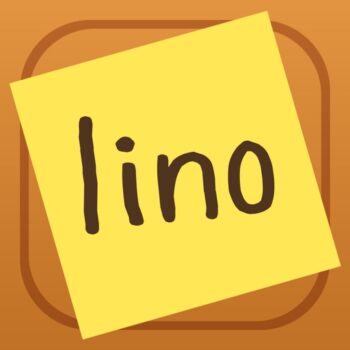
| Rating |      3.00 / 5 3.00 / 5 |
|---|---|
| Price | Free |
| iTunes Link | Lino |
Lino
Description
lino is an online stickies service that offers stickies and canvases. You can post, see and peel off stickies on canvases freely. Stickies posted from this iPhone/iPad App can be accessed with PC browsers.
– Take a note right away wherever you are
You can freely post memos, pictures and videos you take with your iPhone, and even files as stickies on a canvas. Stickies posted while you’re offline will appear once you’re online.
– Take advantage of a multi-touch screen
Zoom in and out a canvas by pinch gesture. Drag a sticky to move it. You can take advantage of a multi-touch screen of your iPhone and iPad.
– Organize your stickies visually
You can move stickies around at any time. Organize your memos and ideas by changing colors of stickies or setting an icon on them.
– Never forget special days or deadlines
Set due dates on your stickies, and you will receive an Email reminder on the morning of the due date. In addition, stickies with due dates can be viewed in Google Calendar or Outlook.
– Make your iPad a photo frame
Layout your pictures and videos of memories on a canvas, and your iPad becomes a photo frame. Once you make the canvas public, you can show the canvas to your friends, your parents and others.
– Share your ideas with texts and pictures
lino is an ideal tool to share your ideas and to have a discussion with your friends and colleagues. You can create or configure a group from PC browsers. With iPhone/iPad App, you can post, see, move and peel off stickies.
lino will become more useful if you use it from PC browsers as well as from iPhone/iPad App. Please visit http://en.linoit.com/.
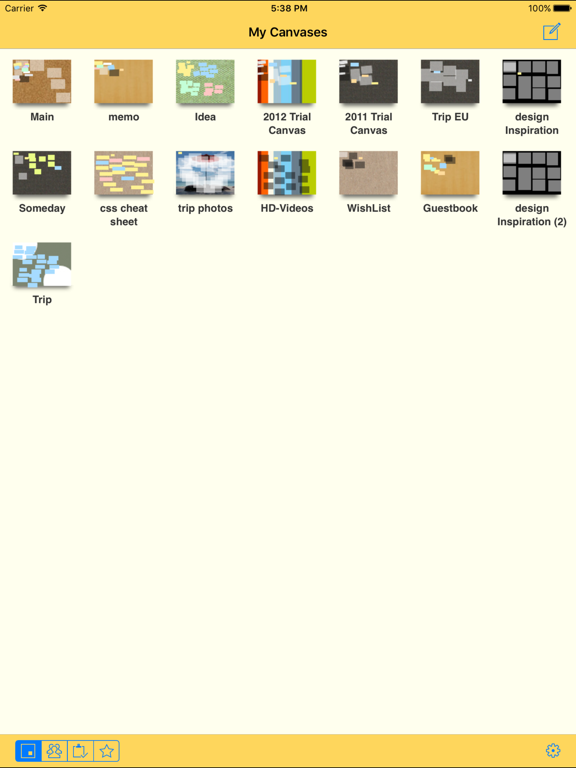
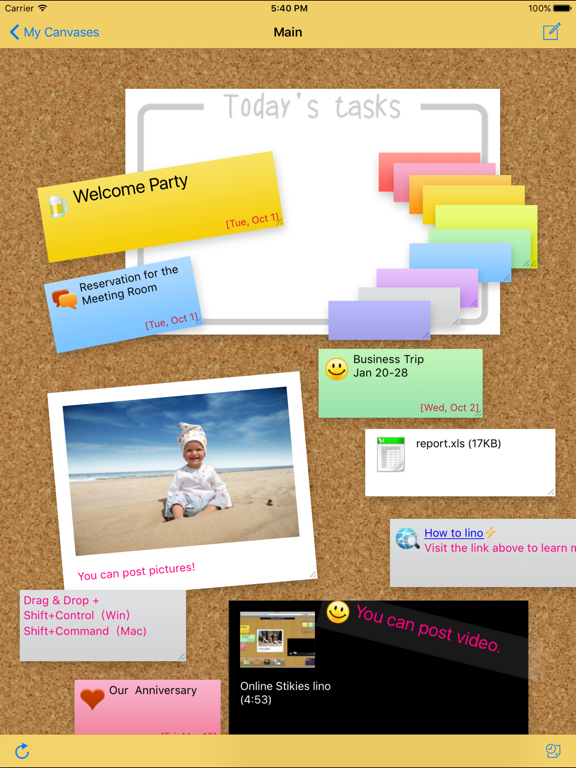

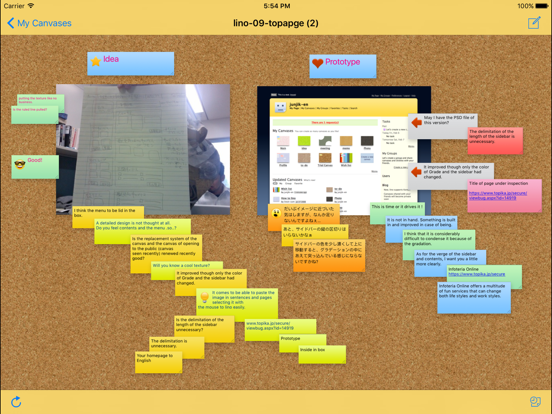
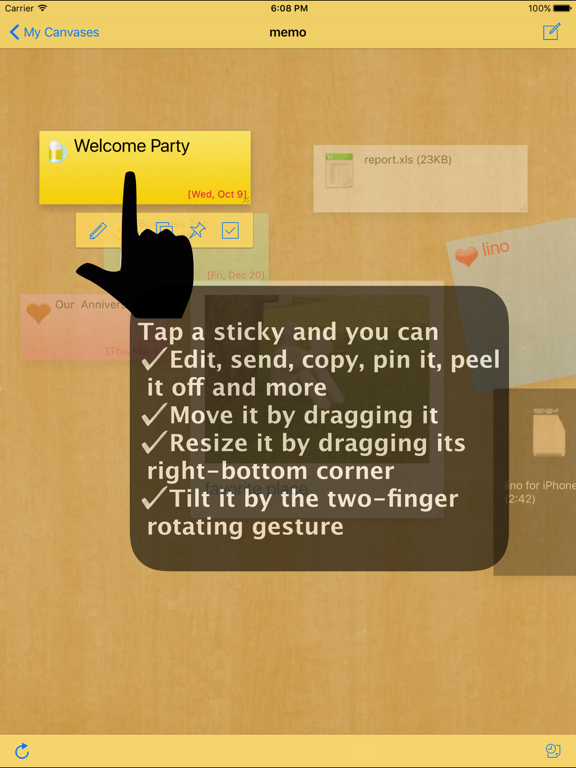
Quick and easy sticky note/bulletin board tool to use with students to collaborate in a new way. Works on mobile devices as well as the web. Allows for quick and easy feedback, sharing, collaborating, and brainstorming. The graphics of other tools may be slightly better. Sometimes the ads aren’t as appropriate either.
Samples: http://linoit.com/users/NataliePierce/canvases/Environmental%20Sustainability, http://linoit.com/users/ic800/canvases/Environmental%20Issues%20Corkboard