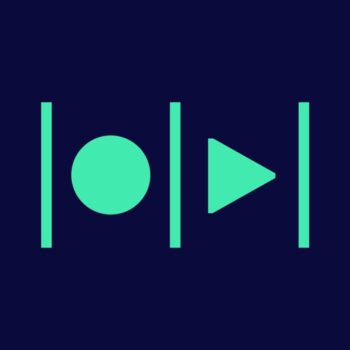
| Rating |      4.00 / 5 4.00 / 5 |
|---|---|
| Price | Free |
| iTunes Link | Magisto |
Magisto
Description
Get Magisto Video Editor & Movie Maker now to create amazing videos in minutes, perfect for sharing on social media. Join over 100 million people who already installed Magisto’s mobile and web apps to handle all their movie making needs!
* Gartner ‘Cool Vendor’ 2018 *
* #1 Video Editing app by Consumer Reports 2017 *
With Magisto Video Editor & Movie Maker you can:
◆ Grab attention on social media by transforming your photos and clips into eye-catching movies
◆ Grow your business: real estate, automotive, fitness or travel; increase brand awareness, lead generation and sales
◆ Become a Video ‘Superhero’ – Magisto’s super-smart editor is powered by Artificial Intelligence. It combines clips, photos, music, text, effects and filters to help you tell your story.
No video clips? No problem. Magisto movie maker can help you create a slideshow or video collage using only photos
◆ Use Magisto Video Editor & Movie Maker to make amazing videos in just 3 Easy Steps:
1. Design – pick an editing style that fits the story you want to tell: birthday, wedding, kids, pets, food, holiday, memories, etc.
2. Media – select photos and video clips from your gallery or Google Photos™
3. Music – pick from our vast commercially licensed song library or upload your own music
◆ Share your content: easily share your ‘superhero’, head turning videos on social media, via messaging apps and email or on your website, blog and vlog, in just one tap
About the Magisto app:
Magisto Video Editor & Movie Maker uses sophisticated Artificial Intelligence to find the best parts of your footage. It intelligently applies video editing techniques including stabilization, object detection, filters and effects to create eye-catching videos that outshine the average slideshow or video collage.
Growing your business with Magisto’s advanced features:
● Create marketing videos for social media
● Win attention and gain influence
● Create engaging and converting video ads
● Make Training, How-To, Events, Sales and other videos
● Magisto ‘Professional’ monthly plan ($29.99):
◦ Professional themes and templates
◦ Licensed music library
◦ Logo & text addition
◦ 5 min movie length
◦ 720p HD download quality
◦ Free access to ‘Vimeo Pro’ ($20 monthly value). Get powerful video hosting and sharing tools: password protected links, customizable player, analytics, cloud storage and more
● Magisto ‘Business’ monthly plan ($59.99):
◦ 3+ million stock video clips and 25 million photos
◦ 10 min movie length
◦ Business optimized themes and templates
◦ 1080p full-HD download quality
◦ Brand colors & fonts customization
◦ Priority support
◦ Free access to ‘Vimeo Business’ ($50 monthly value). Includes everything in Vimeo Pro (above) plus engagement tools in the player, video marketing integrations, and plenty more storage
* ‘Professional’ and ‘Business’ plans are available via an auto-renewing subscription which you can purchase and try for a trial period. Any unused portion of a free trial period, if offered, will be forfeited when you purchase a subscription to that publication, where applicable. Purchase of an additional subscription during the trial period will forfeit the remaining portion of said period.
Subscriptions will be charged to your credit card through your iTunes account. Your subscription will automatically renew unless cancelled at least 24-hours before the end of the current period. Account will be charged for renewal within 24-hours prior to the end of the current period. You will not be able to cancel a subscription during the active period. Manage your subscriptions in your account.
Start creating amazing videos today; get Magisto Video Editor & Movie Maker Now!
Magisto uses FFmpeg licensed under the LGPLv.2.1 or later: (http://www.gnu.org/licenses/old-licenses/lgpl-2.1.html)
Privacy Policy: http://www.magisto.com/privacy
Terms of Use: https://www.magisto.com/tos
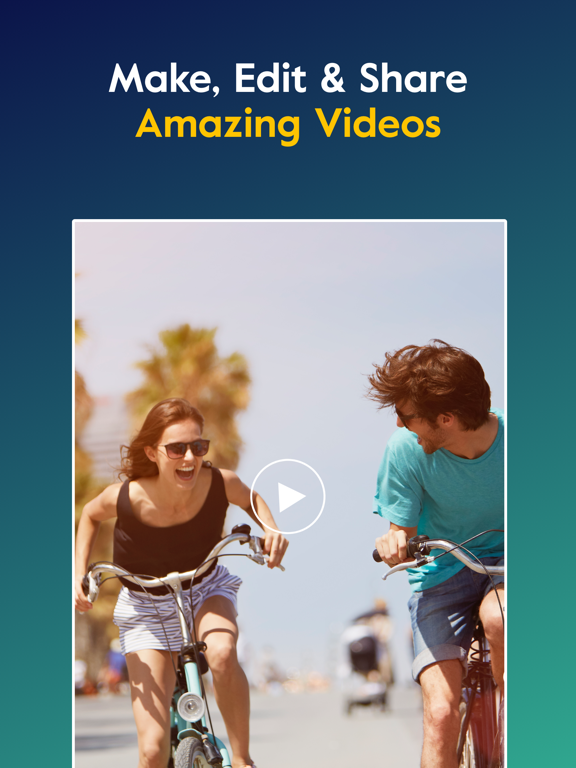

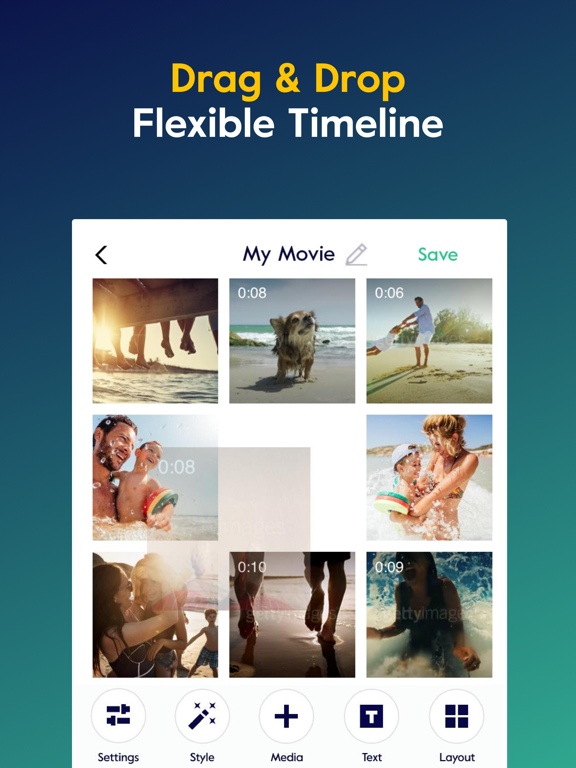
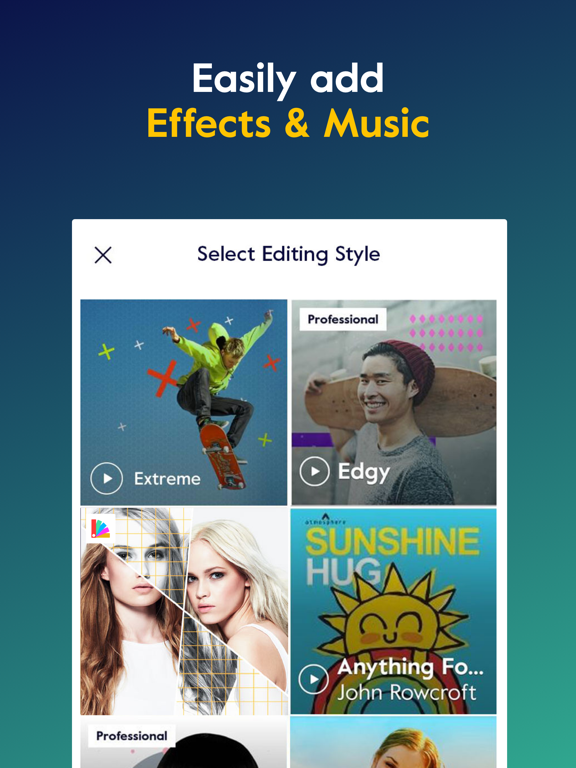
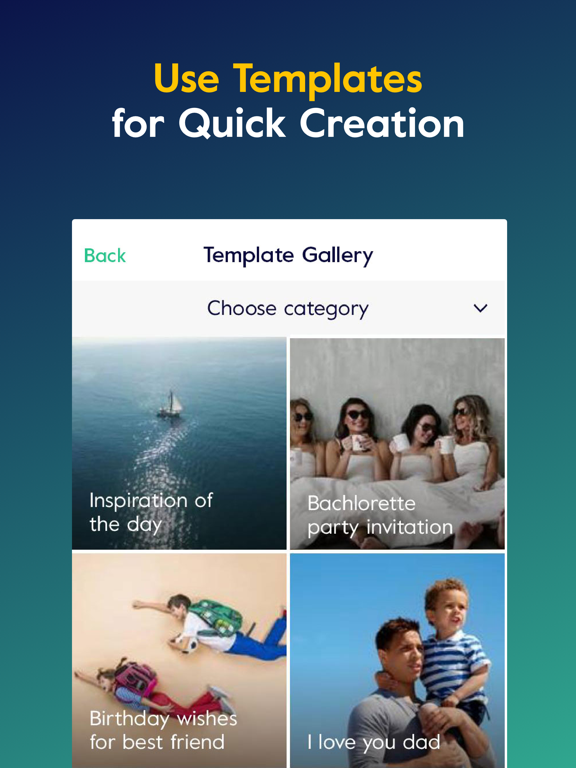
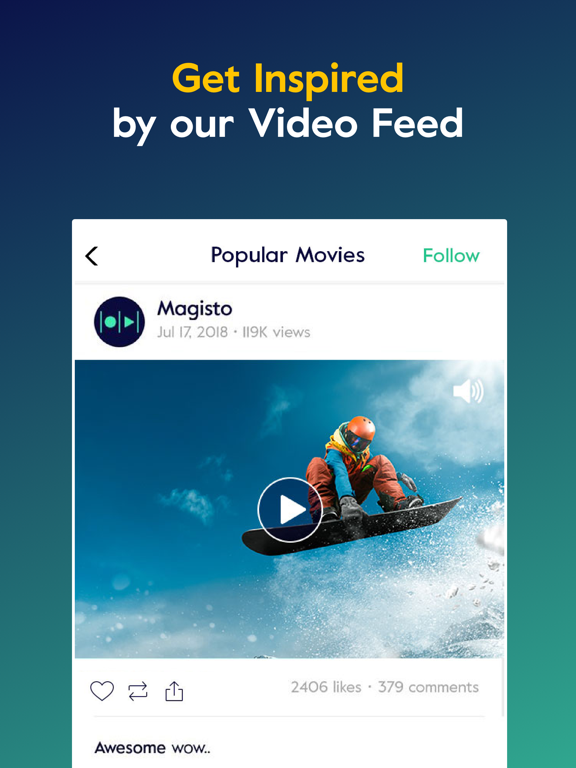
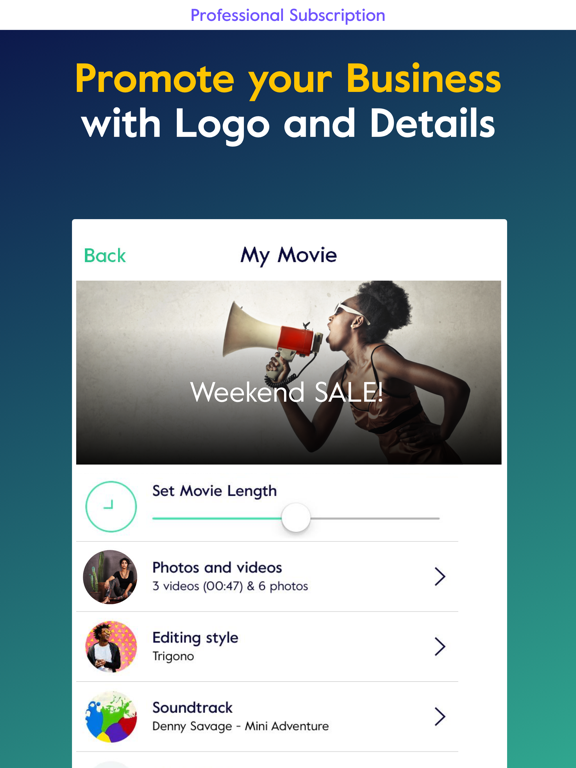
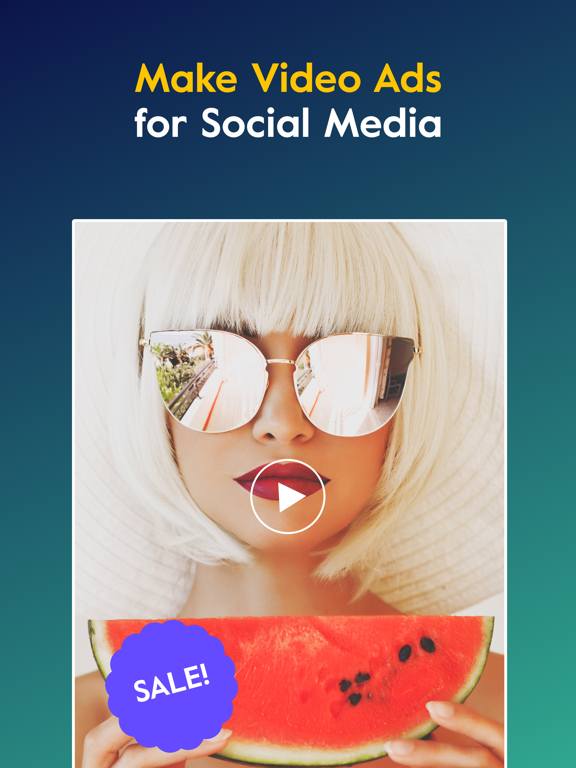
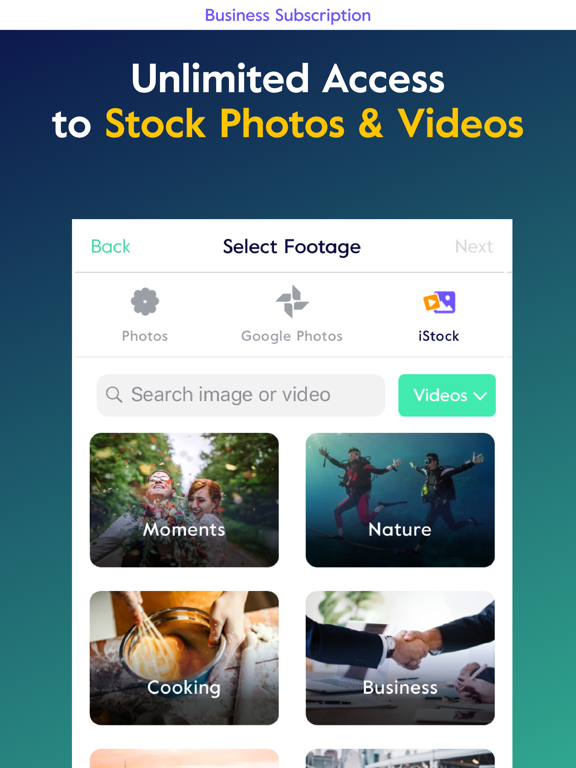
Fabulous slideshow creation tool that allows users to upload both imagery and videos. Styles, Background music can be added and it’s put all together with an auto-style. It’s great that it’s all automated but of course some students and faculty like to customize their work so the addition of text headings and allowing users to order the items would make it even better. It is much longer than something like Animoto however. At least one video must be uploaded in addition to the pictures.
Samples: http://www.magisto.com/video/ag9DZAlUSmIKDUBn, http://www.magisto.com/video/agZGZgRURWIKDUVm