
| Rating |      5.00 / 5 5.00 / 5 |
|---|---|
| Price | $0.99 |
| iTunes Link | Oldify HD |
Oldify HD
Description
See your Future. NOW In HD!
Oldify ages you AND animates your face in Retina resolution 3D!
Your elderly face will smile, blink, yawn and react to your gestures. What will YOU look like in 60 years?
Oldify yourself, friends and family, then send them a video!
You can share super realistic videos and pictures via MMS, YouTube, Facebook, Twitter, and Email.
AGE FACES 50 YEARS IN 5 TAPS (with RETINA GRAPHICS)
– Double tap to flip between youth and old age
– Take a photo or choose one from your iPhone or iPod touch library
– Scroll through all the faces you’ve Oldified in your photo booth
YOUR FUTURE FACE COMES ALIVE
– 3D and Animated; Smiling, blinking, coughing, yawning, and more!
– Swipe the screen and your Oldified faces will watch your finger
– Poke faces in the forehead and see what happens!
SHARE VIDEOS AND PICTURES
Share videos in just a few seconds via MMS (once downloaded), YouTube, Facebook, Twitter, and email
OLDIFY YOUR FRIENDS!
It’s hilarious 🙂
JOIN US – facebook.com/Oldify
We’d love to know what you think! (NEW features coming soon!)
Note: Oldify is meant to make you laugh and/or giggle, and should be used purely for entertainment. Enjoy!


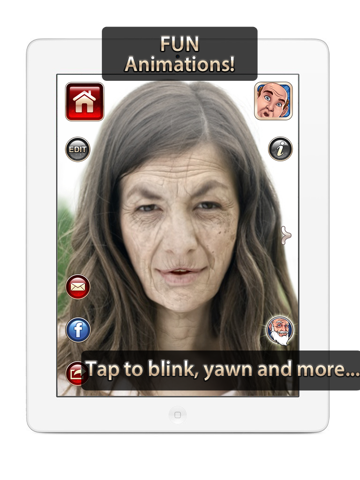


Oldify is a quick, effective and fun attention getter. I used it in a psychology class as the centerpiece of recent research on how conceptualizing more concretely our future selves leads to different kinds of decision making processes. Students loved it. The app allows for users to export/email their images, and many of my students did so. The objective of the lesson was to engage students in an important discussion about their futures. App really enriched the discussion.