
| Rating |      5.00 / 5 5.00 / 5 |
|---|---|
| Price | Free |
| iTunes Link | Plickers |
Plickers
Description
Plickers lets you poll your class for free, without the need for student devices. Just give each student a card (a “paper clicker”), and use your iPhone/iPad to scan them to do instant checks-for-understanding, exit tickets, and impromptu polls. Best of all, your data is automatically saved, student-by-student, at plickers.com.
Happy teaching!
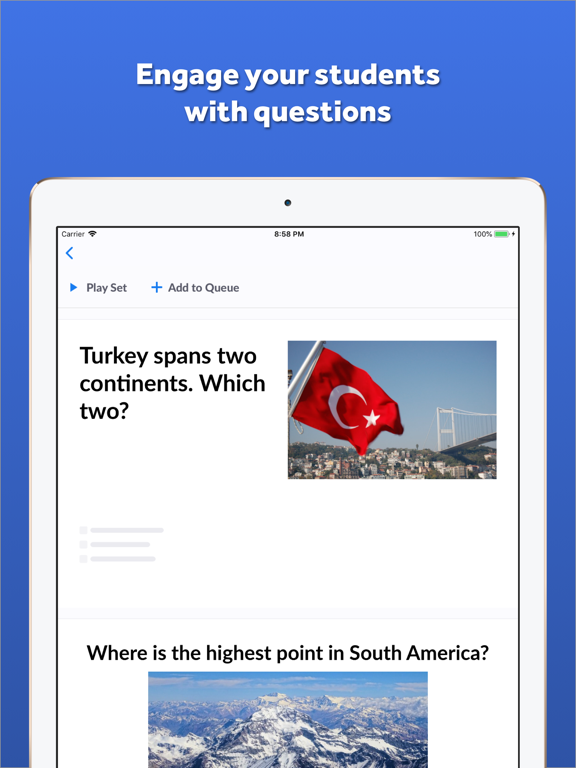
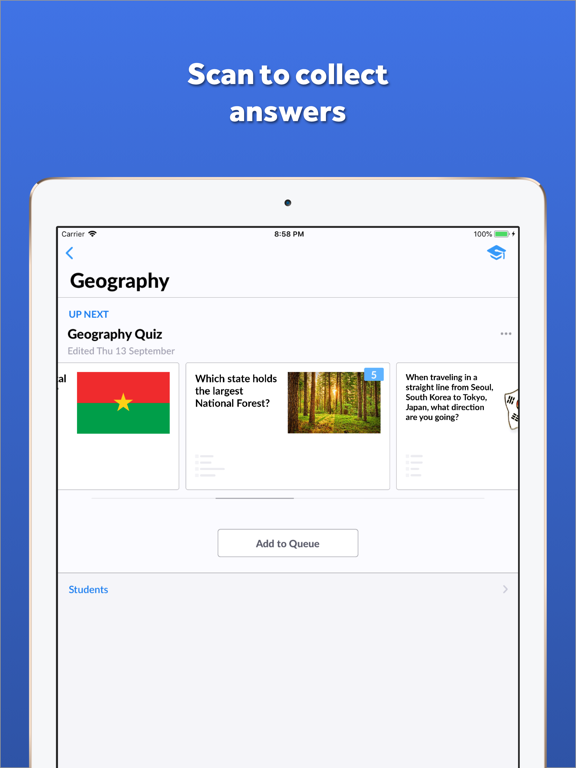
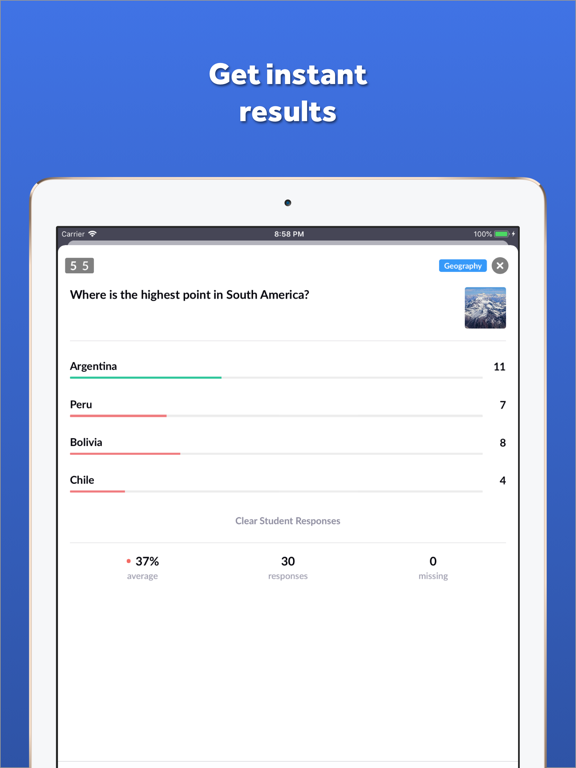
What to say except…”Bye, Bye Clickers! Hello Plickers!”. This easy to use polling system only requires that the instructor has the technology (mobile/tablet device either Apple or Android) to take quick formative assessments with the snap of a device camera to check for understanding and adjust instruction to help learners meet the lesson objectives. Students or presentation participants enjoy using the cards to anonymously respond to prompts. Cards can be assigned for an entire year or used for a one-off lesson. Polls are easy to create, administer and duplicate across courses, presentations or lessons. Reports are available to monitor progress over time. Card packs are free and can support even large lecture-based classrooms.