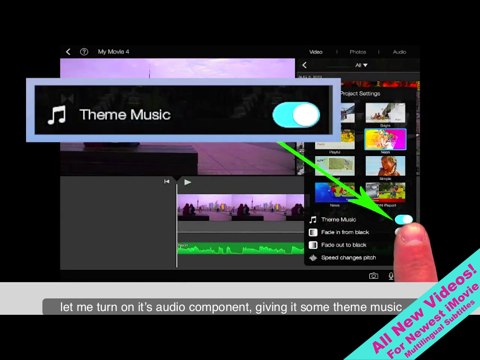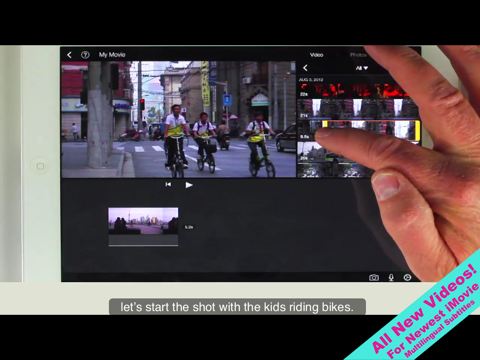| Rating |      0.00 / 5 0.00 / 5 |
|---|---|
| Price | $1.99 |
| iTunes Link | Prep for iMovie for iOS |
Prep for iMovie for iOS
Description
You don’t know iMovie? Learn iMovie editing for iPHONE 6, 5, 4 & iPad – It’s EASY- Get 1/2 hr of visual video lessons. Edit awesome movies – Amaze friends! Authored by a Pro Editor! Educators Choice. Touch “Play Button” in first screenshot, for App Preview. Amaze yourself!
LESSON CHAPTERS:
•The iMovie Interface
•The Project Interface
•Learn to Edit with iMovie
•Themes in iMovie
•Transitions in iMovie
•Precision Edits and Transitions
•Animate Photographs
•Record a Narration
•Sound Levels
•Titles in iMovie
•Splits and Freeze Frames
•Picture in Picture
•Shoot into the Timeline
•Trailers
•SloMo Editing – For awesome action videos
•Exporting from iMovie
•All finger swipes & taps are clearly visible
•Supports Portrait and Landscape views
•Easy to follow additional visual highlighting
•English Narration
•Use our Subtitles and learn with the sound muted
•No connectivity required
•Educator’s choice in schools
•All videos were filmed in TouchView Technology on iPad and iPhone
•Created by a Pro HD Editor
•Video Subtitles – English
•Video Subtitles – Traditional Chinese
•Video Subtitles – French
•Video Subtitles – Portuguese
•Video Subtitles – Japanese
Learn every swipe & tap with 1/2 hour of Premium Video Lessons. We thoroughly explain and demonstrate the editing process. These lessons were assembled and conceived and written by a professional video editor. Thousands have mastered iMovie with this learning app. Blow your friends away with killer videos!
Are you shopping around? That’s a good idea, because not all products are the same.
The other competing product in this store has made many of their lessons,”audio only”, and that’s got to be a disappointment to anyone. We understand that it’s a visual medium. Our lessons are all 100% genuine instructional video, 100% of the time.
We filmed most of this app on an iPad, because of it’s larger screen size and greater ability to demonstrate the program. iMovie use on iPhone is strikingly similar to the iPad depiction. This learning experience will teach for all iOS devices.
Thanks for being a customer! Please review our app – we value every customer!