
| Rating |      4.57 / 5 4.57 / 5 |
|---|---|
| Price | Free |
| iTunes Link | Quizlet |
Quizlet
Description
Quizlet is the easiest way to study, practice and master what you’re learning. Create your own flashcards or choose from millions created by other students. More than 50 million students study for free with the Quizlet app each month!
With the Quizlet flashcards app you can:
– Get test-day ready with Learn
– Learn with flashcards
– Put your memory to the test with Write
– Race against the clock in a game of Match
– Share flashcards with friends, classmates or students
– Learn Spanish and other foreign languages
– Listen to your material pronounced correctly in 18 languages
– Learn about science, math, history, coding and more
From foreign language, history and science classes to standardized test prep, Quizlet can help you get ready for your exams. Quizlet is the easiest way to learn Spanish, and other new foreign languages.
Quizlet for Teachers:
– Help your students learn and study
– Make flashcards for any topic
– Help students learn Spanish, foreign languages, science, math, coding and more
Quizlet is the best flashcards app to help you study and learn! It’s simple to create your own flashcards, or choose from existing sets. Quizlet is the only app you need to study and learn. Download now!
Upgrade to Quizlet Go to study with no ads, and offline access or get Quizlet Plus for even more premium features, like image uploading and scanning to create sets.
What our students say when they leave 5-star reviews:
“Best study app ever!!”
“The only app I use when I need to get down to business.”
“Quizlet is by far the best studying app I’ve downloaded. It’s packed full of different ways to study for upcoming tests!”
We love feedback! Please email us at quizletapp@quizlet.com or find us on Twitter or Instagram @quizlet.
If you enjoy the app, please leave a review. Thank you!
*The fine print:
Quizlet Plus and Quizlet Go subscriptions will be charged to your credit card through your iTunes account. Your subscription will renew automatically every year unless canceled at least 24 hours before the end of the current period. Subscription cancellations will take effect following the current active year. Manage your subscriptions in your Account Settings after purchase. Please visit https://quizlet.com/tos for our terms of service and https://quizlet.com/privacy for our privacy policy.
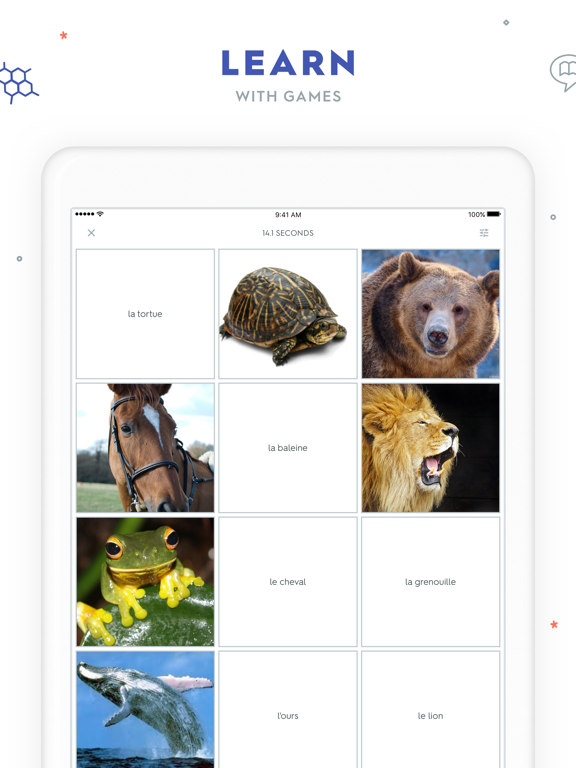
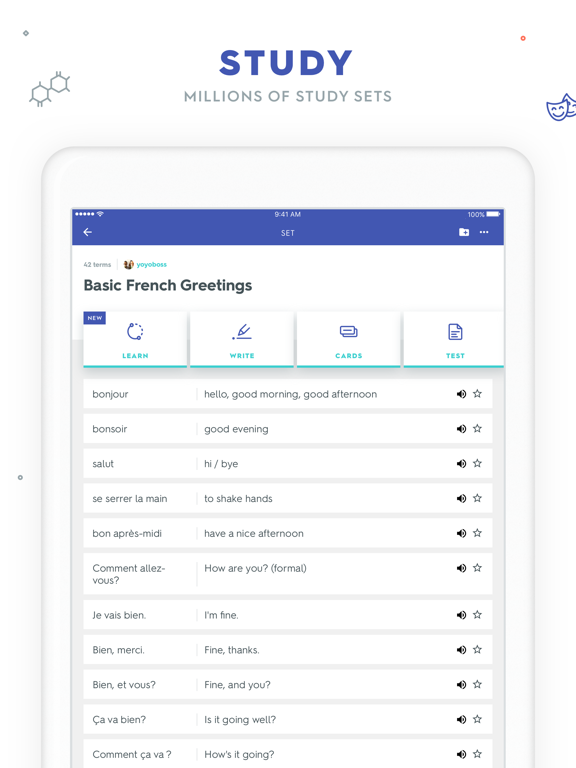
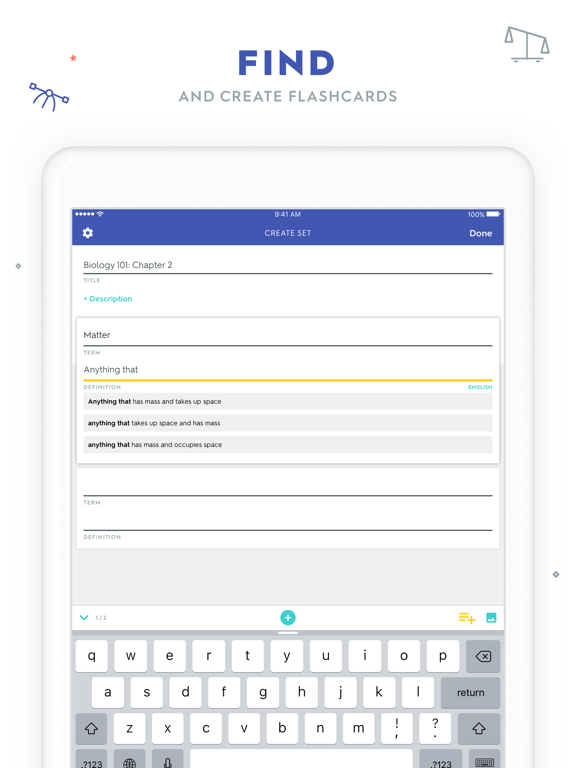
Quizlet is a free website providing learning tools for students, including flashcards, study and game modes. It was created by high school sophomore Andrew Sutherland in 2005 and now contains over 30 million study sets. All of the material is user-generated. What I love about this site is the ability to easily create interactive flashcards that allows the user to decide how to practice based upon their own learning style. They can choose the traditional flip and go flash card application or game it up with race care or even scatter; my personal favorite.
Example: http://quizlet.com/27677841/ell-acronyms-flash-cards/
This App is great! I use it all the time for my history class and it has made content so much more meaningful for me. It makes studying so much easier because you can just go to what you are learning and the vocabulary terms or multiple choice questions are already made for you. Like Beth said in her comment, there are already 30 million different quizzes, so the chance of them having what you are learning is pretty high! I would rate its effectiveness at an 8/10. The only problem with this site is that all the quizzes are user generated, so its hard to tell if some of the answers are credible. So, copy and make it your own to avoid this.
I love Quizlet. This app might be my absolute favorite study tool on Earth. This app has made studying easier and fun. Quizlet turns your terms and definitions into flashcards, into tests, and even into games. In addition, you can practice spelling. This app would be fantastic to use in the classroom to have your students practice their spelling during down time or before spelling tests. The best part is is that you can create your own flashcards or if you don’t have time…just use others!
This App is all about increased learning. I think it is a fantastic application for studying and reviewing content. It is pre loaded with so much information that it is a great study aid for any subject. I really like how you can create your own flash cards and with the cards loaded on your phone and the option to turn study into a game, it makes it easy and fun study anywhere. I can see this being used in a class to reinforce vocabulary and key terms. Also, it gives the students the feeling of play rather than study. This App is awesome and I’m sorry I didn’t discover it sooner. The only thing that I don’t like about the application is some of the guides and cards that other people have used are not completely accurate. But If you make your own it negates that issue…just update them yourself!
I love Quizlet! It has helped me so many times during college and in High School. Quizlet is a free tool for studying…that means you save money and don’t have to use paper flashcards anymore! It turns your cards into games and even tests. It’s a great to use in the classroom because you can use it to review content and you can turn it to a review game! Get it now…game on!
Quizlet is great for learning vocabulary. I have used it where I have made the flash card sets and posted them in canvas and they practice them. I have also assigned a task where they read a section and then make their own flash card set and we share them with each other and correct any mistakes. This is a great app that is easy to learn and effective.
I think that this is a really great app to use in the classroom. I don’t have a classroom of my own, but I chose it because it sounded interesting and it was. I am using it to re learn Spanish. I have been playing the scatter game and it is really addicting. It helped me by giving me pictures of what the words were about. It is definitely more effective than just writing on a piece of paper and with a pencil. It helped me achieve my objectives by giving me something interesting to do while still learning.
I learned that you can use this site to help you learn and it helps while studying. This site make students to use this site to study but also do flash cards.
I chose quizlet because I think it’s the best choice for high school lessons. Kids love making learning fun with a game! I also am a big fan of flash cards when I study for tests so that’s the other wonderful feature about Quizlet! For my lesson I would create a study guide on Quizlet for an upcoming mid term in my government class. I would create the study set, invite all of my class to get on line on their computers or smart phones, and they would be able to compete for prizes on line! They will love it because it is a fun way to learn, they get to compete with each other, and they will all score better on their mid term! The reason I know this way will help me achieve my lesson objectives because students may not study otherwise. It’s boring to go home, sit in a quiet place, and read over notes. This way they will be studying on their smart phone, with their classmates!
Quizlet is a great app! its interactive, fun and engaging for students. Everyone is able to stay on the same page as the class navigates through this app together. teachers are able to check students understanding instantly and adjust lesson as needed. I found that students really had a positive response because its an interactive game. as a student myself it made me really focus on that was happening so that I could get my question answered vs. just being lectured to for a whole class period. I really enjoyed using this app both as a student and “teacher” and look forward to using it in future classes.
Quizlet is a free, simple took that could help me study for anything! I will use this App when I have exams to study for or important information I want to learn. It will also be a great tool to introduce to my future students when they have to study for me exams.
This app looks very effective. Their flashcards is what got my attention the most. You can flip through and familiarize yourself with the material. To help you learn, the app tracks your progress and so then you could review the things you got wrong. And finally with their test option, you can take a that will have an automatic grade.
I think this app will impact my learning positively. It is an easy way to study my material and quiz myself. Also I will be saving a lot of trees since I wont need to use paper flash cards or notebook paper!
Quizlet is a free tool. My students have responded great!
My Students
Today I have 21 students enrolled in sixth grade. I run this class with one and a half full time teachers. They all seem eager and eager to learn.
I feel like it is my job to teach my class and to guide and inspire them. But it is hard. My example: quizlet