
| Rating |      5.00 / 5 5.00 / 5 |
|---|---|
| Price | Free |
| iTunes Link | Remind: School Communication |
Remind: School Communication
Description
Remind is a communication platform that helps every student succeed. Whether you’re in the classroom, at home, or anywhere in between, Remind makes it easy to stay connected to your school community.
* Communicate in real time—on any device.
* Keep personal contact information private.
* Translate messages into more than 90 languages.
* Share files, photos, and content from your favorite sites.
Join the millions of educators, students, and parents using Remind to manage school communication and make time for what’s important.
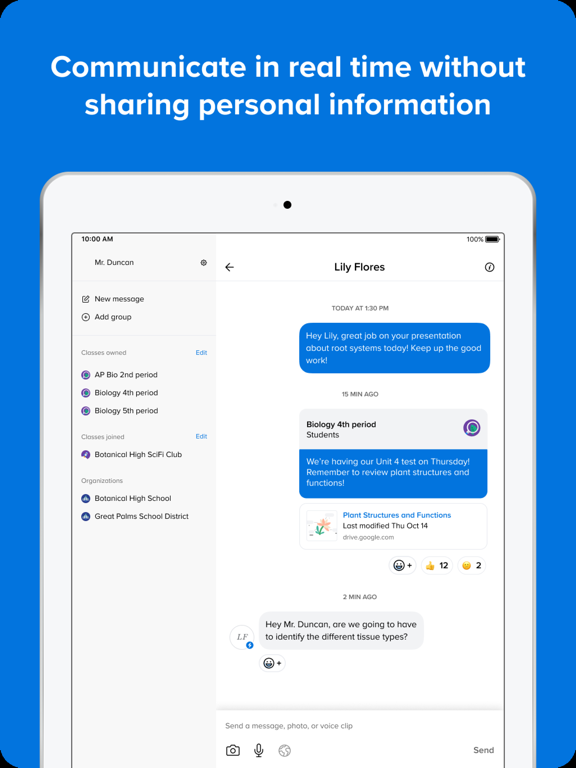
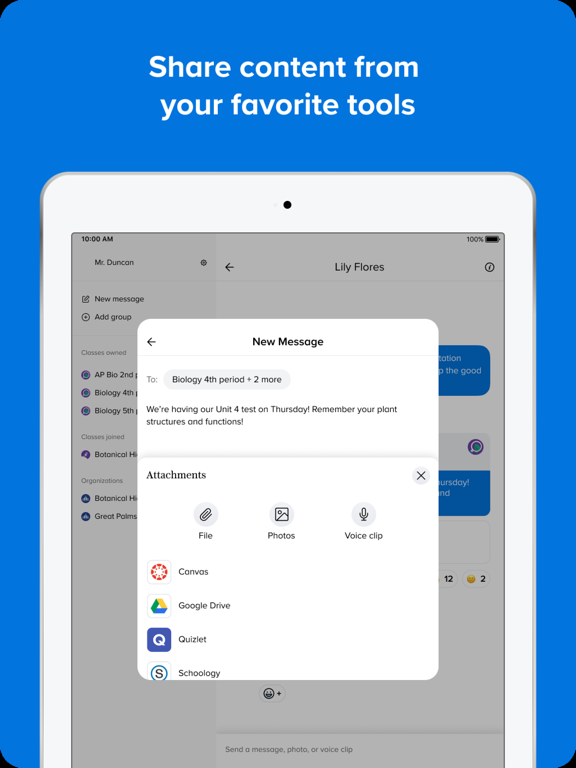
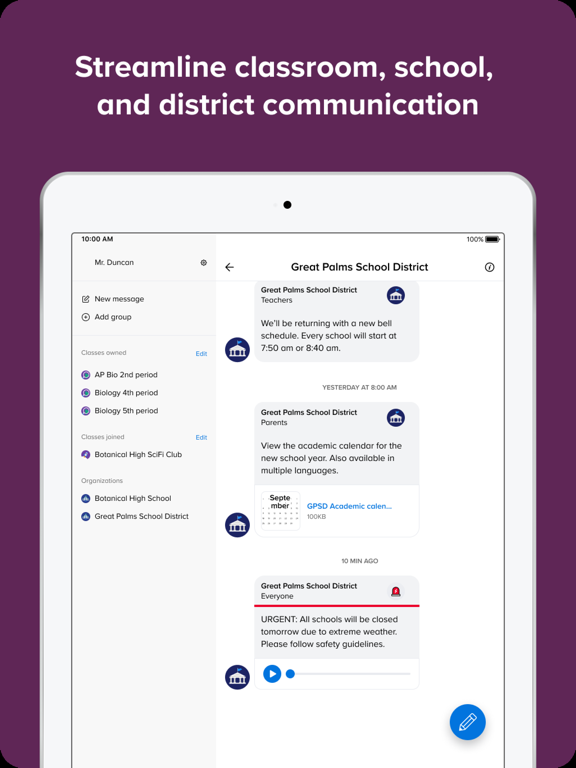

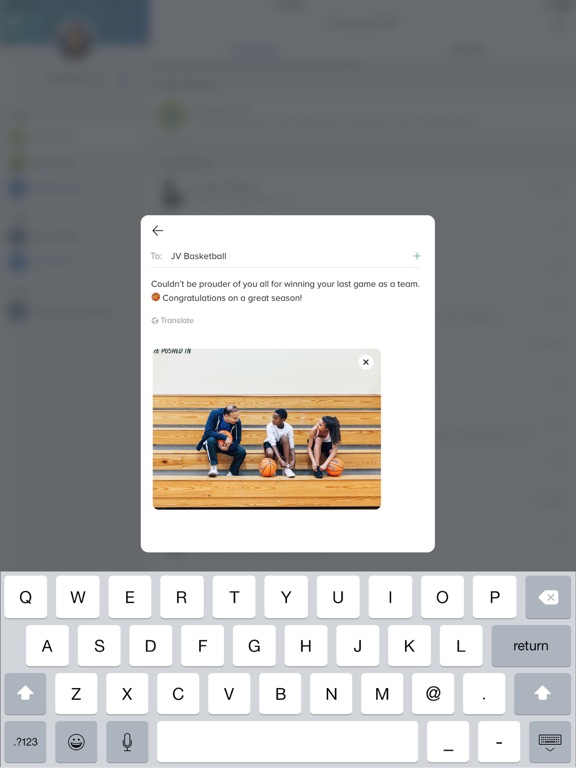
I use this app to maintain communication with students and parents that are involved with Early College Programs. The tool allows me to send instant or scheduled messages. I can send the messages from my computer or from the app on my phone. Messages can be translated to 85 different languages which is a huge benefit to parent communication! The tool is simple to use and it is free. After I set up a “classroom,” I can manually add participants via their email address or hone number. If I am working with students enrolled into college courses, I sometimes ask their instructors to post an announcement in Canvas with the Remind code. I use remind to send academic affirmations and to remind students and parents about upcoming deadlines and events. This year, I will use Remind to communicate with the Dual Enrollment instructors that I supervise to remind them about roster certification, grade input, and other essential aspects of the program.