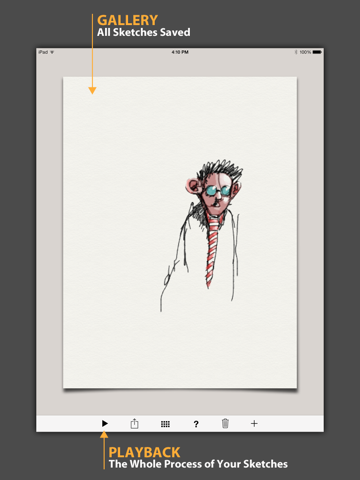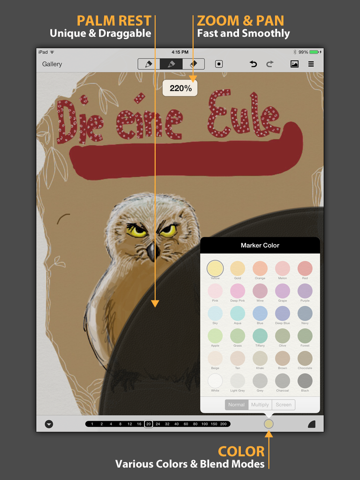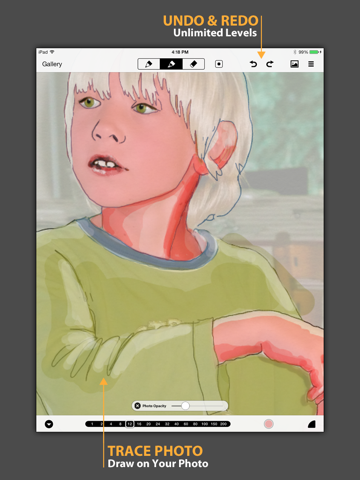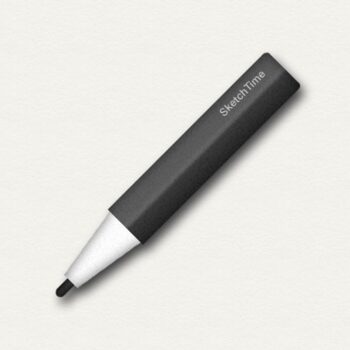
| Rating |      0.00 / 5 0.00 / 5 |
|---|---|
| Price | $1.99 |
| iTunes Link | SketchTime – Quick Sketching & Photo Tracing |
SketchTime – Quick Sketching & Photo Tracing
Description
“SketchTime simplifies sketching down to its essence” – Apple Inc.
“If you are looking for a way to just draw without all of the complicated art accoutrements, SketchTime may be the answer.” – AppAdvice
“It lets me do very nice quick sketches without having to think about the tools all the time.” – User
Sketching like it should be. Simple! Fast! Fun!
If you love sketching but dislike cluttered, complicated UI and too many option to set, SketchTime is your best choice.
SketchTime is totally optimized for quick sketches and tracing photos. It’s like opening up a sketch pad, picking your favorite pen and just letting the sketches flow. Or you can trace your photos just like with tracing paper, only easier and faster.
Straightforward & Streamlined UI
• Simple, uncluttered and elegant user interface
• All the essential tools right at your fingertips
• Quick selection of pen size and color
Lifelike Pen & Paper
• Realistic and fast pen strokes like gel ink pens
• Photorealistic paper
• Pen/Marker/Eraser with various color & size
Tracing Photos
• Easily trace photos with adjustable transparency
• Import photos with various options (rotation, fill/fit to screen, color/b&w)
Zoom
• Extremely responsive two finger zooming and panning
Playback
• Sit back and watch your sketches smoothly play back
Share
• Twitter, Facebook and Email directly from SketchTime
• Various export options (rotation, transparent background)
• High resolution export (iPhone4: 1000×1500, iPhone5: 1000×1778, iPad: 1200×1600, iPad3: 2400×3200)
Extra Stuff You’ll Love
• Support for all orientations
• Unlimited undo/redo
• Lock sketches (protection from being deleted or edited by mistake)
• Palm rest (only for iPad)
Universal & Affordable
• The best sketch app that works on all your iDevices
• Support for iPhone5 and retina iPad
• Costs less than a cup of coffee 🙂
‣ Website: www.sketchtimeapp.com
‣ Flickr: www.flickr.com/groups/sketchtime
‣ Twitter: @sketchtimeapp
‣ Email: storyabout@gmail.com
* Special thanks to Simone Kirschning, Yongwoo Cho and Tetsuya Oku for the great sketches in the screenshots