
| Rating |      4.00 / 5 4.00 / 5 |
|---|---|
| Price | Free |
| iTunes Link | Skype |
Skype
Description
Skype keeps the world talking. Say “hello” with an instant message, voice or video call – all for free*, no matter what device they use Skype on. Skype is available on phones, tablets, PCs, and Macs.
• Video calls – Don’t just hear the cheers, see them! Get together with 1 or 24 of your friends and family on a HD video call. Watch everyone’s smiles and cries when you tell them “We’re engaged!!!”
• Chat – Reach people instantly. Send messages to your friends, grab someone’s attention with @ mentions, or create a group chat to plan a family reunion.
• Share – Send photos and videos with your family and friends. Save shared photos and videos to your camera roll. Share your screen to make travel plans with friends or present designs to your team.
• Voice calls – Camera shy? Make voice calls to anyone in the world on Skype. You can also call mobile and landlines at low rates.
• Express yourself – Liven up conversations with emoticons, click on the “+” in chat to send a Giphy or images from the web, and annotate images with words, lines and more.
*Skype to Skype calls are free. Operator data charges may apply. We recommend using an unlimited data plan or WiFi connection.
Call landline and mobile phone numbers and send SMS messages anywhere in the world at affordable prices using Skype. Reach non-Skype users or contacts who are not online by choosing Skype Credit or Skype subscriptions.
Choose Skype Credit as a pay-as-you-go option to call and SMS. If you call specific destinations, save even more with monthly subscriptions. Skype subscriptions are monthly calling plans that let you make unlimited, or fixed-minute calls to landlines (and mobiles where applicable). Subscriptions begin at $2.99 a month for US, and can vary by destination. To make an in-app purchase, open the app, go to the Call tab, and tap on the Skype to Phone banner. Skype Credit and Subscriptions purchased from the Skype app will be charged to your iTunes account when the purchase is confirmed.
Your account will be charged for Skype subscription renewal within 24-hours prior to the end of the current period. Your subscription is renewed automatically unless auto-renewal is turned off at least 24-hours before the end of the current period of subscription.
You can manage your subscription by going to your Apple ID account settings and choosing the auto-renewal option or turning it off any time after your purchase.
• Privacy and Cookies policy: https://go.microsoft.com/fwlink/?LinkID=507539
• Microsoft Services Agreement: https://go.microsoft.com/fwlink/?LinkID=530144

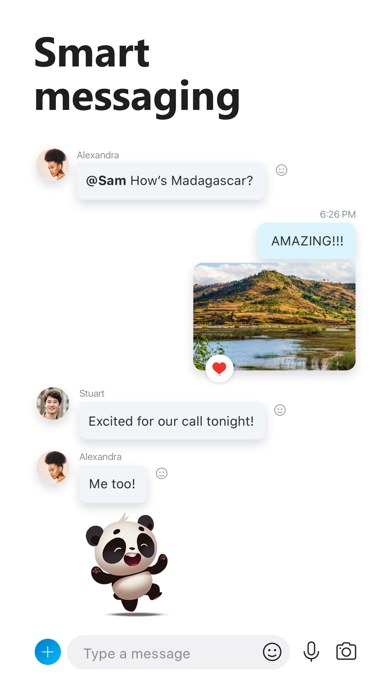
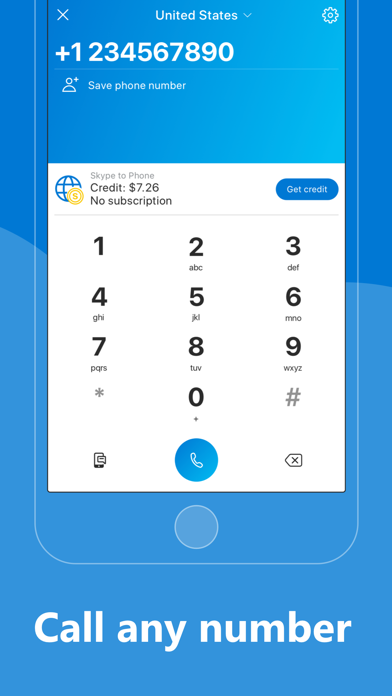
I have used Skype to reach students who were not able to be in the class that day. This still allowed them to be a part of the classroom discussion and lecture. The student even participated in the group activity. This AWESOME app allows students to be there through technology when they cannot be in class. For special circumstances, I would offer this option to students!
Hey Road Buddies…are you feeling a little blue…missing friends at home? Well, they are only a Skype away. I love that we can truly enrich the classroom by bringing in speakers from all over the world. This video chat is user friendly and easy to use! No longer do you need to schedule guest speakers and “fit” them into the lesson based on the day that they can come. With just a few clicks, you can have them live in the classroom presenting and interacting with the students! Also, I have to give a big shout out for those with chronic illnesses. Many times they feel isolated and disconnected to the classroom. Why not give them the chance to sit in on class when they feel up to it. The uses for video chats are endless; meetings, conferencing, friends and family, etc. My only reason that I gave this one star down was because it kept disconnecting…
See you on the road!