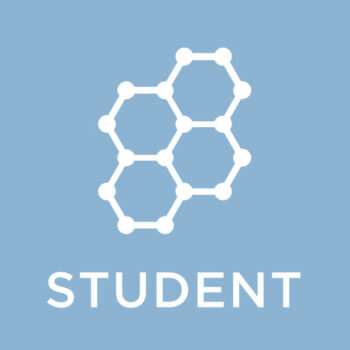
| Rating |      0.00 / 5 0.00 / 5 |
|---|---|
| Price | Free |
| iTunes Link | Socrative |
Socrative
Description
Students share their understanding by answering formative assessment questions in a variety of formats: quizzes, quick question polls, exit tickets and space races. Once students launch the Socrative Student App, they’ll be prompted to join the teacher’s room via the teacher’s unique code. No student accounts necessary!
Features
• Visualize student and whole class understanding
• Multiple choice and True/False questions
• Open-ended questions and vote on the results
• End of class Exit Tickets
• Play games with our Space Race!
• Class, Question and Student level reports
Supported Browsers and Devices
• Socrative works on every browser: including Firefox, Chrome, Safari and Internet Explorer.
• Use any Web Enabled device: including Smartphones, Tablets, Laptops and Desktops
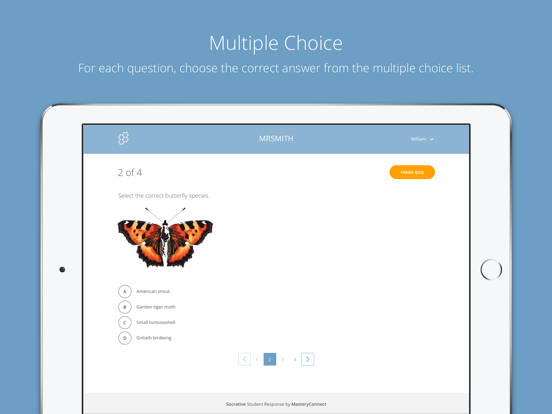

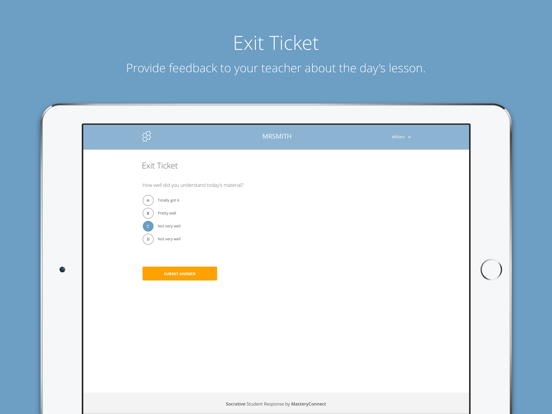
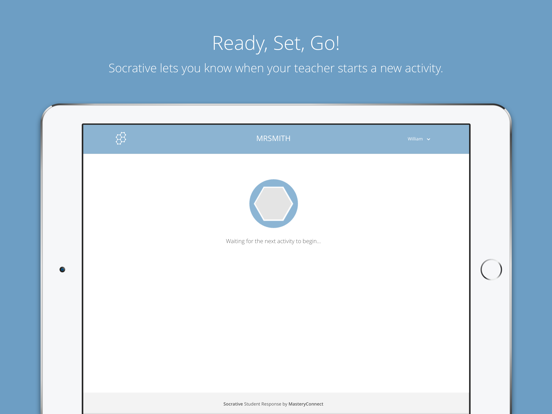
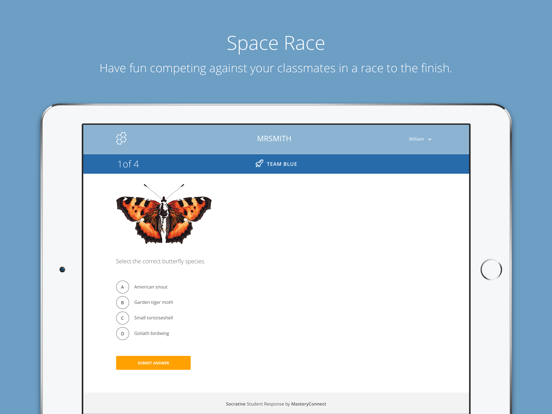
Why?
Believe it or not, I chose this for the ticket out. Before teaching at MCC, I taught monolinguals from all over the world and used “paper” ticket outs to identify their prior knowledge about the upcoming concepts. I continued to use this in my college classes as well. However, now, I don’t remember to bring my tickets to class. I can just have the students submit it electronically to me via Socrative.
Student Response:
I have to admit it works best when I tag participation points to encourage them to submit. Or, if I have a few minutes at the end then, I let them submit before leaving.
Impact:
This is a great way for me to get a general assessment of my students and what they know about an upcoming concept. And, sometimes, it even reveals misconceptions that I can easily address and tailor my lesson to address them.