
| Rating |      5.00 / 5 5.00 / 5 |
|---|---|
| Price | Free |
| iTunes Link | Tellagami |
Tellagami
Description
Animate your life! Download today!
Tellagami is a mobile app that lets you create and share a quick animated video called a Gami.
A Gami can be an exciting tweet or status update. It can be a fun way to tell a story. It can be a thank you message or a vacation postcard. It can be a birthday greeting, party invite or cool way to share photos. The possibilities are endless!
EASY TO USE
Create a Gami in 3 easy steps:
1 – Customize a character and choose your background
2 – Record your voice or type a message for your character to say
3 – Share your Gami on Facebook, Twitter or send via text or email
FEATURES
• Mix and match your character & background
• Record your voice or type a message
• Resize character and place it in the scene
• Personalize with a photo background
• Share via Facebook, Twitter, email or SMS
• View Gami as a web URL on all devices
MOBILE-FIRST
• Create, customize and share from your iPhone or iPad with intuitive touch menu and controls
• Use your iPhone or iPad camera to easily insert a photo background or pick a photo from your camera roll
• Doodle on the background with your finger or stylus
• Record your voice with your iPhone or iPad mic
WAYS PEOPLE ARE USING A GAMI
• Greetings & Invites – Tell a story, liven up a blog, introduce someone
• Education –Teach a lesson, create a book report, share a vacation
• Business & Marketing – Pitch an idea, sell a product, showcase a company
Educators: Download the Tellagami Edu app! Tellagami Edu is a paid version of the Tellagami app loaded with features that allows classrooms to use the app without in-app purchases. Learn more at https://tellagami.com/edu



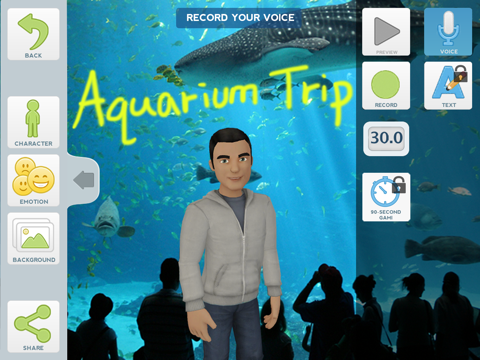

Telligami is a fun, simple iPad application that allows you to record and create a short animated talking cartoon with one character. The limit is 60 seconds of recorded audio or 450 characters of text so students and/or faculty could present content, introductions, announcements in an interesting way using Telligami. The Telligami link can be e-mailed or users can save it to their Photo Album and then upload it as an attached MOV file. The only downside to this application is that a longer amount of time would add to the enjoyment!
Samples – https://tellagami.com/gami/YMWQEJ/, https://tellagami.com/gami/F1AXBH/
– Melanie
What I like about Tellagami is how easy it is for you to create a personal experience by using your own photos and voice with the animated character. You can take pictures from around your environment and incorporate them into the background. The final product can be shared in multiple ways and there is no need to create an account.
Sample – https://tellagami.com/gami/L7LDI7/
Do you want to navigate learning providing directions to your learners? Then, Tellagami is a great App. However, there are not as many features as GoAnimate! or Powtoons, there are enough to create a fun and engaging introduction or explanation of learning about content. As Helice our Tech Guide noted above, it does have the additive feature of using any background you would like. And, the facial expressions add emotions to the characters in a creative way. So, get everyone on the bus and try this out!
Example:
1. Introduce Yourself: https://tellagami.com/gami/C2B1W8/
2. Introduce a Lesson: https://tellagami.com/gami/1VSCW9/