
| Rating |      3.00 / 5 3.00 / 5 |
|---|---|
| Price | $24.99 |
| iTunes Link | Tiki-Toki |
Tiki-Toki
Description
TikiTokiDesktop is timeline maker software that allows you to create an unlimited number of beautiful interactive timelines on your Mac computer. The timelines can include images, videos and audio from your local hard drive. Find out more at: http://www.tiki-toki.com/desktopapp/
Requires Mac OSX 10.6.8 and above. Please note that this product cannot be used to create web-based timelines. Please also note that TikiTokiDesktop is designed primarily for making interactive time-based presentations – printing options are therefore limited. If you require sophisticated, customizable print-outs, you may want to check out other products.
Before purchasing, we recommend you visit http://www.tiki-toki.com/desktopapp/ where you can find lots of information about the software, and download a free demo version. Any questions, please drop us an email.
TikiTokiDesktop offers loads of customisation and display options (including a 3d view) to help you give your timeline a unique look. It includes the following features:
1) Multiple ways of viewing your timelines, including a stunning 3d view
2) Spans – split your timeline into different sections based on time, each with their own colour or background image
3) Categories – assign your stories/events to particular colour-coded categories, and optionally display each category as a band in the timeline
4) Tagging – assign multiple tags to timeline stories and search by tag
5) Multimedia – display images, videos and audio as well as text in your timeline

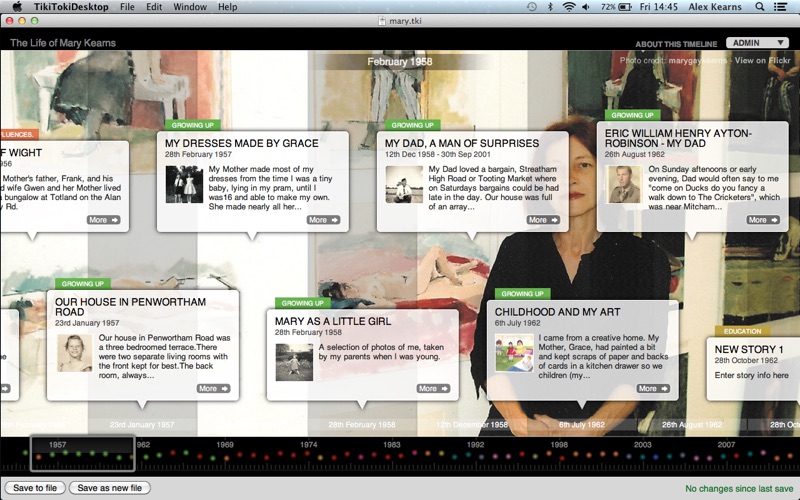
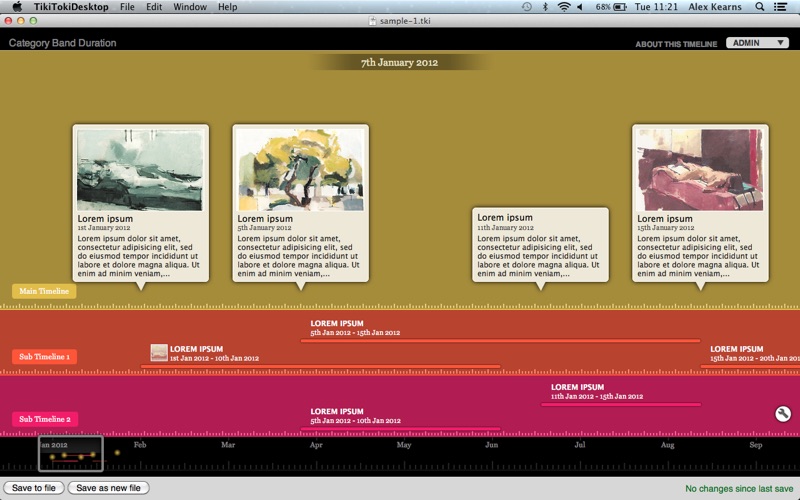
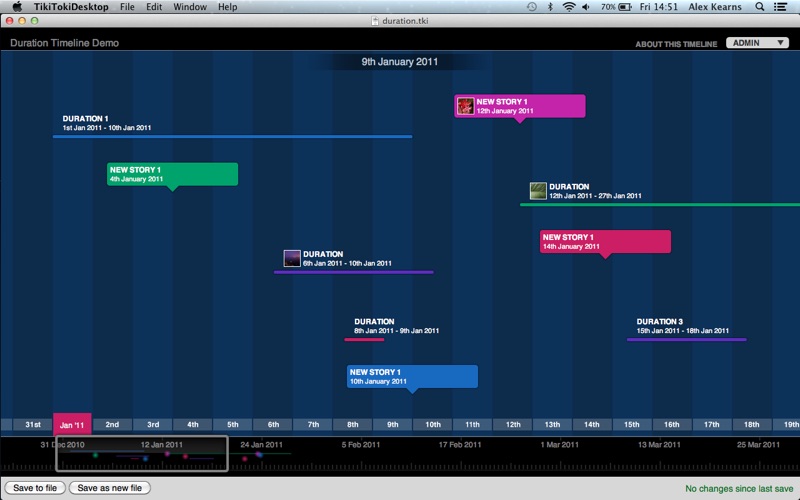
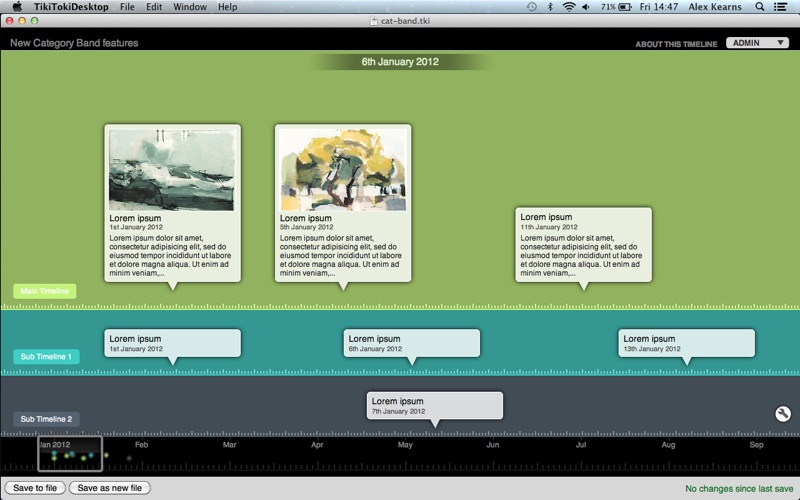
Free digital timeline tool that graphically is easy to read and use. I really like the look/feel of it. One downside is that only one free timeline can be created but students can collaborate in a timeline, can insert images/videos/text and can customize the look/feel of the timeline.
Samples: http://www.tiki-toki.com/timeline/entry/90841/A-Brief-History-of-Rockets-and-Space-Travel, http://www.tiki-toki.com/timeline/entry/67/The-Life-of-Mary-Kearns