
| Rating |      4.00 / 5 4.00 / 5 |
|---|---|
| Price | Free |
| iTunes Link |
Description
From breaking news and entertainment to sports, politics, and everyday interests, when it happens in the world, it happens on Twitter first. See all sides of the story. Join the conversation. Watch live streaming events. Twitter is what’s happening in the world and what people are talking about right now.
More highlights:
– Watch premium and exclusive live streams directly from your mobile device. No account required.
– Go Live with a tap or sit back and watch events unfold from around the world.
Timeline
– Discover what your favorite sports, news, politics, and entertainment thought leaders are talking about
– Experience dynamic media — like photos, videos, and GIFs
– Retweet, share, like, or reply to Tweets in your timeline
– Write a Tweet to let the world know what’s happening with you
Explore
– See what topics and hashtags are trending now
– Discover Moments, curated stories showcasing the very best of today’s biggest events
– Get caught up on news headlines and videos
– Relive the latest sports highlights
– Be in the know about pop culture and entertainment
– See what fun stories are going viral
Notifications
– Find out who started following you
– Discover which of your Tweets were liked or Retweeted
– Respond to replies or be alerted to Tweets you were mentioned in
Messages
– Chat privately with friends and followers
– Share Tweets and other media
– Create a group conversation with anyone who follows you
Profile
– Customize your profile with a photo, description, location, and background photo
– Look back at your Tweets, Retweets, replies, media, and likes
Connect
– Get suggestions on influential people to follow
– Sync your contacts to find friends currently on Twitter or invite more
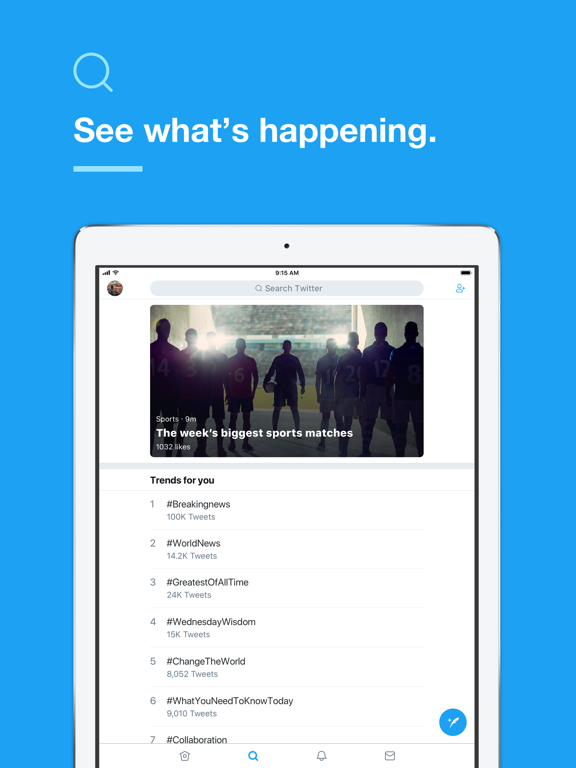
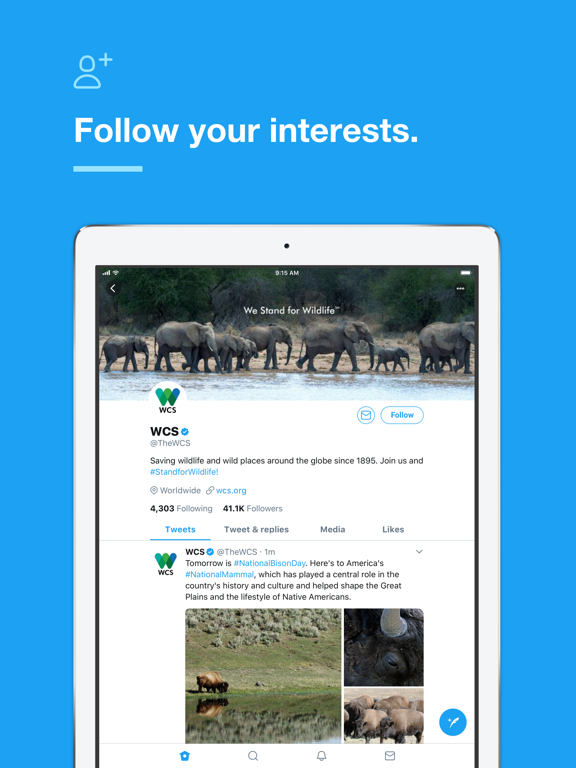
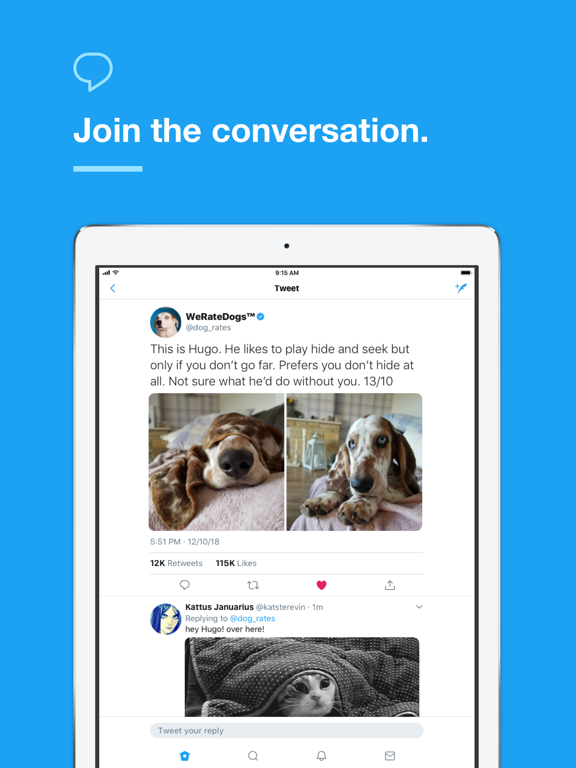
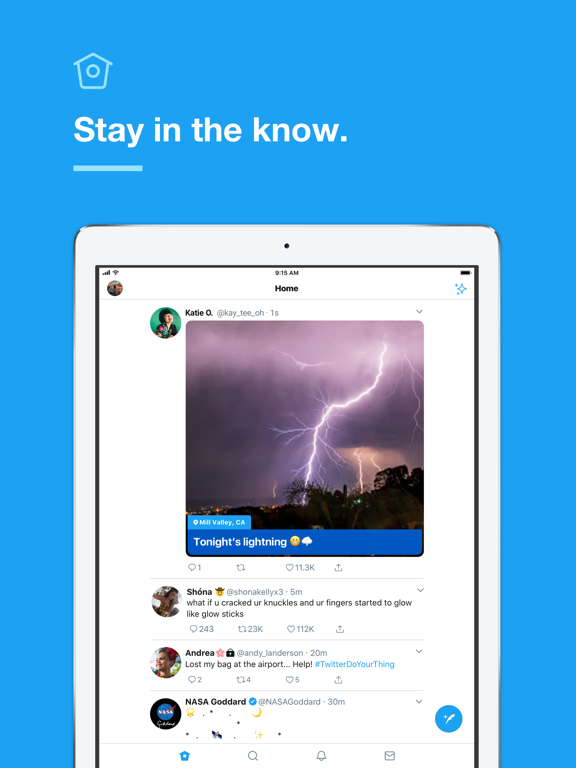
Students today are social – as a faculty member you can harness that strive to be social and create content online by using Twitter! You can create an account under your course name like Prof. Cooper does @ENG102 and post audio lectures, assignment updates, reminders, course announcements, and more by having your students “follow” you. https://twitter.com/ENG102
Other ideas would be to create a course # and encourage your students to live tweet your lectures – ask your students to tweet out important points, new ideas, something learned, muddiest points, etc. You can see this happen with conferences all the time – GREAT conversation can come from hastag # live tweeting. See a conference tweet conversation by hashtag for the Annual Educause Conference: https://twitter.com/hashtag/EDU14?src=hash
With a course # you can also include guest speakers – have students submit questions or ideas to guest speakers via twitter before visiting your classroom.
Don’t forget to talk to your students about expected online etiquette when using Twitter for class – you are helping them learn how to be digitally responsible and flexible depending on their social situation! Happy Tweeting!
I chose twitter because it is one of the most popular website and applications worldwide. Also, it has a secure privacy for any personal informations and protection from fake accounts or aggressive attitude. Most of the students use twitter to communicate with others. This application could have many accounts that share benefiting informations.