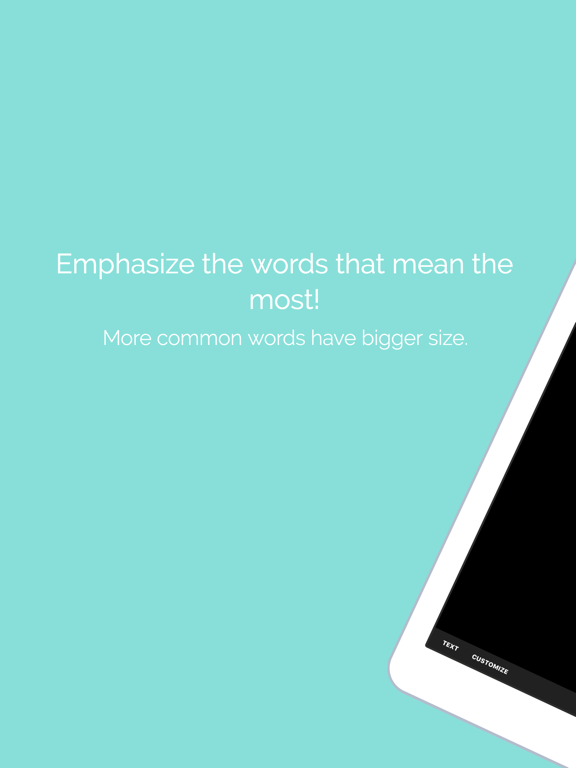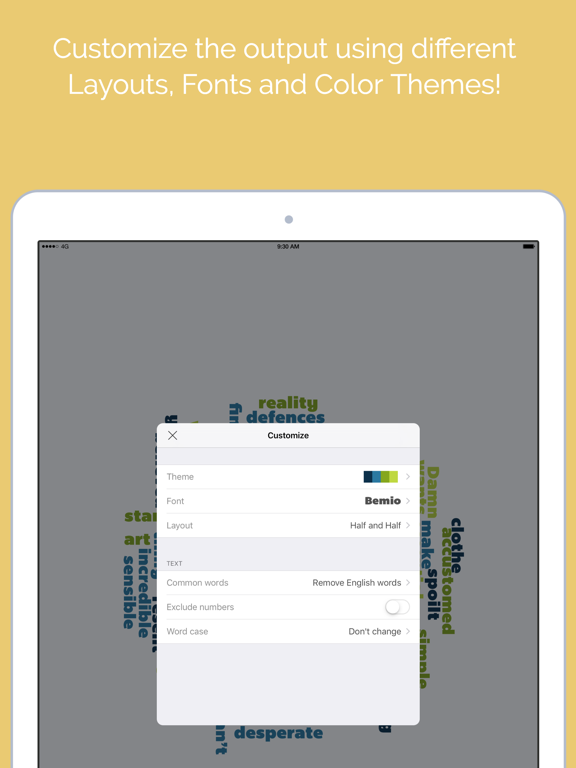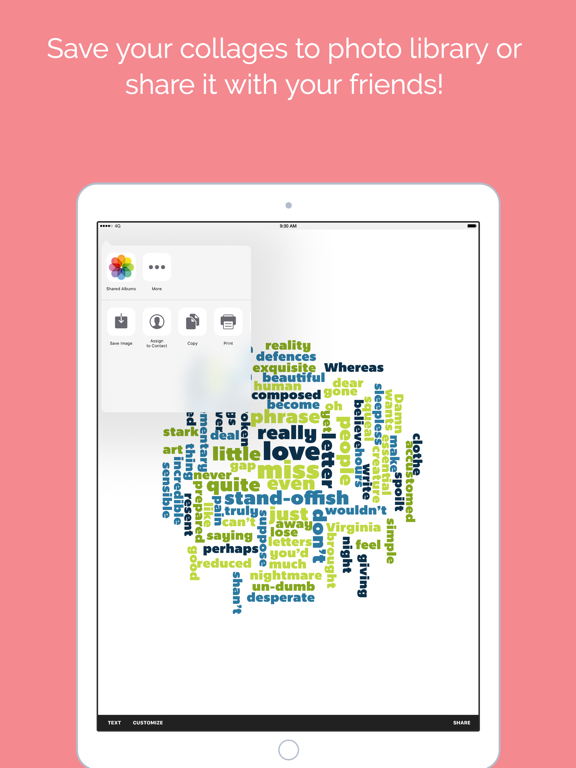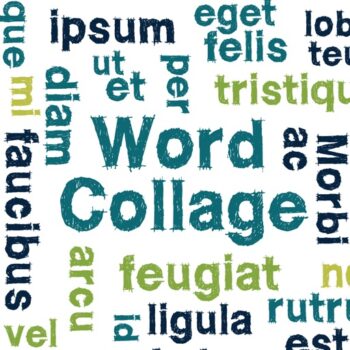
| Rating |      0.00 / 5 0.00 / 5 |
|---|---|
| Price | $0.99 |
| iTunes Link | Word Collage |
Word Collage
Description
Select color theme, font and layout for making of stunning word clouds that can be used for various purposes. The most common words in the input text are showing bigger size to distinct it among other words. In the result you receive a high-resolution image that can be saved or shared.
You can use it for teaching, learning, visualization and many other ways. It’s the ultimate tool for turning words into a descriptive picture.
FEATURES:
● 6 Layouts: Horizontal, Vertical, Half and Half, Mostly Horizontal, Mostly Vertical and Any
● 80 Color Themes
● 45 Fonts
● Pan and zoom
● Save the collage to your photo library, send it by email or share it with your friends
● Universal app. Collages work on iPhone and iPad
FEEDBACK:
I love hearing your ideas and feedback. If you have any comments or suggestions, email me at atataurov@gmail.com.
USING OF YOUR COLLAGES:
You can use your collages for personal and commercial purposes freely.