
| Rating |      5.00 / 5 5.00 / 5 |
|---|---|
| Price | Free |
| iTunes Link | Adobe Spark Page |
Adobe Spark Page
Description
** Featured as App Store Editors’ Choice. #1 Best New App.***
Users say: “Truly awesome”, “Simple, professional and impressive”, “A great way to share your story”, “An excellent thing for photographers and travellers”, “Teacher’s dream”
“Our WIRED story, is almost like a mini magazine in its own right, and it couldn’t have been easier to make.” — WIRED UK
“A great, free tool for building universally viewable photo galleries, promotional materials, presentations and other communications.” — CNET
Spark Page makes it easy for anyone to turn words and images into a beautiful gliding web story. Transform your next newsletter, report, invitation or travel adventure into a gorgeous visual story that delights readers on any device. Get inspired by a wide variety of curated designs, then simply tap to select a beautiful, unique look. Gorgeous fonts, color and magazine-style design are automatically incorporated — no design experience required. Fluid movement and elegant motion happen instantly. Share your Page to grab attention, increase awareness and inspire action. You can even access, edit and share your web story from a browser with Adobe Spark for web. And did we tell you it’s all free?
Stand out from the crowd by upgrading Adobe Spark (in app purchase):
– Remove the Spark brand from your stories and add your own
– Easily add your logo, colors, and select a font to make your brand shine
– Customize the header and footer of your story, including a call-to-action button
– Get branded, personalized templates and themes or easily create your own
– Use Spark web and all 3 Spark mobile apps to create branded web stories, graphics, and videos
WHY YOU’LL LOVE PAGE:
BRING YOUR WORDS & IMAGES TOGETHER
◆ Fun, fast and simple
◆ Just talk or type to add text
◆ Use photos from your own device, your Lightroom library or Creative Cloud files
◆ Pick a layout you love and Page will make it look great
CAPTURE ATTENTION WITH GORGEOUS DESIGN. INSTANTLY
◆ Just tap on a variety of magazine-style themes for a custom, polished look
◆ Find a style to fit your story — one tap automatically changes fonts, colors and motion
SHARE EVERYWHERE & IMPRESS READERS
◆ Your Page story looks beautiful on any device — phones, tablets and desktops
◆ Inspire readers to action with buttons that link, like Donate now, Volunteer or Learn More
◆ Share your Page story link via Twitter, Facebook, email or text message, or embed it on your website
WHAT PEOPLE ARE MAKING:
• Newsletters
• Presentations
• Reports
• Blogs
• Invitations
• Travel adventure stories
• Photo journals
• Portfolios
• Simple web pages
• Announcements
• Social media posts
• Crowdfunding marketing pages
• And more!
GET IN TOUCH
• Instagram/Facebook/Twitter: @AdobeSpark
• Email: hellopost@adobe.com
• Support: https://adobespark.zendesk.com
If you like Spark Page, help us spread the words by leaving a nice review!
Optional In App purchase details
Subscriptions to Adobe Spark is part of your active Creative Cloud subscription or US$9.99/month. Payments will be charged to your iTunes account at confirmation of purchase. Subscriptions automatically renew unless auto-renew is turned off at least 24 hours before the end of the current period. You can manage or turn off auto-renew in your Apple ID Account Setting any time after purchase.
Terms & Conditions
You must agree to Adobe’s terms and privacy policy, viewable at http://www.adobe.com/legal/terms-linkfree.html. Use of Adobe mobile apps and online services requires registration for a free Adobe ID as part of a free, basic level of Creative Cloud membership. Adobe online services require an Internet connection, are not available in all countries or languages, and may be subject to change or discontinuation without notice.
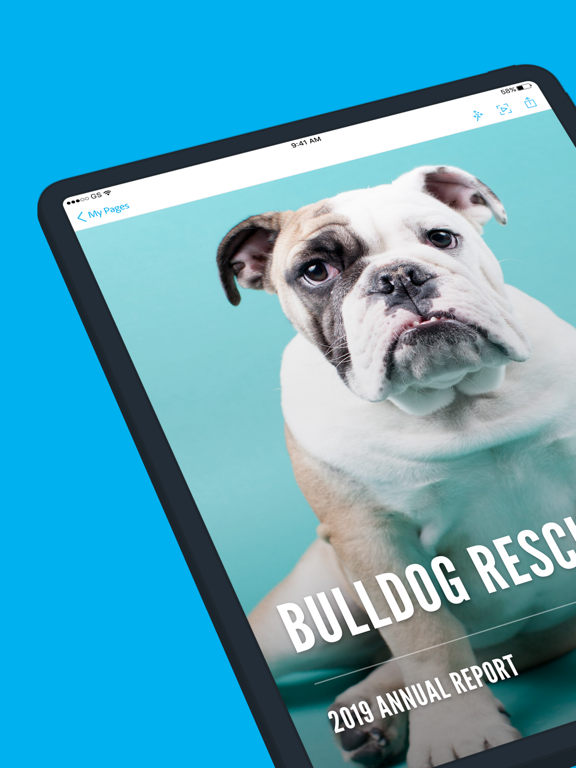
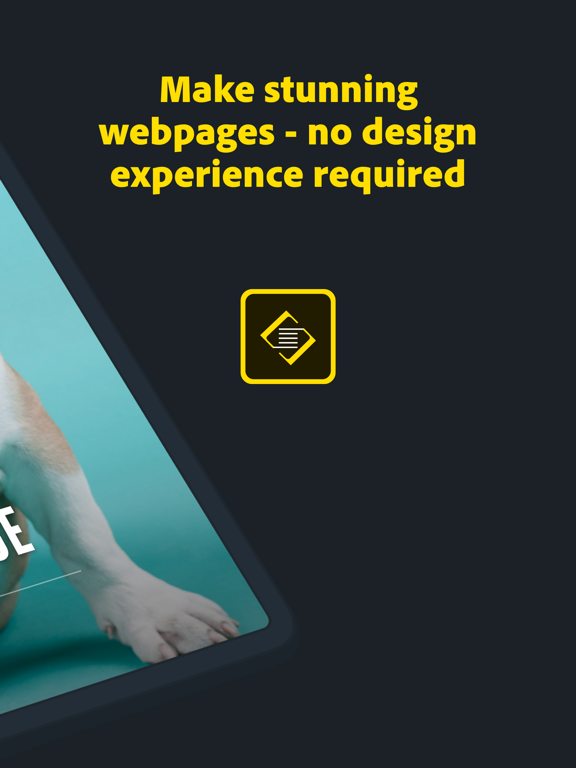
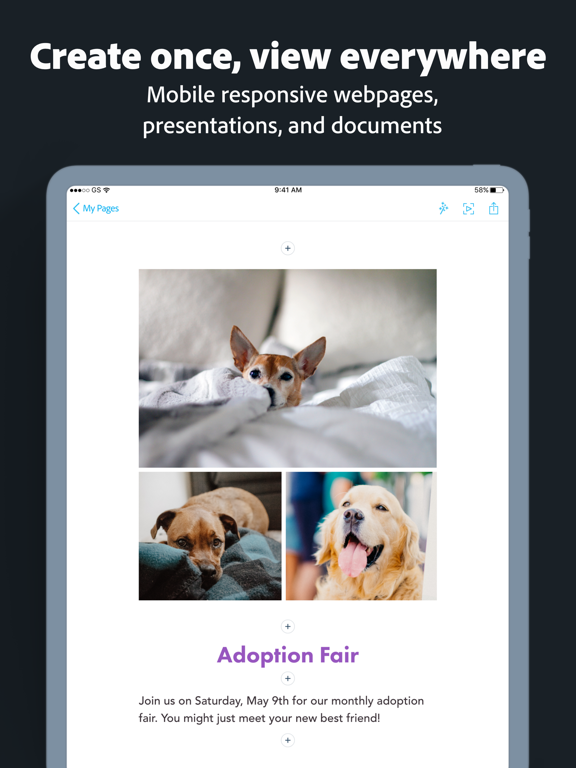
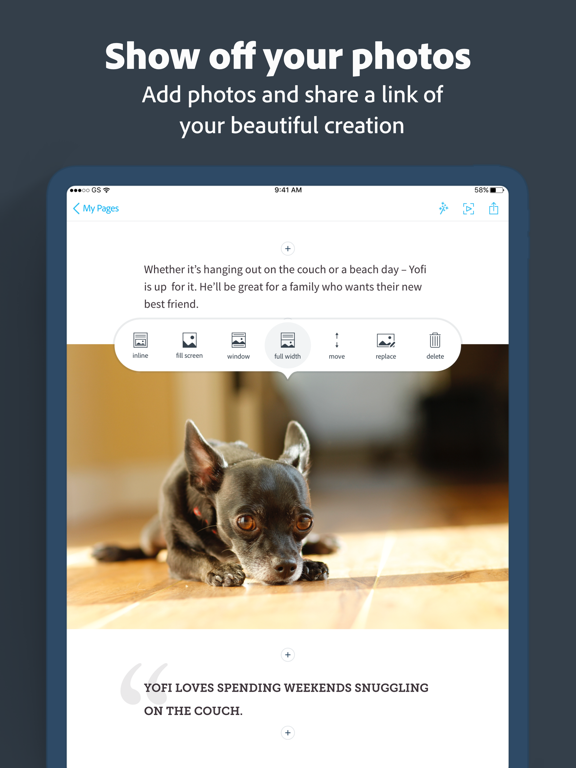
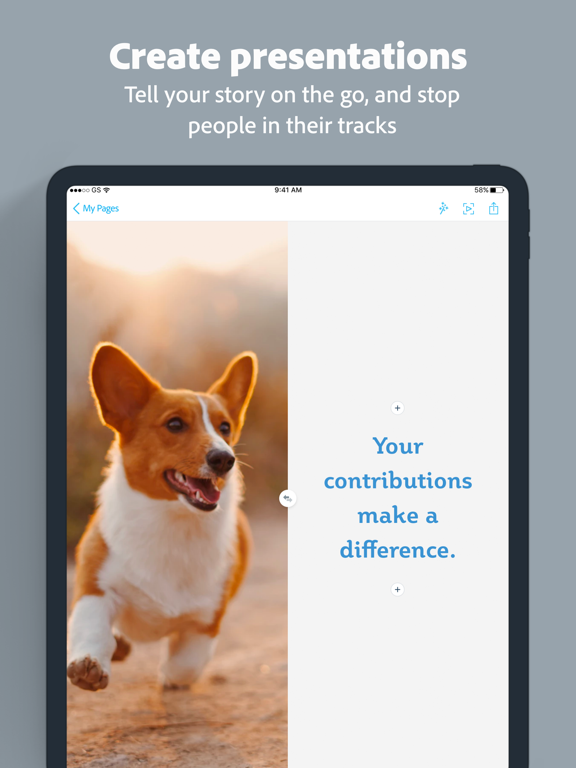
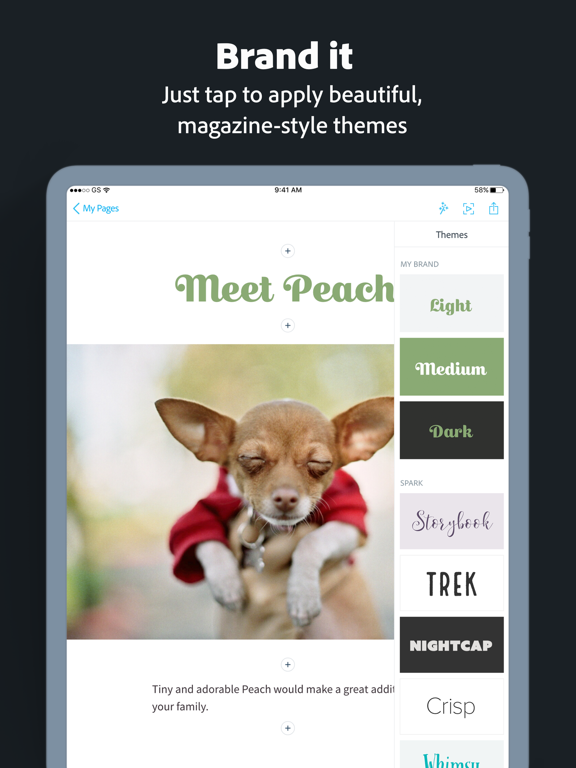
Adobe is well established brand and standard in education and in business. Learning Adobe products is one of the top 5 technology skills individuals can have. We are lucky at MCCCD to have access to the entire Adobe Creative Suite but it is a very complex set of software applications that generally do more than what most people need. Adobe Spark is a game changer! It simplifies three major features of the larger Adobe Suite – including the creation of web pages, graphics, and videos. It is available on the computer, iOS, and to some extent Android platforms. Adobe Page is a great tool for creating elegant and professional web pages without knowing any coding. The tool has a large selection of graphics and themes to choose from making it easy for even those not as artistic to make something beautiful. Adobe Spark also includes a video and post creation app. The apps can be used in tandem or alone. Students like the simplicity of the tool and enjoy the creations they can make and share. The tool easily supports a variety of assignments with a wide range of learning goals.
Example of Page/Video: https://blog.adobespark.com/2019/07/17/houston-we-have-winners-see-the-sparks-that-earned-nasas-approval/