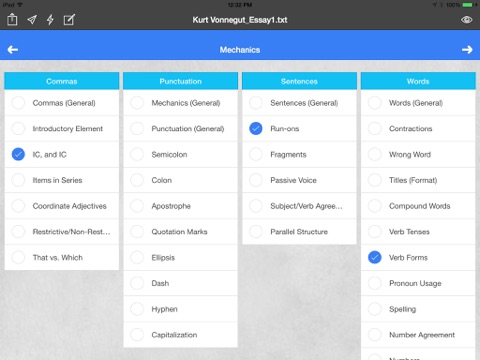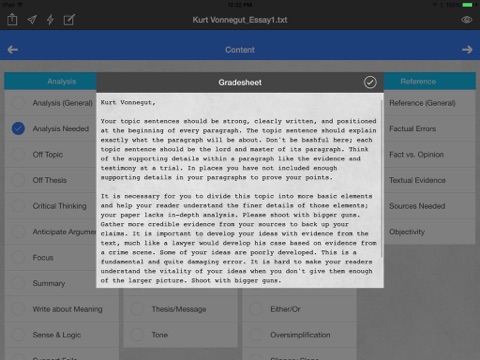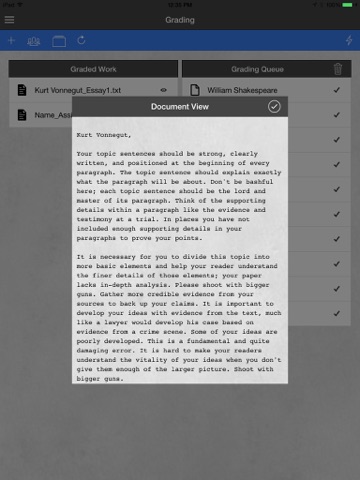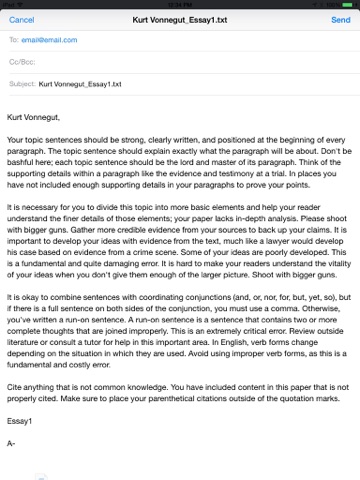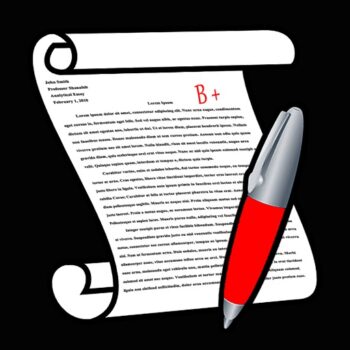
| Rating |      0.00 / 5 0.00 / 5 |
|---|---|
| Price | $5.99 |
| iTunes Link | Essay Grader |
Essay Grader
Description
Touch checkboxes to create a feedback document for each essay you grade.
Essay Grader is not automatic grading software but a fully customizable app that eliminates the need to write the same comments over and over by hand.
Here are just a few things you can do with Essay Grader:
– Provide a detailed critique in just minutes
– Give praise and targeted, comprehensive feedback
– Reduce grading time take the drudgery out of scoring papers
– Vary your language with Essay Grader’s extensive library of pre-written comments
– Choose between six different varieties of each comment
– Customize default comments or create entirely new comments of your own
– Email the grade document or save it to your computer
– Sync files across multiple platforms and devices
– Fully customize the comment database and user interface
– Import comments via CSV file
– Easily switch between comment databases
– Assign a holistic score on the “Grade” tab
– Standardize grading language and marks across horizontal and vertical teams
– Score essays from any discipline and conform to any rubric or grading style
– Assess projects, speeches, and reports as they are delivered
– Grade with your iPad while on the go
Reclaim your weekends! Assign more essays and watch your students’ writing improve with Essay Grader.
*Essay Grader’s default comments were written by a team of college professors and are appropriate for secondary through graduate-level academics.
**This app requires a free Dropbox account