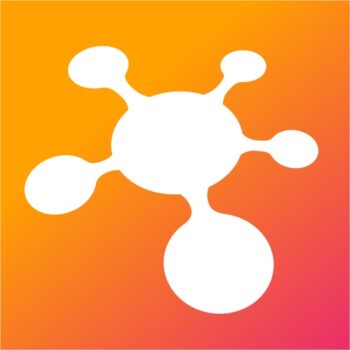
| Rating |      3.00 / 5 3.00 / 5 |
|---|---|
| Price | $11.99 |
| iTunes Link | iThoughts Mindmapping |
iThoughts Mindmapping
Description
iThoughts is a mindmapping tool for the iPad, iPhone and iPod touch (Mac and Windows versions also available.)
Mindmapping enables you to visually organise your thoughts, ideas and information.
Not sure if iThoughts is right for you? Try the free iThoughts2go app first.
Typical Uses:
• Task lists.
• Summarising.
• Brainstorming.
• Project planning.
• Goal setting.
• WBS
• Course Notes/Revision.
• Meeting Notes.
• GTD
Highlights:
Import and export to and from many of the most popular desktop application formats:
• MindManager
• iMindmap
• Freemind/Freeplane
• Novamind
• XMind
• Mindview
• ConceptDraw
• OPML (OmniOutliner, Scrivener etc.)
• Excel/Numbers (CSV)
• Markdown
• Plain/rich text
• …plus import only support for CMAP, Scapple, Mindmeister, Mindnode, Mindmapper, SimpleMind and MyThoughts
Export to:
• MS Powerpoint/Keynote (PPTX)
• MS Word/Pages (DOCX)
• MS Project (XML)
• PDF
• PNG
• Markdown
• Website (HTML + attachments)
• Flashcard (Quizlet.com / Cram.com)
• Things (Task Management App)
• iCloud Calendar/Reminders
Plays nicely:
• iOS Document Picker (to enable iCloud, Dropbox, OneDrive access)
• Dark Mode
• Drag and Drop
• Full page screenshots
• Siri
• Multitasking (side by side windows)
• Handoff (start editing a map on one device – finish up on another)
• Send and open email attachments
• Share (Twitter, Facebook and other apps e.g. GoodReader, Keynote, Pages etc.)
• Cut/Copy/Paste within and between maps and other apps (e.g. Mail, Safari and Notes etc.)
• Upload and download community generated maps from Biggerplate
Flexible Topic Attributes:
• Colour / Shape
• Images / Icons
• Notes
• Rich text (using Markdown)
• Hyperlinks (websites, other maps, other topics)
• Callouts / Floating topics
• Boundaries / Groups
• Auto-numbering
• Named relationships between topics
• Style support (predefined collections of colors, fonts, shapes etc.)
Task Management:
• Assign start/due date, effort, progress, priority and resources
• Email task reports (by project, by resource)
Advanced Mindmap Features:
• Multiple layouts (horizontal, vertical, fishbone etc.)
• Multiple link styles (curved, tapered, right angled etc.)
• Embedded documents (PDF, XLS, DOC etc)
• Over 100 builtin icons and 90 clipart images.
• Over 30 background canvas patterns (with option to import more.)
• 14 system ‘Map Styles’ (with option to import more.)
• Doodle (finger drawing)
• Multiple topic selection
• Search (map names, topics, notes, links) across all maps.
• Filter (modified time etc)
• External bluetooth keyboard support.
• External Projector support
• Rule based sorting – including option to sort continuously
• Encrypted, password protected maps (integrated with TouchID and FaceID)
• Outline View
Please visit the website for more information, screenshots and videos.
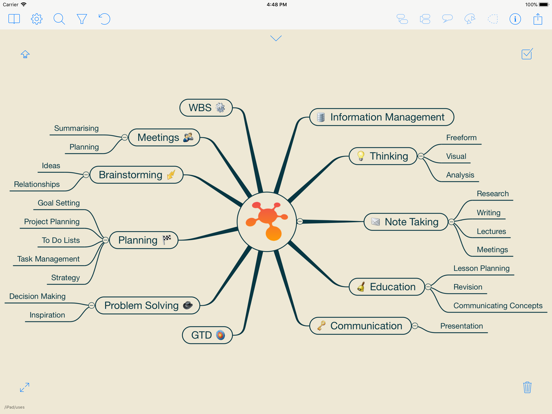
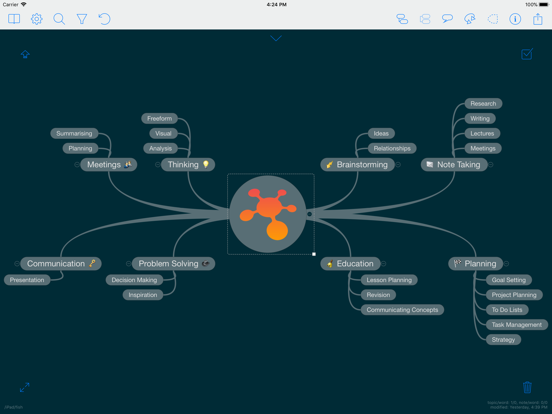
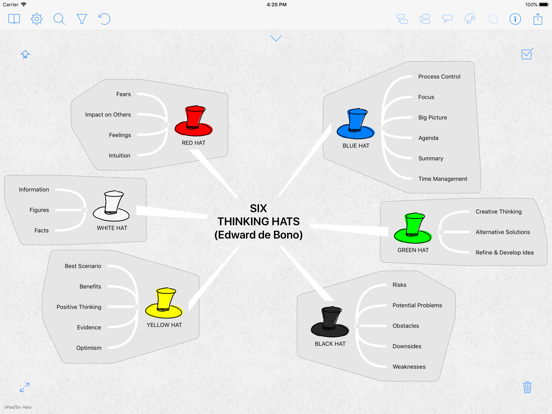

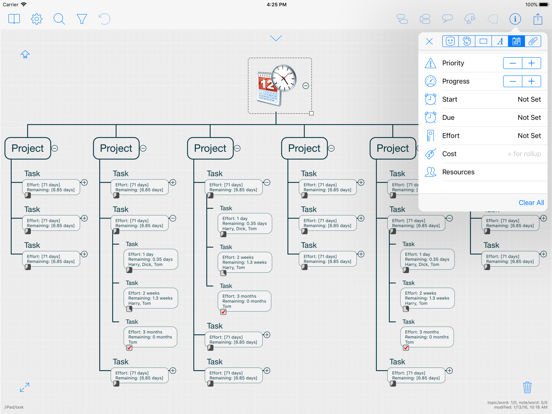

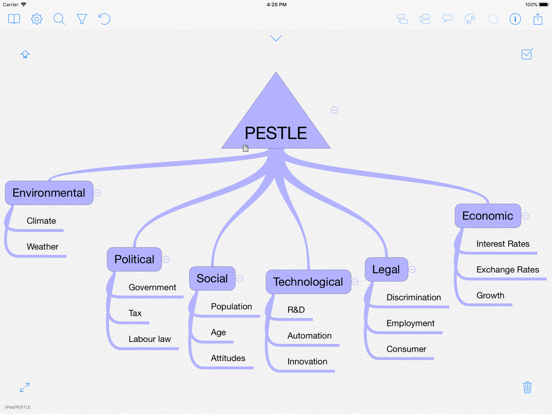
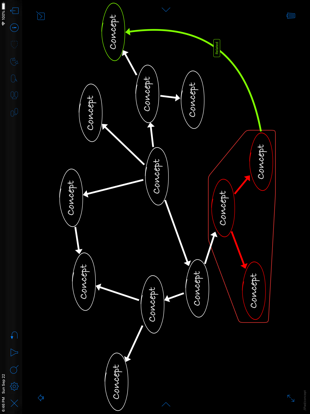
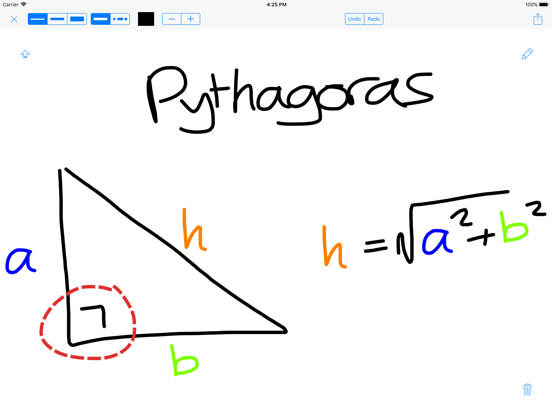
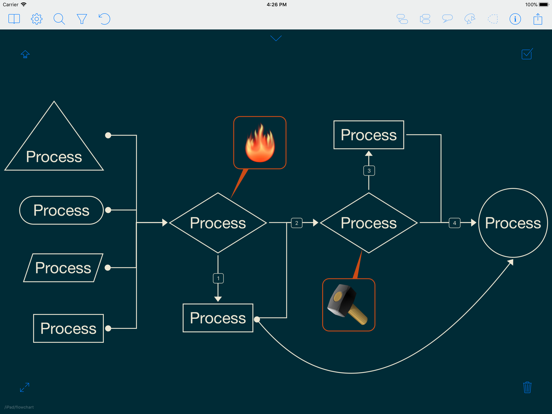
I really like iThoughts there is just a learning curve in understanding how to use it and being able to use all of the features. Students, with practice, are able to demonstrate knowledge and compare/contrast information through graphic organizers they produce on iThoughts.