
| Rating |      4.25 / 5 4.25 / 5 |
|---|---|
| Price | Free |
| iTunes Link | Padlet |
Padlet
Description
Padlet is a digital canvas to create beautiful projects that are easy to share and collaborate on.
It works like a piece of paper. We give you an empty page – a padlet – and you can put whatever you like on it. Drag in a video, record an interview, snap a selfie, write your own text posts or upload some documents, and voilà! A padlet is born. Make it even more beautiful by choosing custom wallpapers and themes.
Padlet is different from other blogging tools and inspiration boards because it’s flexible. Create a grocery list, a Venn diagram, a discussion board, a group greeting card, a portfolio, or a business plan, all in one app. Used by teachers, students, professionals, and individuals of all ages, all around the world, padlets can be selectively shared and edited among multiple contributors.
Padlet for iPhone takes the Padlet you know and love, and makes it portable. With views tailored for smaller devices and easy-to-use editor buttons, you can change how your padlet looks with a quick tap. Personalize it with selfies. Use our new menu to invite others to view and edit your padlets. Share across social platforms.
ClassKit integration makes it easier for teachers to share and track their students when working on padlets. Teachers can create handouts that include a padlet and then share the assignment to their respective classes. The students are then able to open the padlet from the SchoolWork app and start work on their assignment right away. Teachers will be able to see who has opened the assignment, how long they have worked on the assignment, and whether or not they have completed their work.
Millions of people are already using Padlet for:
Portfolios
Opinion forums
Lesson plans
Bios
Real estate listings
Timelines
Blogs
Q+A
To-Do list
Inspiration board
Writing prompts
Collecting feedback
Collaborative note-taking
Photo collages
Solo or group presentations
Group greeting cards
RSVPs
Pen Pal messages
Professional Development
Here’s what happy users around the world have to say about Padlet:
“Your app is fantastic. Congrats for being intuitive!”
“Padlet is the best god damn thing anyone has invented.”
“Whether you’re a newbie or an EdTech whizz, Padlet is an app you absolutely have to use!” – James Gibbons (@ThatEdTechGuy)
Easy to use for both me and my students. Takes to minutes to make a customized feedback forum that is secure and interactive.
“”The best tool I’ve used to create true interaction sharing and provide powerful choice and agency for students (and teachers).”
UPGRADE TO PRO WITHIN THE APP
You can upgrade to Padlet Pro for $99.99 a year or $12.99 a month. With Pro you get:
– unlimited padlets
– 10x bigger uploads
– custom domains for your padlets
– folders
– priority support
Note: payment will be charged to your iTunes account once you confirm the upgrade. Padlet Pro automatically renews unless it is turned off at least 24 hours before the end of the current subscription period.
To turn off auto-renewal, go to Account > Billing > Manage in App Store.
No cancellation of the current subscription is allowed during the active subscription period.
TERMS OF USE:
https://padlet.com/about/terms
Read our privacy policy at http://sl.padlet.com/privacy-policy. You can also email us at hello@padlet.com for support.
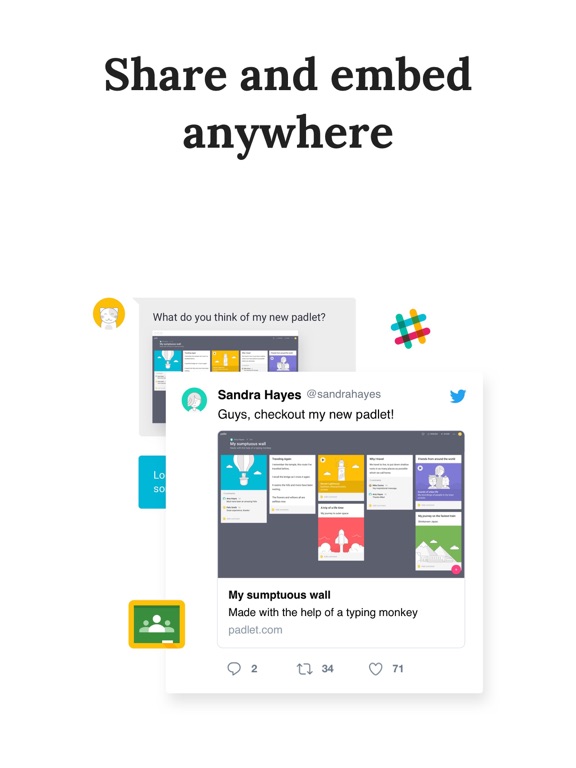
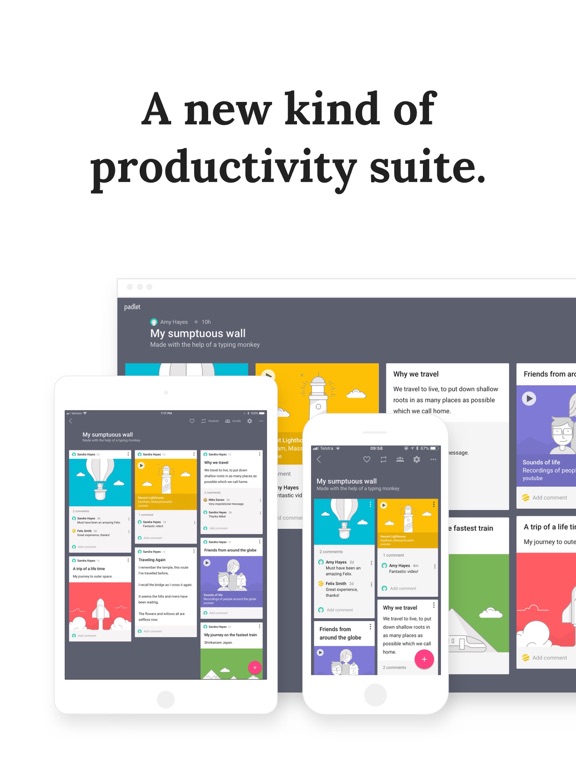
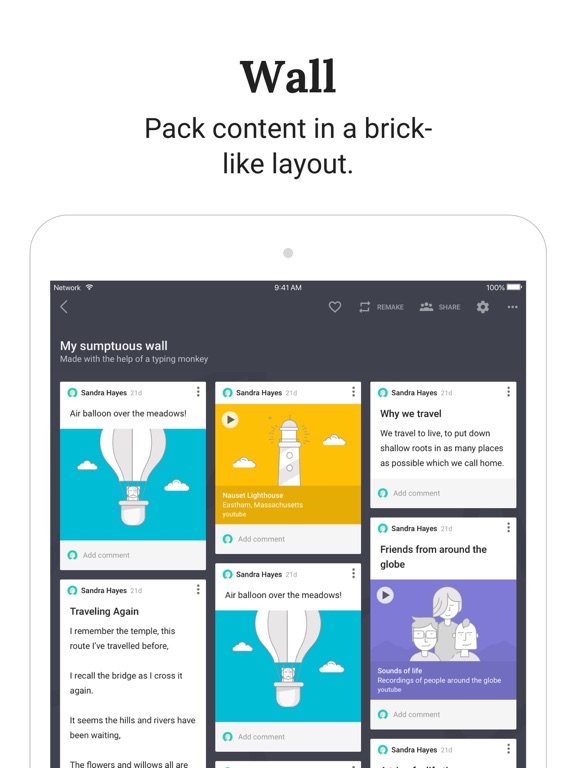
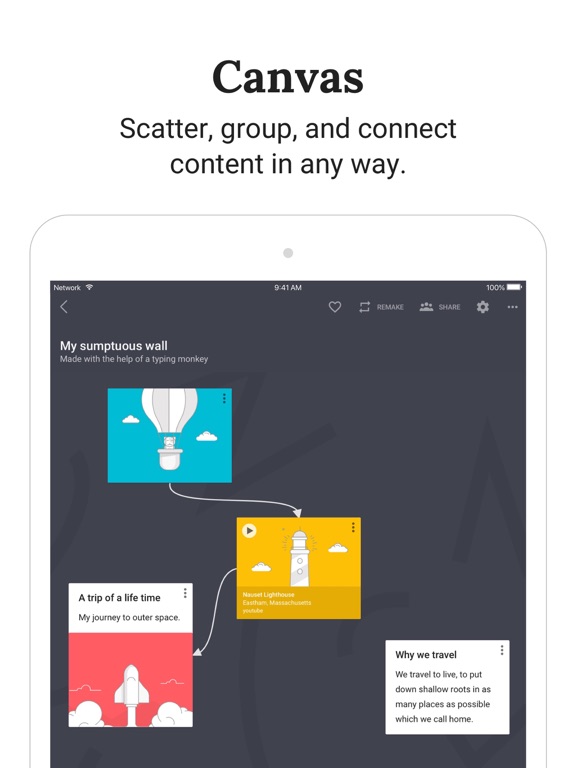
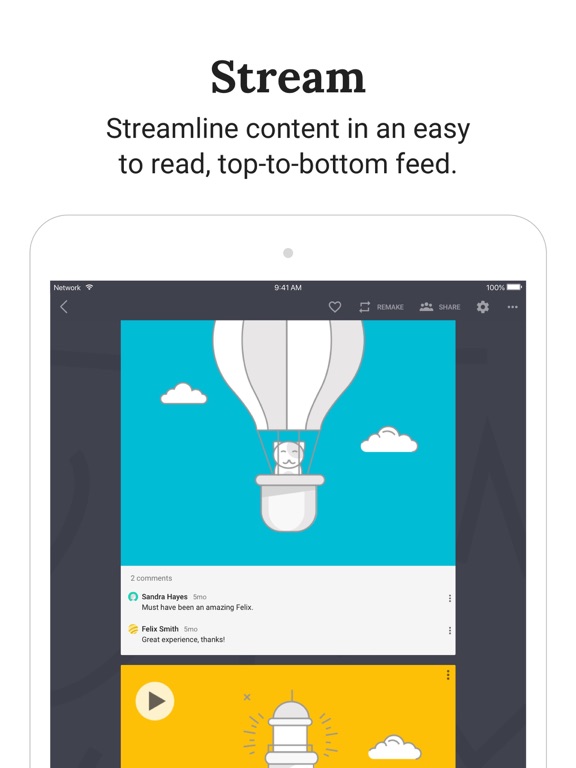
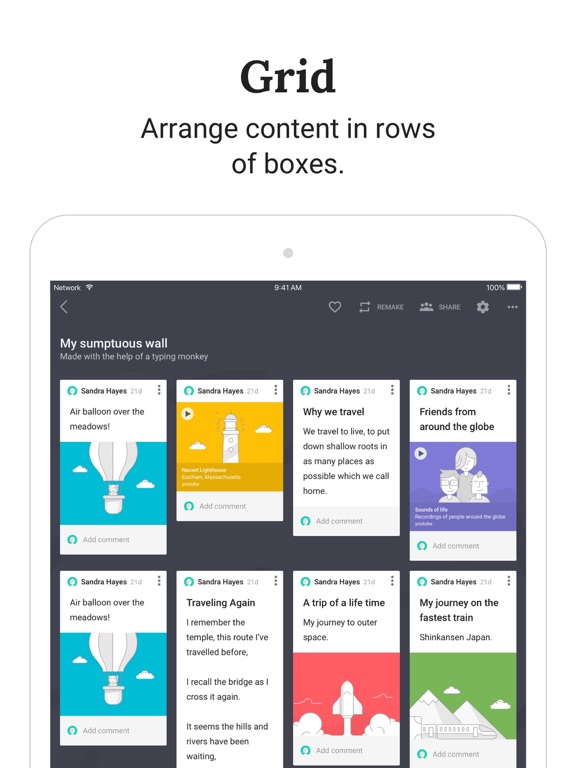
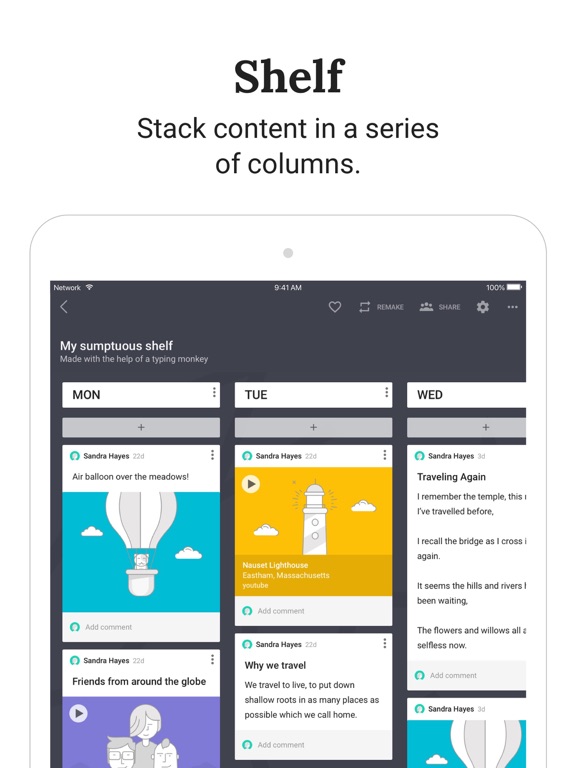
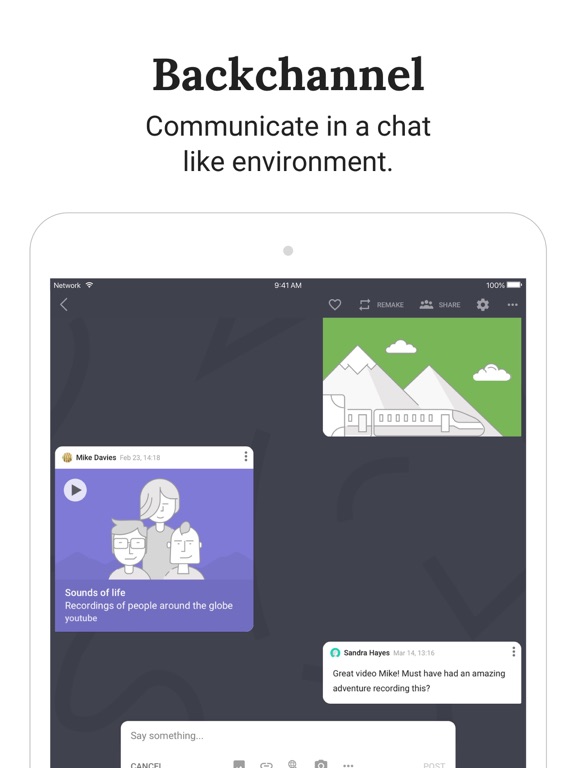
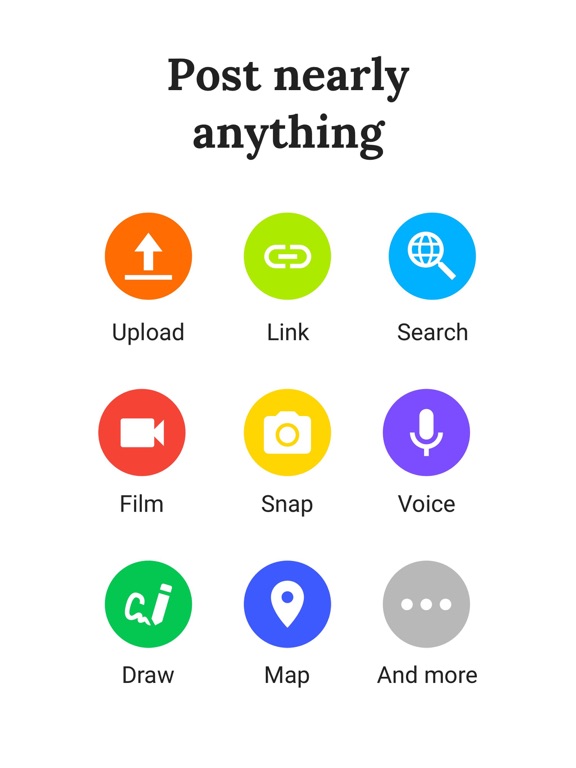
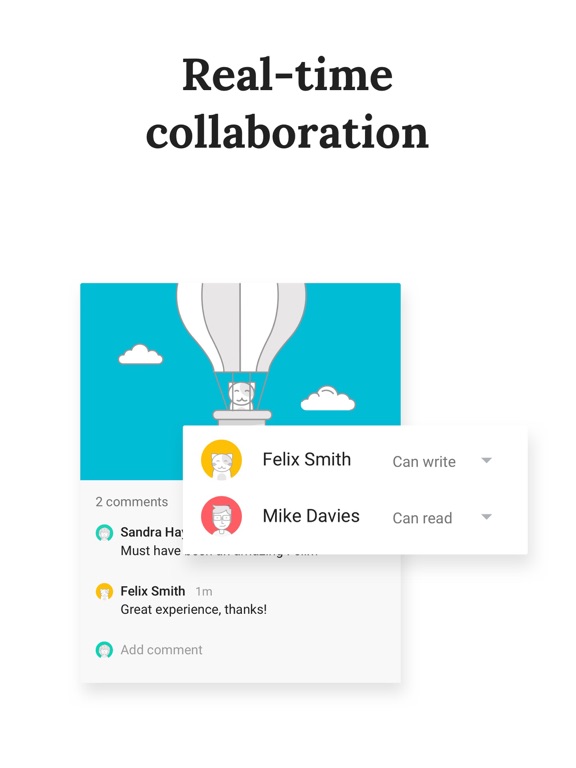
I love this tool as a collaborative alternative to a traditional discussion, it allows students to quickly share ideas. They can post text, a link, and an image on each post. It’s great to grab a quick snapshot of their knowledge before a topic is introduced or to have them post a few ideas and then reflect briefly on the responses of other students. No username/password is required of users that just want to post to a wall. Only the author of a wall needs an account. This tool also could be used for quick content creation, students can post their knowledge on a topic and then submit the resulting poster/wall.
Samples: http://padlet.com/wall/vjuctipuqp, http://padlet.com/wall/pv64k47hjr, http://blog.padlet.com/p/feedback.html, http://padlet.com/wall/mim1eqclgq
Padlet is a great App! Students can demonstrate what they are learning by creating cork boards with their ideas. They can attach a photo, a video and post why they chose it. This is meaning making. I actually used this to brainstorm ideas of how to Create a Community in both my online and face-to-face class. Each student needed to post a community builder to get to know the students and support developing a positive learning environment. I chose this over Corkulous because this one is web-based and integrated right within our LMS! My caution if you embed it is to use the stream view instead of the free form view. It is easier for students to view in an LMS and participate. However, if they are creating their own wall to demonstrate what they have learned then, let them choose! I also, like that you can export it to quickly assess who has participated when used as a class assignment. Here are a few samples:
1. Ideas for Creating Community: http://padlet.com/wall/myu7kvz4mp
2. Create a Scavenger Hunt: http://padlet.com/balsen/faqxb1tgr27a
3. Interaction: Creating Gum Drop Buildings: http://padlet.com/balsen/1gdvbqged1ky
So, what are you waiting for? Get this souvenir and post your snapshots!
I used padlet a little differently in my teacher education course. My students often create activities, games, etc and we share them in class but then we forget what was shared. The beauty of padlet is that it is very quick. I had all of the students display their games in class and I took a picture of each project with my ipad uploaded them to a padlet and embedded it in canvas. That way the students could remember the different games that were presented. The other nice thing about padlet is that it is available outside of canvas. Students can copy the URL and take the padlet with them after the course ends. I love the ease of use and know that there’s are many more possiblilties for padlet in the classroom.