
| Rating |      3.00 / 5 3.00 / 5 |
|---|---|
| Price | Free |
| iTunes Link | Sock Puppets Complete |
Sock Puppets Complete
Description
Sock Puppets Complete has all of the in app purchases and features of Sock Puppets rolled up into one big happy bundle. Create your own lip-synched videos and share them on Facebook and YouTube. Add Puppets, props, scenery, and backgrounds and start creating. Hit the record button and the puppets automatically lip-synch to your voice.
Friends can work together with multiple puppets and create hilarious conversations. While recording, simply tap a puppet and that puppet will lip-synch, tap a different puppet and switch auto lip-synching to it. Switch backgrounds to take your puppets to different places, move the puppets, props and scenery to animate them while recording. Cartoon and photo realistic puppets are included.


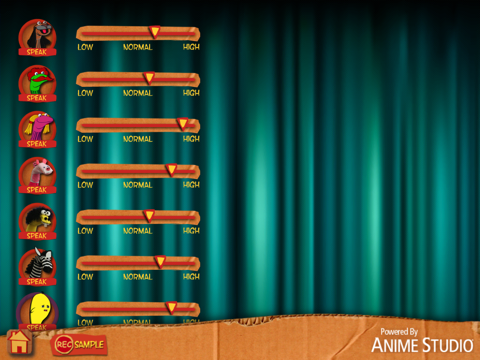

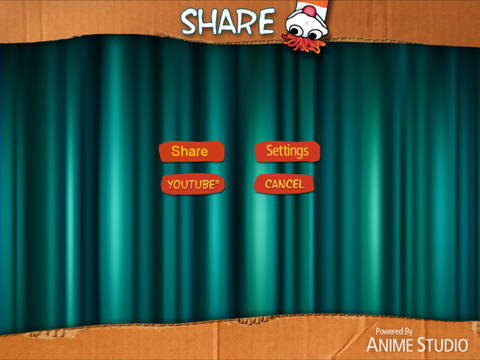
Chose the app because it allows for students to quickly and easily demonstrate their understanding of specific course topics. Easy control of sock puppets. Multiple puppets, backgrounds and other visual objects to choose from when creating puppet movie. Can even import backgrounds. Can export to YouTube and other outlets, upon completion.
In my PSY101 course, all students had an iPad with this app on it. I quickly oriented the students to the app. Then, student pairs were assigned a simple psychology topic to somehow demonstrate in a 30 second, puppet theater. Students went to various locations inside and outside of the classroom. Once completed, we shared via Apple TV. Discussed students’ understandings and misunderstandings of psychology concepts. Worked great. Students were forced to put concepts in their own words and apply.
Only four stars because you are limited to 30 second creations–even with the paid version. If this changes, then five stars.
So, I was inspired by Derek’s students use of this App to create a debate atmosphere. And, how engaged and energized his students were to talk theory! So, I plan to use this App this summer for EDU292, The Art of Story Telling, to create a story. They will read the wordless picture book, “Tuesday” by David Wiesner, and then, create the dialogue in small groups. They usually write the stories but, what fun to see them come alive!
This app was great fun for the students. It is a great way for them to add their voice and personality in an entertaining way – but not have to be seen physically as some students are not fond of being in front of the camera. It is really easy to use, with little instruction needed. This app can be used for students to introduce themselves or to explain a concept.