
| Rating |      4.67 / 5 4.67 / 5 |
|---|---|
| Price | $3.99 |
| iTunes Link | Stick Pick |
Stick Pick
Description
New in version 1.11:
• Sync across all iOS devices via our new “Stick Pick Cloud” now with reliable Amazon Web Services on the back end – for free!
• Sign in with either your Facebook or Google account
• New Facebook and Google icons in App Settings
• Various bug fixes
Join over 65,000 teachers, like EdTechChic, who says: “Say goodbye to your coffee can with popsicle sticks and say hello to Stick Pick!”
Pick a student at random with just a tap, swipe, or a shake — but that’s just the beginning. Stick Pick suggests question starters for learners at different levels and also records how well students respond during classroom discussions. If a student is consistently scoring near the top or bottom, simply change the level so students aren’t bored or frustrated. Depending on students’ levels of English proficiency, they might be asked simple yes-or-no questions or to elaborate in longer sentences.
———————————————–
DIFFERENTIATE INSTRUCTION
———————————————–
Stick Pick is the first app of its kind to uniquely link question stems to the cognitive or linguistic needs of each individual learner. Teachers can have multiple soup cans (classes) filled with sticks (students). During setup, teachers choose a category of question stems they wish to focus on for each learner. Questions can be based on Bloom’s Taxonomy, English as a second language (ESL) skills, and degree of difficulty can be chosen for each learner.
———————————————–
TRACK FORMATIVE ASSESSMENT DATA
———————————————–
Formative assessment data is easy to track because teachers can tap a corresponding correct, incorrect, or opinion button based on the student’s answer. Teachers can also rate each student’s answer by selecting 0-5 on a critical thinking rubric (Bloom’s) or an elaboration rubric (ESL).
———————————————–
EQUITY FOR ALL!
———————————————–
Stick Pick is a handy tool for any teacher device and can guide classroom discussion in really helpful ways. Teachers can mark sticks so they aren’t constantly calling on the same students or asking students the same questions over and over again. Students in small groups can use Stick Pick, too. During small group work, students can take turns asking one another questions based on Bloom’s Taxonomy, making group work more productive and on-task.
———————————————–
IMPROVE PARENT-SCHOOL COMMUNICATION
———————————————–
Student progress is recorded and averaged automatically within the app and can be shared in lots of convenient ways.
———————————————–
MANY SMART FEATURES
———————————————–
Finally — no more sticks cluttering your desk! Now you can keep all your students’ sticks in one convenient place: on your mobile device!
• Create as many classes as you need
• Over 140 question stems categorized into three modes: Bloom’s; Bloom’s Revised; and ESL (English as a Second Language)
• Copy an entire class, with or without scores
• “Swipe up,” “tap,” or “shake” to call on a student
• Level-appropriate question stems appear right on the screen
• Option to operate in Stick Only mode
• Sticks can be reset (put back in with the rest) or marked “used” in a special “used can”
• Toggle between used and unused sticks with a single tap
• Option to “peek” into each can to deliberately pick a particular student
• Operates in Left or Right Hand mode
• Collect formative assessment data using “Correct,” “Incorrect,” and “Opinion” buttons
• Rate each learner’s response on a 0-5 point rubric: use the Critical Thinking Rubric (for Bloom’s & Bloom’s Revised mode); or Degree of Elaboration Rubric (for ESL mode)
• Share student data


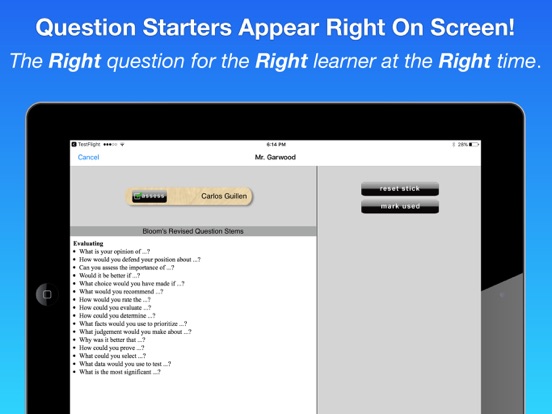
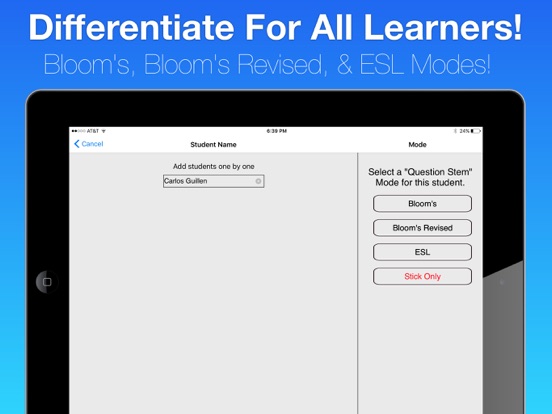
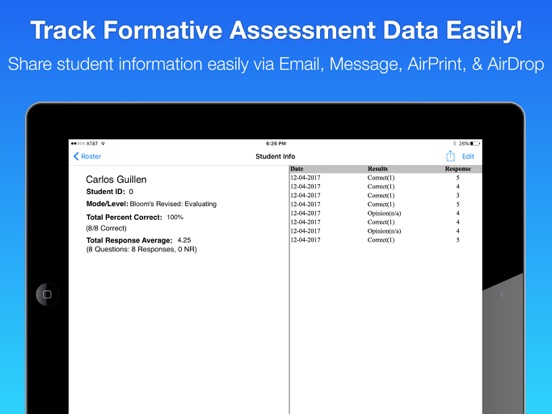
Why Stick Pick?
I love this app because it enables me to call on students randomly and ask questions focused on critical thinking and language proficiency levels. I can have multiple classes and groupings so this app works for all grade levels.
Student Response…
One feature that is the best, is the ability to reshuffle the sticks. Some students will naturally tune out after being called upon and think they are off the “hook”. However, with the randomizing feature, I can reset the sticks so students do not get complacent. However, the best part is that the students have no idea if I am resetting the sticks or not, so it keeps them on their toes. And, since I am using the app, the students never yell, “You just picked me…” They now yell, “What’s the iPad doing?” Ha, ha..
Impact Learning and lesson objectives:
I find using this app that I think more purposefully about the diverse students needs in my classes. It helps me apply critical thinking questions that go beyond LOTs and move up to HOTs. And, even better, I can also incorporate ELL focused questions based upon their language proficiency levels. Thus, it helps me develop both content and language knowledge!
I have to mention, that this app provides the question stems, you have to relate it to the lesson content and activity. However, what a resource!
I am a former ESL teacher preparing future teachers to teach ELLs. This app rocks! I highly recommend this app. It exceeds expectations by allowing the teacher to indicate student proficiency for the types of questions asked. This is an excellent tool for generating questions while differentiating instruction for students with diverse needs. I HIGHLY recommend this app.
Stick Pick is such a neat app! This is a great app that allows you to randomly select students, questions or just using critical thinking. You can do it the old fashion way with real sticks in person, but they can be easily lost…or you can forget them wherever you are. It’s a wonderful idea to use it in an app because it’s always there and it’s always really random. It’s a huge plus that it generates questions too…waht time save and super beneficial to the teacher as well.
This app is fantastic for the classroom because I am a neat freak and having one less thing to have in my room makes organization and clean up a breeze. I cant even believe this is an app. It does all the work for you. It saves you time to make every single Popsicle stick and decorate a jar. All you do is submit your children’s names and it does the shuffling for you! Easy breezy… It helped me stay on task in class and kids found it way more fun than the tradition sticks in a can. They were just as impressed as I was.