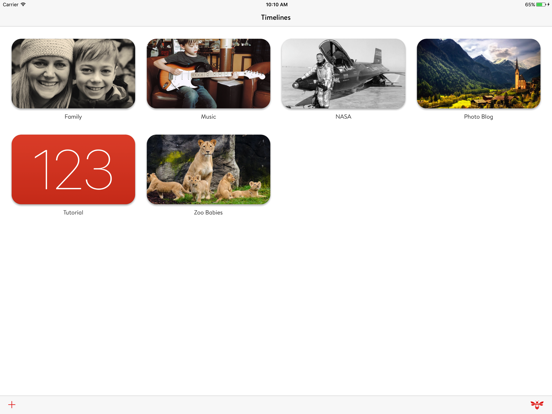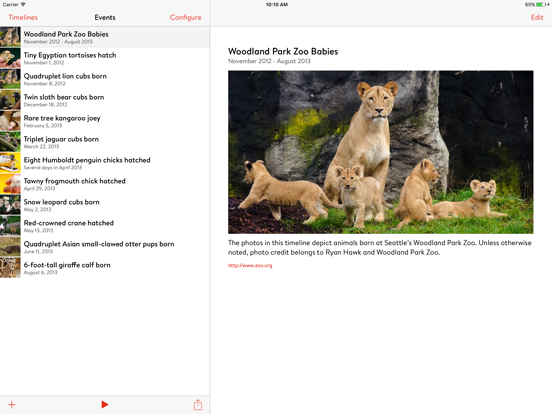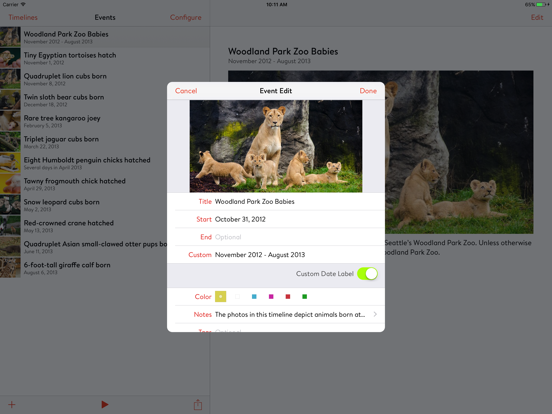| Rating |      0.00 / 5 0.00 / 5 |
|---|---|
| Price | $9.99 |
| iTunes Link | Timeline 3D |
Timeline 3D
Description
Timeline 3D for iOS is the simplest way to create beautiful multimedia timelines.
This education edition includes all of the functionality of Timeline 3D without any in-app purchasing to make it easier for schools and enterprises to manage.
Present historical events with Timeline 3D to reveal connections and clarify relationships. Make timeline charts of world history, family trees, fictional stories or business deadlines. Timelines help you understand and present history with new perspective!
INCLUDED FEATURES
* Present your timelines full screen and with 3D perspective
* Add images, movies, or PDFs to events
* Quickly enter events with dates and times in any global format
* Include optional information such as notes, web links, and tags
* Choose from different background themes
* Import your timelines from previous versions of Timeline 3D and Easy Timeline.
* Print your timelines on a single page, formatted for your paper size
* Export PDFs to share your timeline with anyone
* Export movies of your animated timeline at sizes up to 1080p
* Export slideshows to PowerPoint and Keynote
* Export a WebGL website to add interactive 3D timelines to your website
TIPS & TRICKS
* Watch our tutorial movies at www.beedocs.com/ios/movies
* Enable AirPlay Mirroring to view your events on your device while presenting your timeline
* On capable devices, use voice dictation to enter text and dates
* Swipe left or right to fly over events in a 3D presentation
* Pinch to zoom in on media files in your presentation
* Swipe to delete events from your list
* Entering the date also sets the date format (for example, Sep 20 2013 or 9/20/2013)
* Use Dropbox to share timelines and media files between devices and your Mac
SUPPORT
If you have feedback, questions, or need help solving a problem with your timeline, we want to hear from you! Please contact us at support@beedocs.com.