
| Rating |      0.00 / 5 0.00 / 5 |
|---|---|
| Price | Free |
| iTunes Link | Adobe Spark Post |
Adobe Spark Post
Description
“Discover new ways to design and animate graphics, video and Instagram stories. Engage on the go – no design skills needed!
NEED A PLACE TO START?
Start with our library of FREE Adobe Stock photos and illustrations.
Save time with Adobe Spark Post’s free and exclusive professionally designed templates, filters, fonts, shapes, and icons.
Automatically sync across mobile and desktop.
GOT SOMETHING TO SAY?
Upload your photos, videos, and text, and remix with our professionally designed templates, filters and icons.
Make it pop with cool effects and animations!
Automatically resize using AI and Machine Learning so your content is optimized for any social platform.
Share directly from Spark Post to social media.
BUILDING A COMMUNITY?
Build your brand by choosing your logo, colors and fonts. Apply your branding across all your projects in 1 tap.
Tag your Post #AdobeSpark for a chance to be featured on our Instagram.
NEED INSPIRATION?
Watch Adobe Spark’s Creative Fitness Challenge on Youtube.
Search Adobe Spark’s Inspiration wall for the thousands of collages, posters, flyers, evites, invitations, announcements, business graphics, advertisements, presentations, Facebook banners, Twitter banners, Youtube thumbnails, blog banners, cards, profile covers – you get the picture.
Check out blog.adobespark.com for the latest tips & tricks!
ADOBE SPARK. Your design partner, your time-saver, your graphic design-, story- and video-maker.
—
Follow @AdobeSpark online for the latest designs, features, and social media management tips.
We want to hear from you! Get in touch hellopost@adobe.com or https://adobespark.zendesk.com”
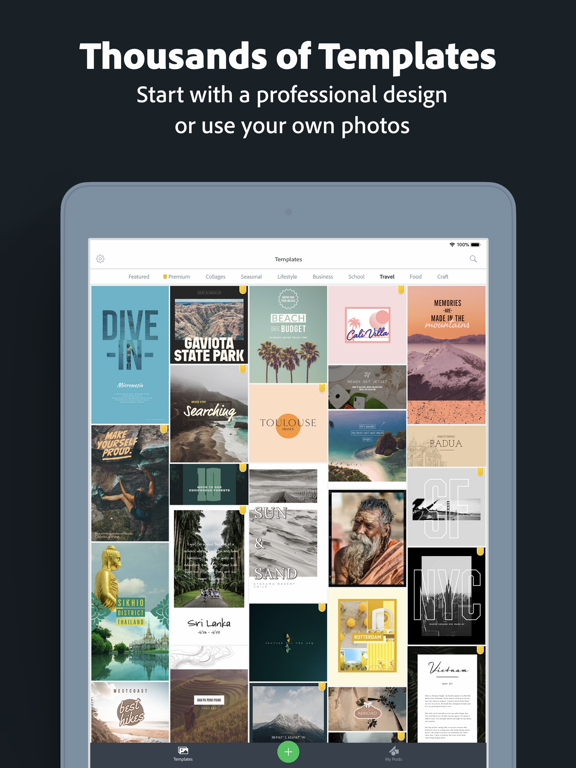
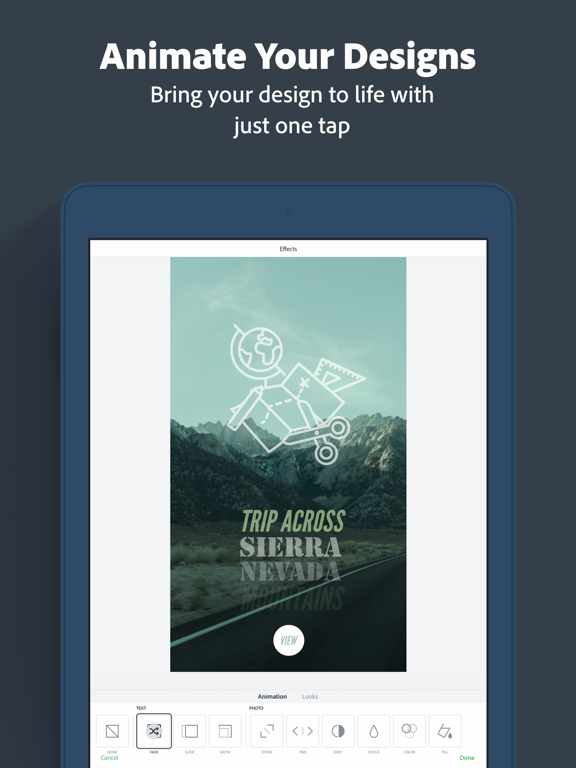
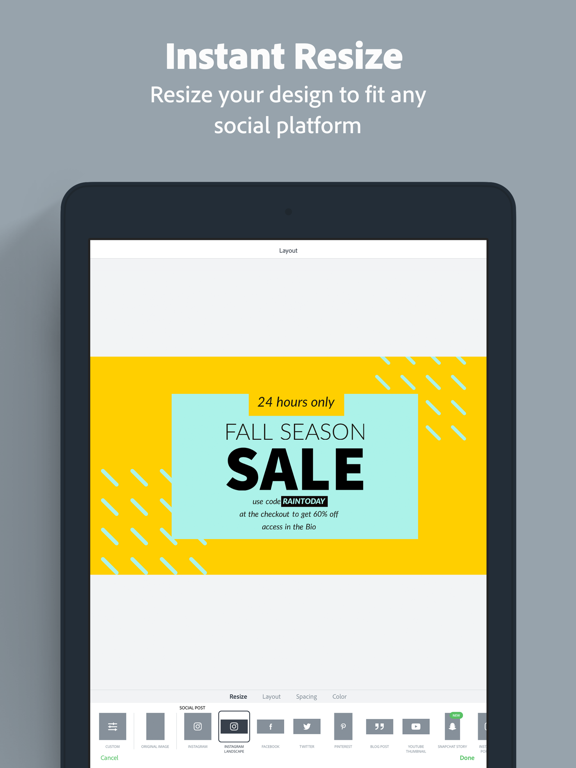
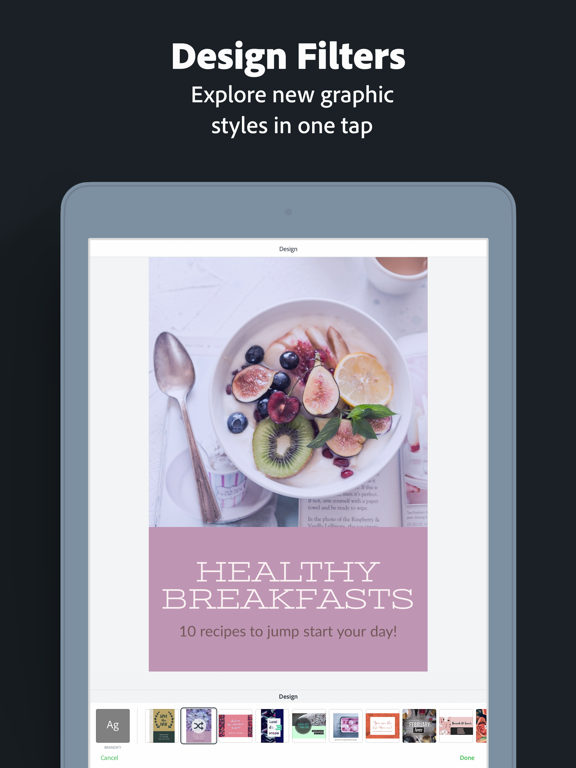
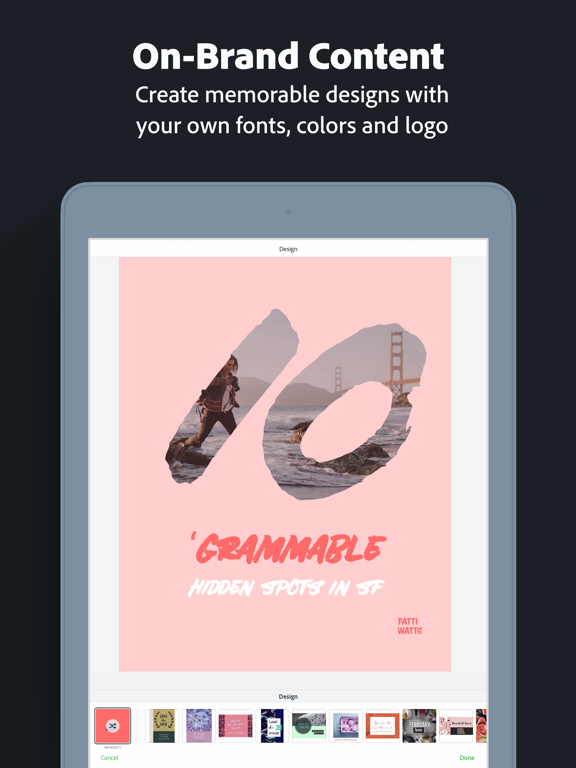
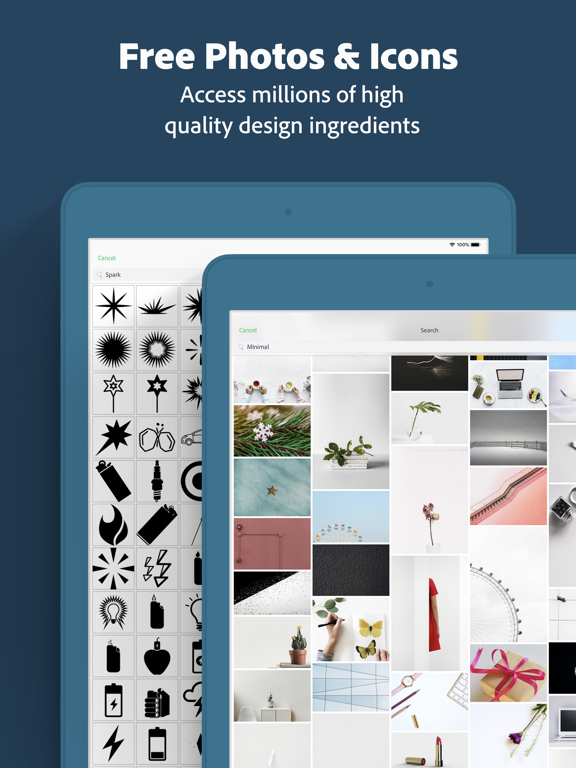
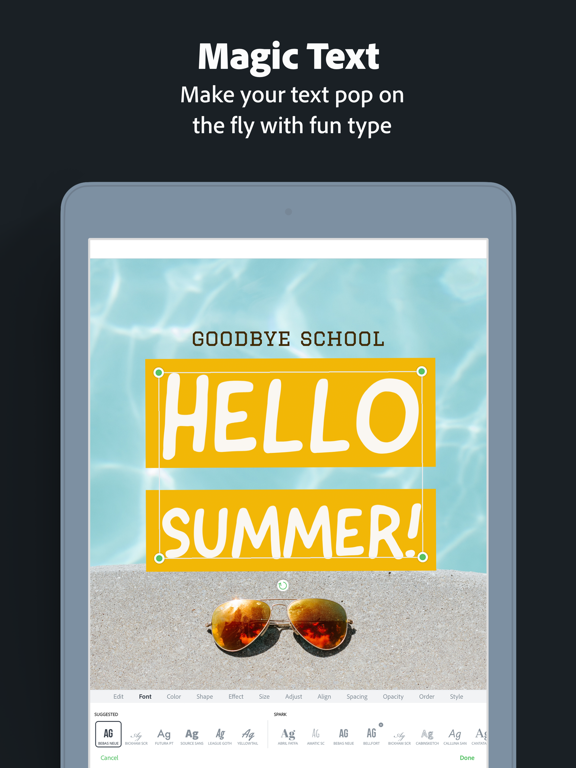
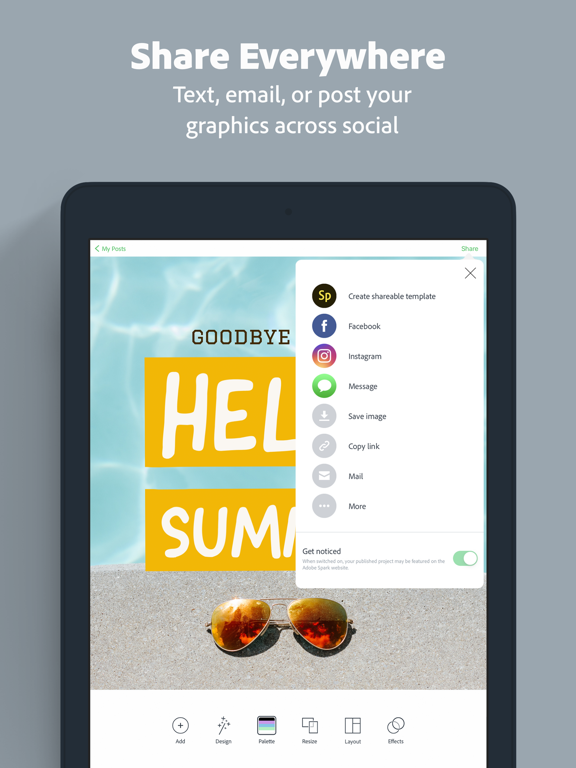
Adobe is well established brand and standard in education and in business. Learning Adobe products is one of the top 5 technology skills individuals can have. We are lucky at MCCCD to have access to the entire Adobe Creative Suite but it is a very complex set of software applications that generally do more than what most people need. Adobe Spark is a game changer! It simplifies three major features of the larger Adobe Suite – including the creation of web pages, graphics, and videos. It is available on the computer, iOS, and to some extent Android platforms. Adobe Post is a great tool for creating professional graphics. The tool has a large selection of graphic elements, photos, and themes to choose from making it easy for even those not as artistic to make something beautiful. A stand out feature are the templates for various social media applications making it easy for creators to make graphics that meet the complex standards of a diversity of platforms. Adobe Spark also includes a page and post creation app. The apps can be used in tandem or alone. Students like the simplicity of the tool and enjoy the creations they can make and share. The tool easily supports a variety of assignments with a wide range of learning goals.
Examples: https://blog.adobespark.com/2019/01/23/2019-graphic-design-trends-and-spark-post-templates/
Article – 16 Ways to Use Adobe Spark in the Classroom
https://blog.adobespark.com/2016/08/17/16-ways-to-use-adobe-spark-in-the-classroom/