
| Rating |      2.00 / 5 2.00 / 5 |
|---|---|
| Price | Free |
| iTunes Link | Visual Countdown Timer |
Visual Countdown Timer
Description
Is it a battle to get your child to do something quickly?
This visual countdown App was designed for my 2 year old son to help him get his reward chart star for getting dressed quickly.
Getting him dressed used to take forever with many stalling strategies being deployed. Now he runs upstairs asking for the “Countdown”.
Watch as the timer runs from green to amber to red, helping the child understand that time is running out.
A fun picture is slowly revealed as the time runs down and when the time is up the child is rewarded with an exciting sound and the picture spins.
Background image changes to match the time of day, so that your child is given subtle hints as to what time of day the task they are being asked relates to.
Choose your own image to reveal from your iPhones photo library to really surprise your child.
Endless possible uses:
* Getting dressed
* Getting out the door (shoes and coats on)
* Tidying
* Brushing teeth
* Sharing toys
Turns daily struggles into fun time!



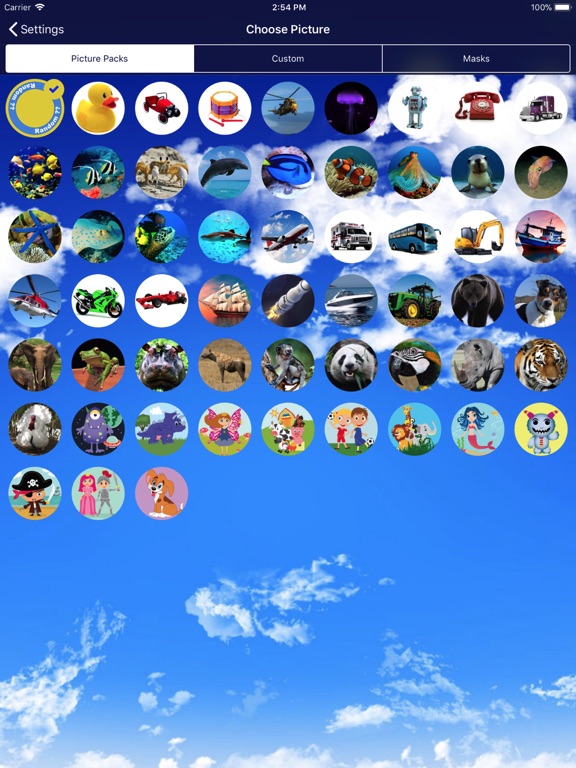

If you teach younger learners, this timer is like unwrapping gifts! As the clock counts down, a secret image is revealed! And, what great sound effects…there are about 10 pics to choose from and, you can even choose to have them revealed or not! Another feature is the capability to change the background… However, it does not have a timer countdown while the time is running. So, this would make it difficult to tell how much time is left during an activity. So, road buddies, keep searching if you need to view the time to pace the lesson. This app is not for you!
I own a a home childcare and I thought this would be nice so I would know when to move on from an activity. I like that it does not have an actual time on it. After setting the time at the beginning there is no time on it until the time is up and shows a picture and gives a sound from that picture. I think this is a very cute timer for young children and you are not really worried about keeping to a set time and just knowing when to get ready to move on. I love the sound effects after the timer is over.