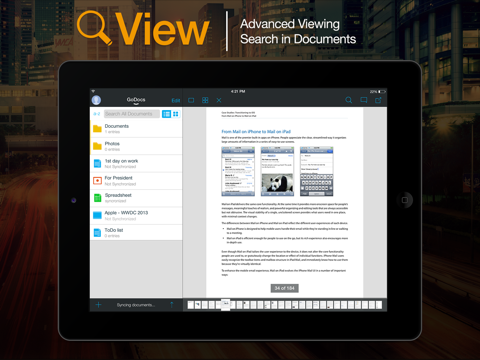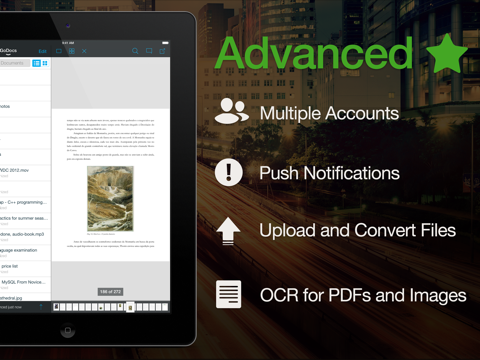| Rating |      0.00 / 5 0.00 / 5 |
|---|---|
| Price | $4.99 |
| iTunes Link | GoDocs for Google Drive & Google Docs |
GoDocs for Google Drive & Google Docs
Description
The Ultimate Solution for Google Drive and Google Docs
–Featured by Apple in “iPhone: Apps For Business”
–Featured by Apple in “iPad: Apps For Business”
–Featured by Apple in “@Work: Apps For Business”
–Featured by Apple in “@Work: Apps For Collaboration”
–Featured by Apple in “Apps For Teachers”
See what reviewers say about GoDocs:
“Fascinating.”
— Richard Quest, Quest Means Business, CNN
“For all the guys who are using google docs every day.
All guys who are using google docs every day – this is your must have app! GoDocs will make your work with documents much more beauty and fast.”
— Vollliesad
“Feathered.
Use this app for both devices and I love it! It’s one of my top favorites because with it I’m working with all my documents: I view all my spreadsheets, documents, PDFs images, video and audio files. All these files are stored on my devise so I can use it mush faster! My conclusion – useful and extremely amazing app for everyone.”
— Rettozik
“Best universal app.
It’s a best app that is woking for iphone and ipad. Nice UI and useful viewers”
— degit
• View Documents
With most common document formats support you can read and view all your documents on-the-go, with the ease and speed of iPhone or iPad.
• Download for Offline
Download any document and you will be able to read it without any Wi-Fi or Internet connection.
• Edit Documents Online
Full support of Google Docs document editing lets you edit your documents whenever you are, just with few taps.
• Share Documents
Share your monthly balance with your boss or pdf page with designer. Just add them to your share list.
• Professional PDF Viewer
GoDocs has an enterprise standard PDF Viewer built-in. PDF files, even large, load amazingly fast. You are also able to open pdf links, go to specific page and even read in two dimensions.
• Search for documents
Lost documents found easy with name search – the ability to search for any document and find them fast.
• Search Document Contents
With document contents search there is no more hassle in finding that specific paragraph, you were looking for.
• Create new documents and folders
GoDocs allows you to create new documents, spreadsheets and folders from within the application.
• Organize documents in collections
With GoDocs, you can make a convenient structure for your documents, moving files into folders.
• Push Notifications
With our Push Notifications service you will receive push notification when a new document has been shared with you or when a shared document has been changed by someone else.
• Manage and view revisions
Viewing separate revisions, ability to open them in other applications, send revisions by email or print specific revision.
• Multiple accounts
Do you need to use 2 or 3 or may be 5 google accounts? It’s so easy – just add them.
• Google Drive™ Support
GoDocs is the first application on the App Store, that fully supports Google Drive™.