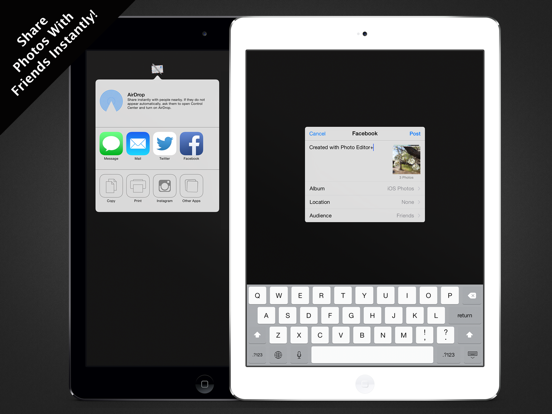| Rating |      0.00 / 5 0.00 / 5 |
|---|---|
| Price | $0.99 |
| iTunes Link | Photo Editor+ |
Photo Editor+
Description
Photo Editor+ is an amazing fully featured photo editor! With Photo Editor+ you can remove blemishes, whiten smiles, remove red eye, apply effects, add frames / collages and so much more! This is the last photo editing app you will ever need!
Here are some of the amazing features:
• Enhance Photos in Seconds
• Apply Endless Effects with Live Preview
• Create Countless Collages
• Add Tons of Amazing Stickers
• Add Unique Frames & Overlays
• Remove Blemishes (Pimples, Spots, etc.)
• Remove Red Eye
• Whiten Smile
• Apply Color Splash
• Crop, Flip, Rotate & Straighten
• Adjust Brightness, Contrast, Warmth, etc.
• Draw and Paint on Photos
• Add Text with Multiple Fonts
• Meme Tool to Add Captions
• Sharpen and Blur
• Amazing Tilt Shift Tool
• Vignette, Color and Lighting tools
• Advanced Multi-Image Editing
• Full / High Resolution Editing
• HD Camera to Take Photos
• Multi-Image Sharing (Facebook, Flickr, etc.)
• Customize with Amazing Themes
• International Language Support
• And Much More!
Photo Editor+ works across all iOS devices and allows you to edit photos taken on any camera! This is a great app for any photography beginner or enthusiast! Check out some of the sample images.