
| Rating |      4.00 / 5 4.00 / 5 |
|---|---|
| Price | Free |
| iTunes Link | PollEverywhere |
PollEverywhere
Description
Respond to live Poll Everywhere questions with the Poll Everywhere app for iOS. Sign in and register with speakers for attendance or graded questions. Review your response history and check correctness. Download Poll Everywhere for iOS today, and be ready for your next interactive class or event.
About Poll Everywhere:
Poll Everywhere adds live audience interaction to PowerPoint so presenters can deliver more impactful presentations. It’s a web-based audience response system that lets speakers embed activities directly into their presentations. The audience responds using the app, a private response page, or via SMS texting. The results update in real time for all to see.
“Someone would type in their answer and see it go up on the screen instantly. It’s empowering. That’s the true power [Poll Everywhere] has unlocked for us.”
— Brad Parler, Blinds.com
About Poll Everywhere for iOS:
This mobile app is the perfect audience companion for a Poll Everywhere presentation. Students and audience members respond to polls from the app on their phones or tablets. Participants can sign in to track their attendance or graded response scores. Individual response histories are saved in the app.
“[Poll Everywhere] has been essential for understanding the experience our audience is actually having, as opposed to imagining what experience they’re having.”
— Gabriel Grant, Author, Breaking Through Gridlock
Poll Everywhere for iOS key features:
>> Sign in or create an account to track attendance and assessment
>> Easily access recurring presenter sessions
>> Review your response history and check correctness
>> Respond to Poll Everywhere questions on your phone or tablet
>> Keep up with the current question. The app updates automatically when the presenter starts an activity.
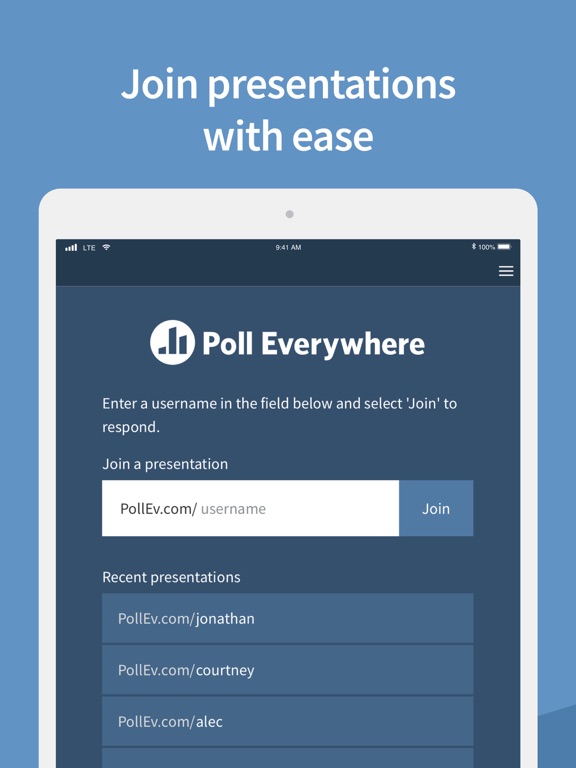
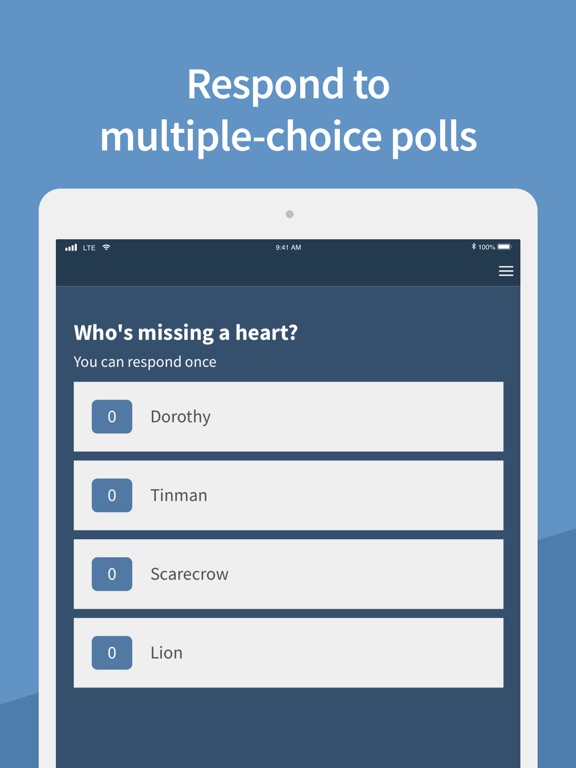
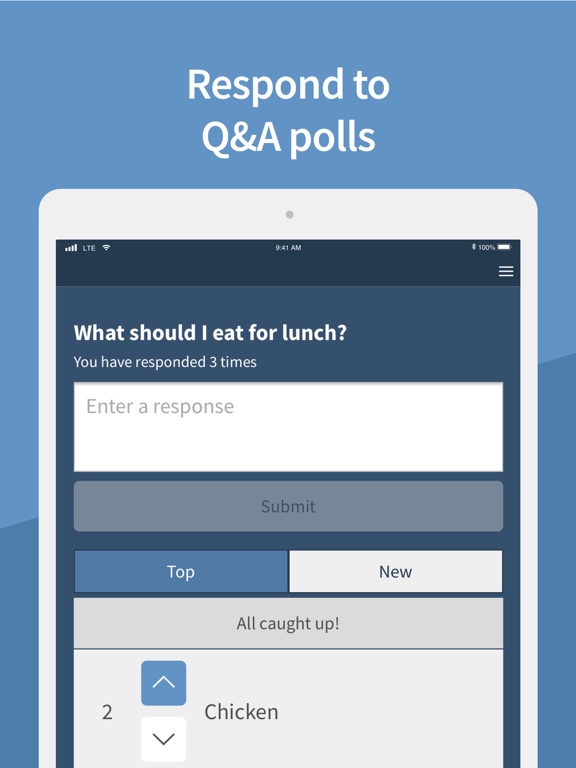
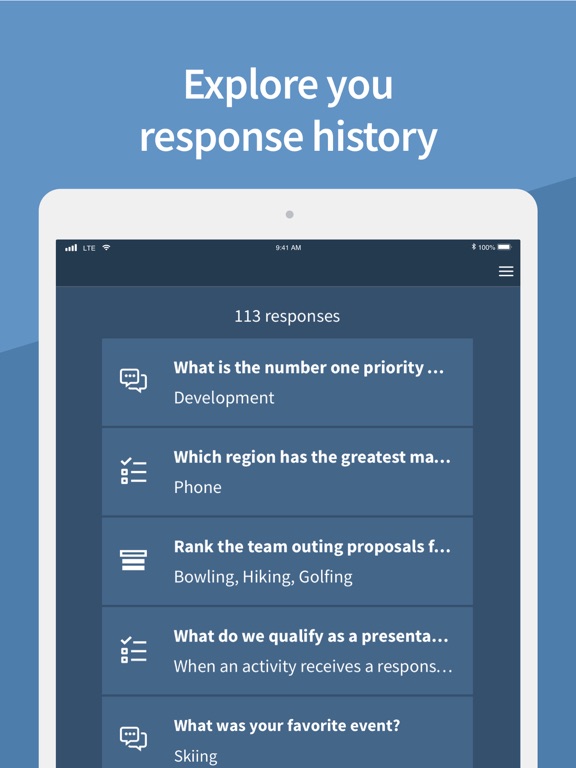
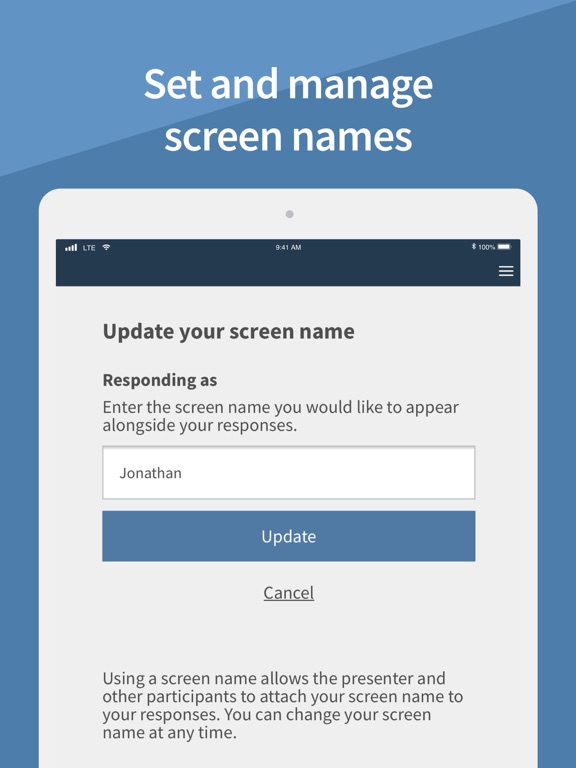
I am using Poll Everywhere as a pre-assessment tool for professional development. Prior to the PD session, participants were provided an article and reflection guide to access prior knowledge and to build connections with the content. After completing the reflection questions, participants were provided a link to indicate their point of connection with the text. During the PD session, the opening will include showing the results to serve as a point-of-reference for what we all ready know and/or feel about the topic. This helps me with planning as well, to ensure that I am meeting participants at their current point of understanding. Since the results are automatic, participants can record their point of connection during the session as well.
App limitation: App de-activates unexpectedly; Free version only records 25 responses