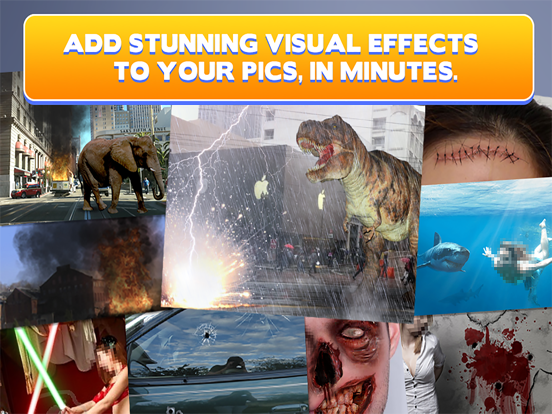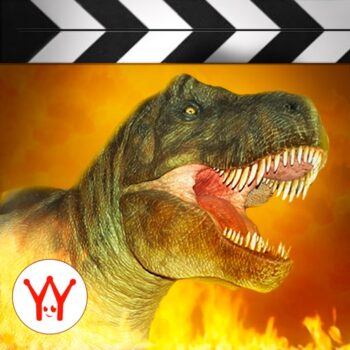
| Rating |      0.00 / 5 0.00 / 5 |
|---|---|
| Price | Free |
| iTunes Link | VFX Studio |
VFX Studio
Description
Add stunning movie-like effects to your pictures, in minutes !
“The best photo effects app on the App Store.” – AppInsiders
It’s like having Hollywood studios in your pocket, you can build and share amazing action pictures with an incredible ease.
– Lightsaber fighting
– Kamehameha blasting
– Fake your car was attacked
– Fire in the house
– T-Rex attack
– …
More than 300 realistic effects available, endless possibilities !
You can adjust colors on each effect and use specific tools like Mask, Blur, Grain or Perspective to get the most realistic rendering.
Categories currently available :
– ANIMALS
– BLADES
– BLOOD
– BONES
– BULLET IMPACTS
– CRACKS
– CRASHED CARS
– FIRE – EXPLOSIONS
– FIREWORKS
– FLARES & LIGHTS
– GUNS
– LASERS
– LIGHTNINGS
– MISC (UFOs, pranks, wings…)
– MUZZLE FLASHES
– PIERCINGS
– PROPS (masks and other accessories)
– SCARS & WOUNDS
– SHADOWS
– SMOKES
– SPARKS
– SPIDERWEBS
– WAREHOUSE STUFF
– WATER
– WEATHER
– ZOMBIES
(Some effects and tools require upgrading to Pro with a single in-app purchase)
More and more categories are added on each update, for free.
How easy it is ?
– Select a photo or take a live shot.
– Choose an effect from the hudge library.
– Tweak position / scale / rotation.
– (optional) Adjusting the effect’s colors and other options…
– Save and share with friends !
Unleash the power of VFX Studio now !
Like us on Facebook to get the latest news and share your pics with users ! www.facebook.com/VFXStudioPro
Visit us on yappyapp.net or www.vfxstudiopro.com !