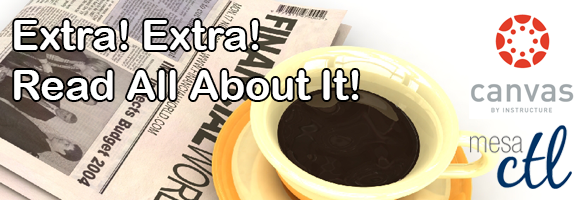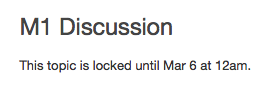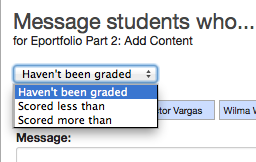Canvas Updates – Week of March 9th
Important Notices – March 9th Release
- Varied Due Dates for Combined Sections: Instructors can now add different due dates for sections of courses combined into one course. If you teach a MWF and a T/Th class you can set different due dates for each.
- Turn off Announcement Comments globally: When posting an Announcement if you prefer to not allow students to respond publicly to the announcement, look for this option in the course Settings.
- Turn off Editing/Deleting of Discussion Posts: If you prefer students to not edit or delete their postings you can now turn this option off within the course Settings or from the main Discussions area.
- Updated Interface: The look and feel of the Assignments Quizzes, and Discussions will change slightly in Canvas on March 9th. The result is an even more intuitive interface. Additionally, the date settings for Discussions is now consistent with Quizzes and Assignments. You can now pre-program a specific start and end date on Discussions.
Upcoming Training Opportunities
Training opportunities for Canvas are available throughout the spring semester at MCC, online and with Instructure.
- Instructure Webinar Archive – Missed a training? Visit the Instructure archive of engaging Best Practice Webinars.
- Mark your calendar for March Learning Madness March 18 – 23, a week of engaging sessions to help you re-energize your class after Spring Break. Canvas sessions will include design strategies, ideas for scavenger hunt learning and effective discussion boards. Check the CTL calendar for more information. Register through HRMS Registration Instructions
Did You Know?
Personalize your communication to students. Look for the ‘Message Students Who’ option in the Grades tool to send personalized messages to your students.
- If you are behind in Grading, select ‘Message Students who->haven’t been graded’ and give them an update.
- Consider giving kudos to students that have scored well on an assignment, select ‘Scored more than’
- Consider sending a reminder to students who haven’t turned in an assignment, or send review materials to students who scored lower on an assignment.
- This Grades feature allows you to send a message to multiple students in one click but it looks to the student as if you messaged them individually.
Learn more: Message Students Who….
Upcoming Releases
The next change to Canvas will occur on 3/30/2013. The Beta Release and Notes will be available on 3/18/2013. If you’d like to see a preview of the changes, login to http://maricopa.beta.instructure.com on 3/18/2013.