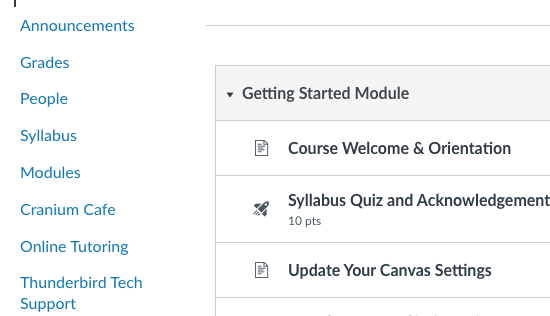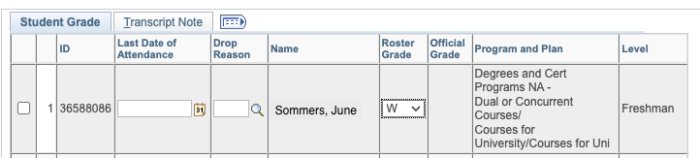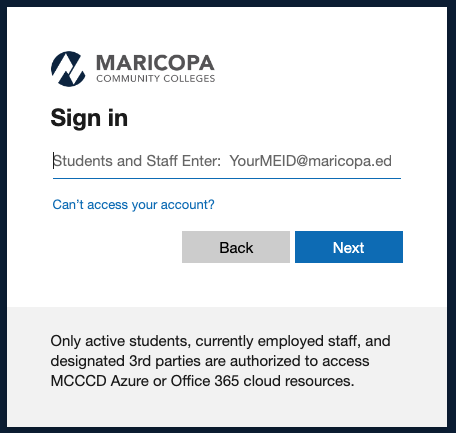eLearning
Navigation
Use the links below to navigate to key areas of the Faculty eLearning webpage.
- eLearning College & Faculty Expectations
- Attendance Policies and Procedures
- Identity Verification and Academic Integrity
- Technology Usage & FERPA
- Preparing to Teach Online
- eLearning Professional Development Programs
- Downloads
eLearning College & Faculty Expectations
The MCC eLearning Strategic Committee developed a set of expectations for elearning instruction. These provide a general foundation for what is expected of all academic areas involved with elearning. These areas include the college, department, and individual faculty.
These eLearning Expectations were developed and endorsed using a shared governance model that solicited feedback from all faculty leadership groups: eLearning Committee, Department Chair Association, Shared Governance Council, and Faculty Senate.
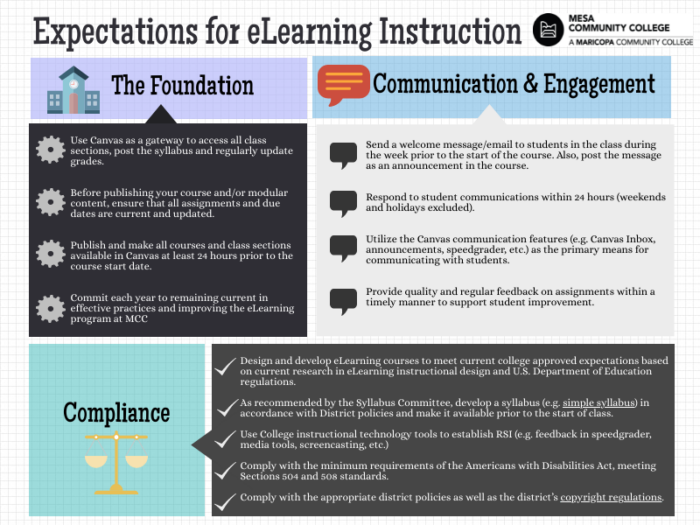
View as a PDF
Attendance Policies and Procedures
Overview
MCC is a Title IV (federal financial aid) institution and is required to follow certain attendance policies in the online classroom to ensure academic engagement from students. To ensure compliance with our accrediting bodies (Higher Learning Commission & NC/AZ-SARA) and follow Title IV (Federal Financial Aid) requirements, you must communicate and follow an attendance policy in your syllabus. Maricopa Community College District legal counsel advises that faculty members must adhere to a consistent approach to non-participation and must withdraw students after 14 days of non-participation/non-attendance.
Online Attendance Policy Requirements:
- Include an attendance policy in your syllabus.
- Have quizzes, assignments, and/or discussions due every week to verify students are attending. As an instructor, you will need to provide substantive feedback on these assignments (See details about Regular & Substantive Interaction)
- State that missing too many of these assignments consecutively (2 or more) may result in a withdrawal from the course.
Example Attendance Policy: It is very important to me that each of you learn and succeed in this online course. Submitting assignments allows me to provide feedback that guides your learning. Your attendance will be measured by consistent assignment submissions. If you cannot complete assignments in Canvas by scheduled due dates, please reach out. Missed assignments translate to absences and missing two due dates in a row may cause you to be withdrawn from the course.
First week of class
First Week Due Dates: Federal Financial Aid Requires that students check into the class within the first week. Additionally, they must engage in at least one academic activity (e.g., sending a course communication to the instructor, participating in a discussion and/or completing a quiz) each week of the class.
*This minimum level of participation only satisfies the federal regulation and does not supersede the additional requirements that may be set by the instructor of the course.
Instructor Responsibility: To comply with this requirement, it is advised that you front load your class with a couple assignments to “verify” the students academic engagement. Implement the “MCC Getting Started Module” in your online class and you will address this requirement.
Encourage Participation: Reaching out to students who fail to log in or participate on the first day or two of class is advised. Students often “forget” about their online classes and sending Canvas inbox communication can serve as a good reminder.
Instructor Responsibility: As stated in the eLearning Expectations for faculty, sending a welcome letter prior to the first day of class will remind many of your students to start participating. Additionally, you can see who has logged into your class by going to the “Dropout Detective” menu item to verify their last login date and time. You can also view assignment submission activity and document outreach to individual students within the Dropout Detective area.
Withdrawing Students
If a student is inactive and has never completed work or is no longer completing work or responding to outreach, you may need to withdraw them. It is important to understand how to calculate the Last Date of Attendance (LDA) and also how and when to use Code 43 when withdrawing students.
- LDA: If a student is no longer attending your class in accordance with your attendance policy, withdraw them and provide the LDA of their last educational activity. Review the students activity in your course to find their last submission/interaction. Some examples of educational activities are listed below:
- student submission of an academic assignment,
- student submission of an exam,
- documented student participation in an interactive tutorial or computer-assisted instruction,
- a posting by the student showing the student’s participation in an online study group that is assigned by the institution,
- a posting by the student in a discussion forum showing the student’s participation in an online discussion about academic matters, and
- an email from the student or other documentation showing that the student initiated contact with a faculty member to ask a question about the academic subject studied in the course.
Instructor Responsibility: It is advised that you contact the student via Canvas Inbox when they miss assignments. Send them an email to remind them of the attendance policy and let them know they may be withdrawn from class.
- Guidelines for the Use of Code 43 – Never Attended:
If a student hasn’t submitted any work in your online class during the first week, you will use “code 43 – never attended” when withdrawing them from your roster. The following are general guidelines for the use of Code 43:- Do not use code 43 after the 45th day.
- Code 43 should be used early and never on a final grade roster.
- Every attempt should be made to drop them within the 100% refund period. The 100% refund date is determined by the class length. See the official refund schedule here to determine your class’s 100% refund date.
Instructor Responsibility: Message students who are not active in class within the first couple days of class. If students do not respond, reiterate your attendance policy and give them a deadline to respond to you prior to withdrawing them (make this deadline align with the 100% refund deadline which is typically the 7th day of class)withdraw them from. your class on that deadline. You can always reinstate a student if necessary.
Identity Verification and Academic Integrity
Overview
The Higher Learning Commission (HLC) requires us to verify student identity and that we protect their privacy. This means that we have college-wide consistent protocols and processes to determine that the student who signs up for the class is the same student who completes the work and receives academic credit (read the specific language of this policy here). Identity Verification and Academic Integrity are linked, and as such, multiple strategies should be implemented in your course while protecting student privacy. MCC responds to these requirements by doing the following: using login credentials and supporting online exam proctoring and plagiarism detecting tools.
Using Login Credentials
Students are assigned an MEID and password that is used to access all college systems. This is the first level of authentication. It is important to use MCCCD systems to conduct class business because it requires this first level of identity verification (aligned with HLC) and protects student records (FERPA and Maricopa Administrative Regulations). Using Canvas and Maricopa Student Email ensures that students must use their MEID and password to access your course communication and feedback. Some guidelines to follow:
- If you use Maricopa Open Educational Resource Learning System (MOER) to teach your online class, integrate it within Canvas.
- If you use any other outside systems or tools, use Canvas integrations to ensure students use their MEID and passwords to submit assignments.
Online Exam Proctoring
If online exams are required for assessing course outcomes, identity verification and academic integrity can be done easily with MCCCD’s online proctoring system: Respondus Lockdown Browser (RLB) and Monitor. This tool locks the browser to allow access to the exam screen only AND can video record the student taking the test and verifies their identity with a student ID or driver’s license. RLB and Monitor can be added to any exam from within Canvas. To protect the institution and students, here are some guidelines to follow:
- Do not use personal online meeting spaces to proctor your own exams.
- Use the college-sanctioned online exam proctoring tool which is Respondus Lockdown Browser + Monitor (RLB + Monitor)
- Use RLB + Monitor as intended without personalized policies or procedures:
- Room Scan
- ID verification
- Recording exam session
Plagiarism Detection
If writing is required for assessing course outcomes, every effort should be made to determine that the writing is the student’s original work. Turnitin.com is a plagiarism detection and teaching tool available through Canvas. Writing submissions can include submission into the Turnitin database which will provide a matching report to identify correct citation and referencing and/or plagiarism.
Video & Pictures
Other forms of assessment may require creative ways to verify student identity. For example, online labs may need to require video documentation and or a series of images that include the student’s face. Canvas has a video recording tool available in every assignment/discussion submission window that can capture student work from an available webcam.
Technology Usage & Family Educational Rights & Privacy Act (FERPA)
Overview
As Maricopa employees, we are required to use MCCCD technology systems to conduct classroom business and communications. The Administrative Regulations related to this requirement are listed and explained in the following sections.
Communication & Learning Management Systems (LMS)
4.4 Technology Resource Standards
“Under Arizona’s public records law, MCCCD is required to transact business so that its records are accessible and retrievable”
Instructor Responsibility: Use MCCCD purchased technologies which are: Canvas (MCCCD Learning Management System), MOER (Open Math Learning Management System) Maricopa Employee Email, Student email and Canvas Inbox (for sending communication to students), College purchased instructional technologies
“MCCCD Governing Board members and employees have an obligation under the law to conduct MCCCD business through electronic communications in a manner that permits the communication to be captured for public records and retention requirements.”
Instructor Responsibility: When communicating with students, use Canvas Inbox for individual messages, their student Maricopa email, or provide individual feedback in the Speedgrader. If communicating grades, update their grades in the Canvas Grades area and/or Speedgrader. When communicating to the entire class, you can use the Canvas Inbox to message the entire class or provide class updates in the Announcements area of Canvas.
Student Records
All student records and communication pertaining to your class (grades, feedback, and coursework) must be kept confidential and private by way of a secure MCCCD technology. This is easily done using any of the technologies listed above. Additionally, as a public institution, we must capture communication for public records and retention purposes. See Admin Reg 4.22 and 4.3 below:
“Student information: Pursuant to FERPA, MCCCD must, except under certain conditions, obtain written consent for or on behalf of a student prior to the disclosure of certain information from the student’s education records. MCCCD may, however, disclose “directory information” as listed in Administrative Regulation 2.5.3 Student Records.”
Instructor Responsibility: Ensure that you use only Maricopa systems to communicate student information to your students. If a student requests educational records (grades, coursework, feedback) information from a personal email account, you must communicate that information either through Canvas or their Maricopa student email account.
Ensure Secure Online Storage
No online cloud storage system other than Google Drive is approved for retention of records outside of the approved Learning Management System (See MCCCD Administrative Regulation 4.23 Cloud Storage). The LMS will retain at least 5 full contiguous calendar year semester’s worth of information. If you use Google Drive, you must be sure all sensitive or confidential information is encrypted. Any time you are storing or sharing confidential information, it is vital that the data be properly secured and protected to ensure confidentiality and integrity are maintained. For more detailed information, please refer to the Information Technology Directive on Information Classification and Handling.
Source: https://district.maricopa.edu/information-technology/information-security/your-data
Here are links to guides on how to encrypt using MCCCD-supported tools:
Preparing to Teach Online
If you have stumbled on this page as a brand new MCC online instructor, we have a convenient online professional development opportunity that will prepare you to teach online! It is a series of three online courses that will provide you with the foundation to be an online instructor at MCC. See below for more information:
eLearning Educator Microcredential
Competencies Covered:
- Apply MCC eLearning Expectations and a quality review rubric standards in eLearning.
- Develop a syllabus with all required elements to facilitate student comprehension of college and course requirements.
- Develop class practices that support student learning online. (office hours, netiquette, time commitment, expectations for response time, etc.)
- Identify and develop communication strategies for student success online including classroom presence and instructor engagement (weekly screencasts, annotated responses to grading, early alert milestones, etc.)
- Align and create course content, assignments, resources, materials, and assessments to meet the stated course outcomes.
- Use LMS assessment tools to facilitate timely and useful feedback for student learning.
- Construct assignments to engage students with the instructor, course content, technology and other learners.
- Develop course assessments that ensure academic integrity and verify student identity.
- Apply effective strategies for developing, using, and managing online discussions.
Courses:
 | eLearning at MCC [Enroll Now] Provides the rules, regulations, and expectations for teaching an online class. |
 | Canvas for Online Engagement [Enroll Now] Provides a solid foundation for using the college’s Learning Management System (LMS), Canvas, for managing and teaching online classes. |
 | Quality Matters and Beyond [Enroll Now] Provides an online course design foundation based on the Quality Matters Rubric along with facilitation strategies to promote student success. |
eLearning Professional Development Programs
The Center for Teaching & Learning and eLearning Department have a few professional development programs that address online learning faculty and student needs. Use the links below to learn more about these programs.
Downloads
Looking to remove the mystery and confusion that comes with a student’s first day logging into an online class? You’re in luck! Below are the standard MCC design elements for an online course.
- Getting Started Module (download and save file, then import in the Settings area of your course)