The Syllabus
T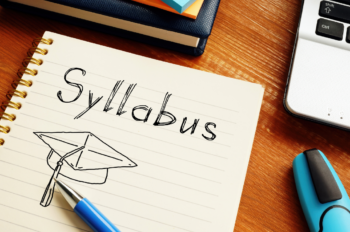 he course Syllabus. The tried and true pillar of higher education. It is the one document that defines your course, sets the tone for the semester, clarifies your expectations, student responsibilities, explains the organization and structure of your course and so much more!
he course Syllabus. The tried and true pillar of higher education. It is the one document that defines your course, sets the tone for the semester, clarifies your expectations, student responsibilities, explains the organization and structure of your course and so much more!
In Maricopa we have an administrative regulation regarding the Syllabus and the components that are required by the District are many and crucial. All sections required in the administrative regulations are required to be present in each syllabus. There are two important aspects of the admin regulation regarding the syllabus that we would like to highlight for your reference:
- The instructor must present a course syllabus to students during the first week of a class (before the end of drop/add).
- A copy of the course syllabus must be submitted to the division/department office at the college no later than the end of the first week of class.
At Mesa Community College we have additional recommended statements for the syllabus based on our college priorities, support services, initiatives, and outcomes. Please note, while we provide them for you and update them each semester, they are recommended, this means you can choose to include them or not, or you can revise them as you see applicable to your course. Our College Recommended Syllabus Statements include:
- Academic Integrity & Conduct
- Generative Artificial Intelligence (AI)
- Attendance Policy
- Excused Absences Policy
- Attendance Withdrawal Policy
- Canvas Learning Management System
- Class Recordings
- Course Survey
- Counseling Services
- Early Alert (CARE Report)
- Faculty Regular and Substantive Interaction (RSI) Practices
- Grading Policy
- Late Work
- Honors Program
- Information for Students of Faith
- Institutional Learning Outcomes
- Make Up Tests & Late Work
- Online Tutoring by Brainfuse
- Other Technologies
- Student Email
- Statement on Student Responsibilities
- Student Resource Referral Guide
- Tuition Charges and Refunds
- Tutoring & Academic Support
- Learning Enhancement Center
- Online Tutoring
- Peer Embedded Tutoring
Tool to Assist Your Syllabus Creation!!
To assist you in your Syllabus creation the “Simple Syllabus” button in Canvas auto-generates a Syllabus that is college branded (based on your course location) and has all the required and recommended statements included for you. It automatically feeds your course information from SIS into the Syllabus so you don’t need to update it for the new semester, you simply need to unplublish what you don’t want to include and edit the sections that you do want to include but customize for your course. *Feel free to hide sections that you do not wish to keep.
If you wish to use Google Doc and/or PDF for your syllabus: please feel free to continue to use your previous syllabi as a starting point to modify. Although, we do highly encourage you to ensure that your syllabus is also ADA accessible. (for Tips on making documents and pdf’s accessible visit this page.)
Simple Syllabus
No need to stress – we already built your syllabus framework for you! It is inside your Canvas Course under “Simple Syllabus.” The great things Simple Syllabus does for you are:
- SIS data is automatically added
- Completely customizable
- Branded by your campus location (automatically brands it Red Mountain or Southern & Dobson)
- ADA compliant
- Includes ALL required and recommended statements that are always current for you ( you don’t have to update them anymore) and you can turn them on or off as you see fit OR you can edit them as you see fit
- Embedded in Canvas already
Discover Simple Syllabus! Don’t forget to hide the “Syllabus” button so only Simple Syllabus shows to your students!
Syllabus Reconnaissance
Instead of reading the syllabus on the first day, engage your students in a more interactive way to familiarize them with the course content. Consider a Syllabus Reconnaissance! This engages your students, gets them to meet each other, get familiar with the syllabus?
- Distribute Syllabus: Hand out printed copies of the syllabus or provide a digital version accessible to all students.
- Individual Scan: Give students 2-3 minutes to scan the syllabus and identify the most important things in the syllabus.
- Small Group Discussion: Divide students into small groups (2-4 members). Give them 10-15 minutes to review the syllabus together.
- Guiding Questions: Provide each group with a set of guiding questions to discuss, such as:
- What are the 5 most important syllabus sections?
- What are the key objectives of the course?
- What assignments or projects stand out to you?
- Are there any policies or expectations that you find particularly interesting or unclear?
- Group Presentation: After the discussion, have each group share one key takeaway or question with the entire class. This encourages collaboration and ensures that everyone has a chance to engage with the syllabus content.
- Wrap-Up: Conclude by addressing any portions that you believe are most crucial that was not mentioned. Also consider addressing common questions or concerns raised during the whole class discussion and emphasize the importance of the syllabus as a roadmap for the course.
Syllabus Acknowledgement
If you wish to create your own google doc version for your Course Syllabus you can use a Syllabus Template and a Syllabus Acknowledgement we created for your use. This template can be copied into your google drive, so that you can simply go in and add your specific course information. (You need to log in with your MEID to access the template)
Feel free to contact one of us if you would like assistance as we are more than happy to help you design and create a syllabus that meets the district needs, college, and your specific needs. Simply contact us for further assistance.
Mesa’s Syllabus
We invite faculty and staff to help improve our college’s syllabus statements. Your input is key to ensuring they reflect our commitment to academic excellence and inclusivity. Whether suggesting new statements, updating current ones, or refining content for clarity, your contributions are essential. Please share your ideas by and let’s work together to enhance our syllabi! For Spring changes please submit by October 15 and for Summer/Fall changes please submit before Spring break.
