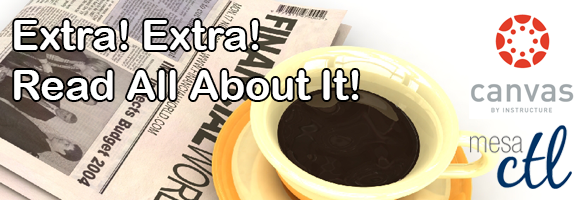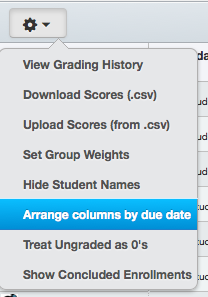Canvas User Updates – March 30, 2013
Important Notices – March 30th Release
‘Sticky’ Gradebook 2 Column Customizations: Gradebook 2 columns will now remain (sticky) when they are rearranged in a custom order, i.e. by assignment due date or assignment group. Rearranging assignments in the Gradebook view will not affect the order on the assignments page, however, rearranging assignments on the assignments page will continue to change the Gradebook view order. Note: Changes are browser specific, so customizations to the Canvas Gradebook made in one browser will not be reflected when opening it in another browser.
What is a Bug? And How Are Bugs Fixed?
A bug is a glitch or error in intended software functioning. Whereas a feature is a “like to have” a bug is a “need to fix”.
- Instructors are now prompted to re-publish a quiz after adding or changing a question group.
- Image ALT attributes can now be edited correctly in the Rich Content Editor.
- Grades will now display scores correctly on student pages, and grades will always round-up to two decimal places.
Training Opportunities
Instructure:
- 3:00pm Wednesday, April 17 Canvas LIVE! ONLINE Webinar: Ask a Canvas Expert Register at: https://learncanvas.webex.com The session will be open discussion and Q&A with the Canvas training team.
- 11:00am Thursday, April 25 Canvas as LIVE! ONLINE Webinar: SpeedGrader Register at: https://learncanvas.webex.com The sessions will include a tutorial on the SpeedGrader, followed by open discussion and Q&A with the Instructure training team.
- Instructure Webinar Archive – Missed a training? Visit the Instructure archive of engaging Best Practice Webinars.
- The Maricopa Community College Training Team is hosting Canvas Conversations, a fun, informative day of open learning sessions to assist you as we continue our transition to Canvas. The Canvas Conversations Day event is at South Mountain Community College, March 29th, 9:00am – 2:00pm. Come and go as you please, as you learn from your colleagues and MCCCD technical training team about everything Canvas! Learn more about Canvas Conversations.
- Canvas training is winding down for the semester at MCC, but mark your calendar for the CTL’s Summer Learning Week, Camp Innovate May 20 – 24, 2013 where a variety of Canvas sessions will be offered. Check the CTL calendar for more information.
Upcoming Releases
The next change to Canvas will occur on 4/20/2013. The Beta Release and Notes will be available on 4/8/2013. If you’d like to see a preview of the changes, login to http://maricopa.beta.instructure.com on 4/8/2013. Production notes will be available 4/15/2013.