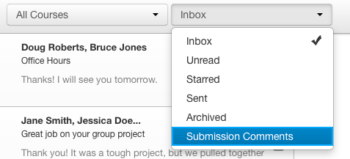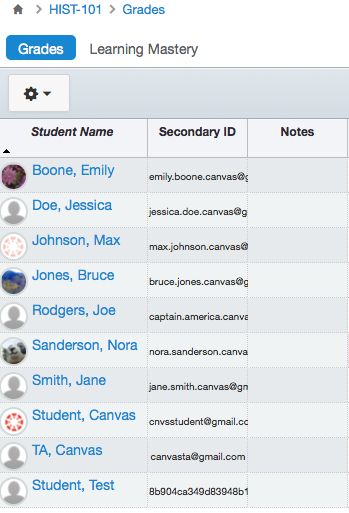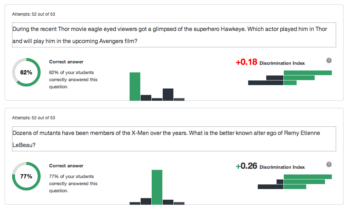Canvas Updates – Spring 2015
Important Semester Start Notices
Welcome to Spring 2015 at Mesa Community College! Canvas is the Learning Management System used by 9 of the 10 Maricopa Community Colleges. Whether you are a first-time or ongoing Canvas User please carefully review these updates for best practice information related to semester start-up, recent updates/fixes and training options.
Please contact the MCC Center for Teaching & Learning if you have any questions or would like support using Canvas.
Course Copy
Copying your course from semester to semester is 1, 2, 3 easy. Please see our copy guidelines to get you started.
- Important Copy Options – Don’t forget to consider your options to Select Migration Content AND to Adjust Events and Due Dates so you can take only what you need and save yourself some time moving assignment dates. You can also elect to remove all dates.
- Don’t wait around! – Depending on the size of your course, the copy process may be ‘Queued’ and take from a few minutes to an hour. Feel free to leave the copy page or logout of Canvas while the copy is being made. To verify the status of the copy return to the Import Page.
- Copy Status – After the course copy, check the status. Carefully review any errors reported and take corrective action. Errors will most often be related to broken links or empty pages found in the copy process.
- Date & Time Verification – Review all the dates (assignment due and availability dates) and times tomake sure that they are accurate. You can use the Canvas Calendar to quickly move due dates for assignments.
Course Publish
Don’t forget to publish your course to make it available to students. You can find the publish dialog box on the home page. To publish the course find Select Publish and follow the screen prompts. Once a course is published you can continue to make changes and updates as needed. Courses cannot be unpublished. Directions for publishing courses.
Canvas Update Cycle
Canvas is on a 3-week update-release cycle. The next beta (preview) release is on 1/19, production notes will follow on 1/26 with the release and documentation to follow on 1/31. For information about Canvas updates follow the release page.
What’s New in Canvas?
Canvas completed a series of production releases in December with new and improved features. Here are some highlights of the new features, including a summary of the most recent release on January 10th.
Canvas Conversations – Assignment Submission Comments Revealed
- Clear indicators for each message (name of the user, the time the message was sent, and the number of messages in the conversation).
- A manual marking of read or unread comments. Messages can also be filtered by course.
- Reply options from the inbox that are also posted to the assignment grading/submission areas.
Filtering Conversations
Replying to Submission Comments
Grades – Last Name First!
Quizzes – Statistics & Other Goodies
- A statistical summary that shows all score percentages (average, high, low and standard deviation), as well as the average time of completion.
- A clearer statistical interface for reviewing the breakdown the results for each question including bars relating to the percentage of each answer choice.
- A new discrimination index for True/False and Multiple Choice questions and distribution scaling for Fill-in-Multiple Blanks, Multiple Dropdowns and Matching Questions.
- Additional settings for managing quizzes that allow more than one attempt, such as restriction options for showing correct answers after the last attempt.
New Quiz Statistics (Updates on January 31)
Quiz Settings Options
Other Updates & Bug Fixes
Review the December 6th, December 20th and January 10th full Production Release Notes for details of all the recent changes to Canvas including the Bug Fixes. Want to ask Canvas to consider a feature option? All Canvas users are encouraged to make feature requests that can benefit the teaching and learning environment of the Canvas tool. Learn more about making Feature Requests.
Canvas “On-the-Go”! – Mobile (Android & iOS) Updates
Review the latest release notes for each mobile platform. Android update featuring revised navigation and iOS update featuring favorite courses management.
Did You Know? $100k in Grants Available from Canvas
Canvas is offering five grants of $10K for innovative ideas that address lossless learning in face-to-face, blended, hybrid, or flipped classrooms.
Submission Deadline:January 23, 2015.
What is lossless learning?
Loss of quality feedback lowers the quality of learning. In lossless learning the focus is on maximizing feedback so we don’t lose an opportunity to engage and retain learners. Learn more about Lossless Learning.
Ideas for innovative “lossless” projects
Instruction
Using media to capture direct instruction.
Participation
Strategies for engaging and involving all learners.
Engagement
Capturing the attention of students through active learning strategies.
Assessment & Feedback
Giving students opportunities to demonstrate learning.
Grant proposals should demonstrate the:
-Potential for practical application
-Adherence to open standards
-Breadth of application or reusability of submission
-Innovation/Wow! factor
Can the MCC CTL help?
Yes! The CTL is happy to discuss your grant ideas.
Canvas Training at MCC
 The CTL is your partner as you implement innovative teaching, learning and workplace strategies. From general support, to consultation services, and/or tailored workshops, we are here to help you, your department, program or division reach your goals for student success.The CTL provides day-to-day support for faculty and staff on technology, teaching and productivity issues including Canvas. We offer Canvas services through appointments, workshops and customized sessions for departments or functional groups. Stop by our offices, send us an email or give us a call. We are here for you!
The CTL is your partner as you implement innovative teaching, learning and workplace strategies. From general support, to consultation services, and/or tailored workshops, we are here to help you, your department, program or division reach your goals for student success.The CTL provides day-to-day support for faculty and staff on technology, teaching and productivity issues including Canvas. We offer Canvas services through appointments, workshops and customized sessions for departments or functional groups. Stop by our offices, send us an email or give us a call. We are here for you!Visit us on the web at ctl.mesacc.edu.
Email us at ctl@mesacc.edu
Call us at (480) 461-7331
Online Resources, Tutorials & Guides for Faculty
- Canvas 101 is an open enrollment course that will walk you through the basics of setting up a new course in Canvas. To enroll, simply click on the “Join this course” button on the Course Home Page. There is no facilitator, but it is a good series of self-paced exercises for faculty wanting to learn Canvas basics.
- Canvas 102 Demo Videos Pt.1-3 is a comprehensive 3 hour video presentation of all things Canvas for instructors.
- Canvas Guides are available that cover all major features of Canvas by question topic. They are easy to navigate and mostly image-based walk thru demonstrations of how to use a particular feature.
- MCC Center for Teaching & Learning How-To Documents include a variety of helpful how-to guides such as the Getting Started with Canvas in 10 Steps resource.
- MCCCD Canvas Help Area provides how-to documents, and support information to all Canvas users, students and faculty.
CanvasLive Webinars
CanvasLIVE is a free webinar series designed to give Canvas users additional training and a place for members of the Canvas community to share their knowledge. Each session includes a quick tutorial and overview on a Canvas tool or feature, followed by a focused demonstration and a short Q&A. Sessions are archived so if you are not able to attend a live session you can still benefit from the presentation.
- Check out all of the upcoming sessions on the CanvasLIVE Schedule
- Check out the forum which includes all CanvasLIVE Archives
- Have an idea for a future CanvasLIVE webinar? Click to Suggest a Future Topic
Keep Learning Blog
Keep Learning is an education technology blogging project created by the makers of Canvas, Instructure. The purpose of the blog is to engage educators in meaningful dialog around educational technology. Posts are written by educators and technologists around the world. If you would like to contribute, send an email to jared@instructure.com or just visit the site and Learn. Teach. Share.