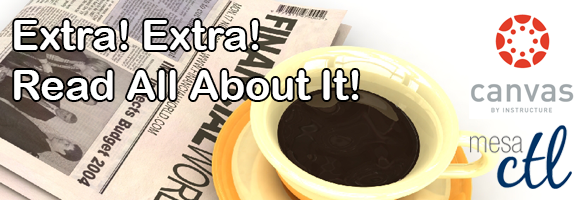Canvas Updates Feb 9
Canvas Updates Week of Feb 9
SIS (CS9) Go-Live & Canvas
As you may be aware, Maricopa’s Student Information System (SIS) is being upgraded soon! SIS will not be available to users between Friday, February 13 and Monday, February 16. This update will have no affect on Canvas and students and faculty will see no difference in their online classrooms.
Alert your students! Accessing Canvas! Some students access Canvas via the My.Maricopa portal “Student Tools”. This will be unavailable during the planned downtime. Canvas will still be accessible from the Mesa Community College web site (top menu) and directly from learn.maricopa.edu or maricopa.instructure.com.
Other issues: Faculty will not be able to view their course rosters in SIS or make changes to student drops/withdrawals during this time. Students will not be able to able to add/drop classes, pay for classes or view financial aid during this time.
Additional information for faculty:
its.maricopa.edu/helpdesk/sis-cs9-go-live-information
Additional information for students:
my.maricopa.edu/sisinfo or the FAQ page.
Update: Canvas Access & Enrollment Issues
On Thursday, January 22nd an outage occurred that affected faculty and student access to Canvas and Canvas courses. The district will soon provide a detailed report regarding the incident including the underlying cause and plans to prevent future issues.
What is important to note is that this was not an issue with Canvas itself. It was a disruption in how our MCCCD systems (SIS) communicate enrollment to Canvas. While MCCCD had lost access to Canvas during this period, Canvas itself was still available outside of our system. Canvas continues to be very stable, with over 99% up-times.
How can I know if there is an issue with Canvas?
To check the status of Canvas subscribe to Canvas Status Updates. If no issue is being reported it is likely an issue with service at MCCCD. These outages will be communicated via email.
Are all the MCCCD classes and enrollments restored?
Yes, all SIS driven courses and enrollment should be restored at this time. The majority of manually created and development courses should also be restored. If you find that you do not have access to a particular course, please contact the MCC Center for Teaching and Learning at ctl@mesacc.edu.
Is there anything I can do to protect my course materials?
We do not anticipate that this problem will reoccur, however, best practice is for you to back-up your work at least once per semester.
Export your course at the end of the semester.
Download your course gradebook a few times during the semester.
Canvas Update Cycle
Canvas is on a 3-week update-release cycle. The next beta (preview) release is on 2/9, production notes will follow on 2/17 with the release and documentation to follow on 2/21. For information about Canvas updates follow the release page.
Please contact the MCC Center for Teaching & Learning if you have any questions or would like support using Canvas.
What’s New in Canvas?
Here are some highlights of the recent and pending changes to Canvas including a summary of the most recent production release on January 31st and the beta release on February 9th.
February 9th Beta Release

January 31st Release, New Quiz Statistics
- A statistical summary that shows all score percentages (average, high, low and standard deviation), as well as the average time of completion.
- A clearer statistical interface for reviewing the breakdown the results for each question including bars relating to the percentage of each answer choice.
- A new discrimination index for True/False and Multiple Choice questions and distribution scaling for Fill-in-Multiple Blanks, Multiple Dropdowns and Matching Questions.
- Additional settings for managing quizzes that allow more than one attempt, such as restriction options for showing correct answers after the last attempt.
Other Updates & Bug Fixes
Canvas “On-the-Go”! – Mobile (Android & iOS) Updates
Did You Know?
Attend InstructureCon 2015
 Each June Instructure, the makers of Canvas, hosts their annual conference – InstructureCon. This dynamic and exciting conference will be held June 16-18, 2015 at the Canyons Resort in Park City, Utah. This year the conference will celebrate its 5th Anniversary!
Each June Instructure, the makers of Canvas, hosts their annual conference – InstructureCon. This dynamic and exciting conference will be held June 16-18, 2015 at the Canyons Resort in Park City, Utah. This year the conference will celebrate its 5th Anniversary!
Who should attend?
The conference is open to K12 educators, college faculty, administrators and IT professionals. In addition to the keynote speakers and general presentations, helpful and informative breakout sessions are offered by educational professionals, vendors and Canvas employees on a variety of subjects including:
- basics
- advanced user tips
- innovative uses
- design strategies
- pedagogy best practices
- technical integrations
- 3rd party tools
- and more!
Attendees can also depend on a fun-filled event that typically includes lots of free Canvas gear, special product announcements, entertainment, networking opportunities, etc. Watch videos from last year’s conference to see what you can experience if you choose to attend the Canvas event of the year!
Will the college pay for my attendance?
Professional Growth dollars are available for all policy groups. Carefully review the options at the MCCCD Human Resource web site. DO NOT register for the event without funding pre-approval.
Can the MCC CTL help me?
Learn Canvas
Sneak Peak of the Canvas Commons
NOTE: You will be prompted to create a new username and password (regardless if you have another canvas account). To access the course after registering you will need to enter the resources.instructure.com web address.

Course Design Series at MCC
Join the MCC Center for Teaching & Learning for our three-part Course Design Series that focuses on the best practices in course design pedagogy to engage learners and promote student success. Sessions begin February 13th. Take this opportunity to participate in a highly engaging and collegial process of mapping and aligning your course and building informative assessments linked to your learning objectives! Sessions may be taken in a series or as individual stand-alone opportunities! Tips and tricks for designing courses in Canvas will also be explored! Review the full schedule for details!
Course building teams welcome! Faculty Professional Growth (FPG) Approved!
Online Resources, Tutorials & Guides for Faculty
- Canvas 101 is an open enrollment course that will walk you through the basics of setting up a new course in Canvas. To enroll, simply click on the “Join this course” button on the Course Home Page. There is no facilitator, but it is a good series of self-paced exercises for faculty wanting to learn Canvas basics.
- Canvas 102 Demo Videos Pt.1-3 is a comprehensive 3 hour video presentation of all things Canvas for instructors.
- Canvas Guides are available that cover all major features of Canvas by question topic. They are easy to navigate and mostly image-based walk thru demonstrations of how to use a particular feature.
- MCC Center for Teaching & Learning How-To Documents include a variety of helpful how-to guides such as the Getting Started with Canvas in 10 Steps resource.
- MCCCD Canvas Help Area provides how-to documents, and support information to all Canvas users, students and faculty.
CanvasLive Webinars
CanvasLIVE is a free webinar series designed to give Canvas users additional training and a place for members of the Canvas community to share their knowledge. Each session includes a quick tutorial and overview on a Canvas tool or feature, followed by a focused demonstration and a short Q&A. Sessions are archived so if you are not able to attend a live session you can still benefit from the presentation.
- Check out all of the upcoming sessions on the CanvasLIVE Schedule currently featuring the Commons (2/9 – 2/14), Designing Courses with Measurable Objectives (2/19), Feedback (3/5) and more!
- Check out the forum which includes all CanvasLIVE Archives
- Have an idea for a future CanvasLIVE webinar? Click to Suggest a Future Topic
Keep Learning Blog
Keep Learning is an education technology blogging project created by the makers of Canvas, Instructure. The purpose of the blog is to engage educators in meaningful dialog around educational technology. Posts are written by educators and technologists around the world. If you would like to contribute, send an email to jared@instructure.com or just visit the site and Learn. Teach. Share.